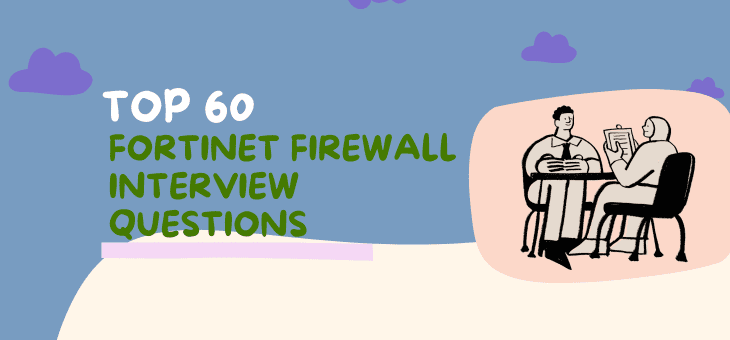
Fortinet FortiGate firewalls are a leading choice for network security, making expertise in them crucial for IT and cybersecurity professionals. In 2025 interviews, expect Fortinet Firewall questions on firewall policies, VPN configuration, IPS, and High Availability (HA).
This interview guide covers the most important Fortinet Firewall interview questions and answers to help you prepare confidently and succeed.
Fortinet Firewall Interview Questions for Freshers
These questions cover basic concepts and foundational knowledge of Fortinet firewalls to help you get started.
1. What is FortiGate, and how does it function?
FortiGate is a next-generation firewall appliance from Fortinet that delivers advanced network security. It performs deep packet inspection to enforce security policies and includes features like firewall protection, VPN, IPS, antivirus, and web filtering. By monitoring and controlling traffic, FortiGate ensures secure connectivity, prevents unauthorized access, and protects against cyber threats. Its integration with FortiOS enables centralized management and high performance for enterprise networks.
2. What is FortiOS?
FortiOS is the proprietary operating system powering FortiGate firewalls. It provides a unified platform for security and networking, offering features such as traffic filtering, VPN support, intrusion prevention, and application control. FortiOS simplifies configuration through an intuitive GUI and CLI, supports automation, and integrates with Fortinet’s Security Fabric for end-to-end visibility. Its modular design ensures scalability and flexibility for diverse network environments.

3. What is the purpose of FortiGate’s Antivirus feature?
The Antivirus feature in FortiGate scans network traffic for malware, viruses, and malicious files. It uses signature-based detection and heuristic analysis to block threats before they reach endpoints. This proactive approach prevents infections, secures sensitive data, and reduces downtime. Combined with real-time updates from FortiGuard, the antivirus feature ensures comprehensive protection against evolving cyber threats.
4. What is a Virtual IP (VIP) in FortiGate?
A Virtual IP (VIP) maps an external IP address to an internal IP address, enabling secure access to internal services from outside the network. Common use cases include:
Port Forwarding: Allowing external users to access internal servers.
Security: Hides internal IP addresses for protection. VIPs are essential for hosting web servers or applications while maintaining network security.
5. Explain the difference between stateful and stateless inspection in firewalls.
| Feature | Stateful Inspection | Stateless Inspection |
|---|---|---|
| Connection Tracking | Maintains session state information | Treats each packet independently |
| Security Level | Higher, context-aware decisions | Lower, rule-based only |
| Performance | Slightly slower due to tracking | Faster but less secure |
6. What is SSL inspection in FortiGate?
SSL inspection decrypts SSL/TLS traffic, inspects it for threats, and re-encrypts it before forwarding. This process prevents malware hidden in encrypted traffic from bypassing security controls. FortiGate supports both full and certificate-based SSL inspection, ensuring compliance and security without compromising performance.
7. How does FortiGate handle VPN (Virtual Private Network)?
FortiGate supports two main VPN types:
IPsec VPN: Ideal for site-to-site and client-to-site connections, providing secure tunnels over the internet.
SSL VPN: Enables remote users to access internal resources via a secure web portal.
Both methods encrypt traffic, ensuring confidentiality and integrity while maintaining strong authentication and policy enforcement.
8. What are the different modes of FortiGate firewall deployment?
The three deployment modes are:
● NAT/Route mode: The device acts as a router and performs Network Address Translation (NAT).
● Transparent mode: The device acts as a bridge and does not perform IP routing or NAT.
● Hybrid mode: A combination of NAT and Transparent modes.
9. What is the role of FortiGate firewall in a network security setup?
FortiGate acts as the first line of defense by filtering traffic based on security policies. It prevents unauthorized access, detects threats, and integrates features like IPS, antivirus, and application control. Enforcing granular rules ensures secure connectivity and compliance across enterprise networks.
10. Can you describe the difference between NAT and Static NAT in FortiGate?
NAT (Network Address Translation) changes the IP addresses in the headers of network packets. Static NAT creates a one-to-one mapping between a private IP and a public IP, ensuring that internal resources are accessible externally.
11. How does FortiGate handle logging and monitoring of traffic?
FortiGate captures detailed logs of traffic, security events, and system performance. These logs can be:
● Stored locally or sent to FortiAnalyzer for centralized analysis.
● Used for real-time monitoring, compliance reporting, and troubleshooting.
● Integration with FortiManager enables policy-based log management across multiple devices.
12. What is UTM (Unified Threat Management)?
UTM consolidates multiple security functions into a single FortiGate appliance:
● Firewall
● Intrusion Prevention System (IPS)
● Antivirus
● Web Filtering
● Application Control
This unified approach simplifies management and reduces operational costs while providing comprehensive protection.
13. What is the role of a FortiGate HA (High Availability) cluster?
A FortiGate HA cluster ensures redundancy and uptime by linking two or more units. If one device fails, another takes over seamlessly. HA also supports load balancing, improving performance and reliability for mission-critical networks.
14. What is the purpose of IPS (Intrusion Prevention System) in FortiGate?
IPS analyzes network traffic for attack signatures and suspicious patterns. It blocks exploits, DoS attacks, and malware before they compromise systems. FortiGate’s IPS uses real-time threat intelligence from FortiGuard to stay updated against emerging threats.
15. Can you explain what a Virtual LAN (VLAN) is?
A VLAN is a logical segmentation of a physical network. It isolates traffic for security and performance, allowing administrators to group devices by function rather than location. VLANs reduce broadcast domains and improve network efficiency.
16. What is the FortiGate SSL VPN?
FortiGate SSL VPN provides secure remote access via:
Web Portal: For browser-based access.
Tunnel Mode: For full network connectivity. It encrypts traffic using SSL/TLS, ensuring confidentiality and integrity for remote users.
17. How do you configure VLANs in FortiGate?
Steps to configure VLANs:
1. Navigate to Network > Interfaces.
2. Create a VLAN interface and assign it to a physical port.
3. Configure IP addressing and security policies.
4. Apply VLAN tagging for trunk ports if needed.
This setup enables segmentation and controlled traffic flow.
18. How does FortiGate monitor and log events?
FortiGate logs events in real-time, capturing details such as user activity, security events, traffic flow, and system performance. These logs are stored in FortiAnalyzer for analysis and reporting.
19. What is the function of FortiGate’s Web Filtering?
Web Filtering categorizes websites and enforces access policies. It can:
● Block malicious or inappropriate sites.
● Restrict access based on URL categories.
● Apply keyword-based filtering.
This feature enhances productivity and security by controlling web usage.
20. What are Security Policies in FortiGate, and how are they configured?
Security policies define the rules for traffic filtering based on criteria such as IP addresses, services, and user identities. Policies are configured to allow, deny, or log traffic based on security needs.
Fortinet Firewall Interview Questions Intermediate Level
These questions focus on practical applications, configuration tasks, and mid-level troubleshooting of Fortinet firewalls.
21. What is the difference between FortiGate’s NAT/Route and Transparent modes?
In NAT/Route mode, FortiGate performs routing and NAT, translating between public and private IP addresses. In Transparent mode, FortiGate acts as a bridge without performing NAT, making it invisible to users.
22. Explain FortiGate’s Application Control feature.
Application Control inspects traffic at the application layer to identify and manage applications regardless of port or protocol. It allows administrators to:
● Block risky or unauthorized apps.
● Apply bandwidth limits for specific applications.
● Enforce compliance by controlling app usage.
This feature enhances visibility and security by preventing shadow IT and optimizing network performance.
23. What is the role of FortiManager in a Fortinet environment?
FortiManager is a centralized management platform that allows administrators to configure, monitor, and deploy security policies across multiple FortiGate devices from a single location.
24. What is FortiAnalyzer, and how does it work with FortiGate?
FortiAnalyzer collects logs and provides analytics for FortiGate and other Fortinet devices. It helps administrators with troubleshooting, forensic analysis, and reporting on security events.
25. What is SD-WAN, and how does FortiGate implement it?
SD-WAN is a technology that simplifies the management of wide-area networks (WANs). FortiGate implements SD-WAN by providing load balancing, path selection, and application-aware routing across multiple internet links.

26. How do you configure SD-WAN on FortiGate?
SD-WAN is configured by defining WAN interfaces, setting up the SD-WAN rules, configuring performance SLAs, and selecting application-based routing. The system dynamically chooses the best path based on real-time traffic conditions.
27. What is the purpose of FortiCloud, and how does it benefit organizations?
FortiCloud is a cloud-based management platform that centralizes security monitoring and reporting. It enhances visibility, simplifies configuration management, and extends Fortinet's Security Fabric across both on-premise and cloud environments.
28. What are the key advantages of using FortiCloud for network management?
FortiCloud provides:
● Centralized management across multiple FortiGate devices
● Real-time visibility into security events
● Cloud-based backups and system restoration
● Simplified security updates and configuration deployment
29. How does FortiGate support site-to-site and client-to-site VPNs?
FortiGate supports IPsec VPNs for site-to-site and SSL VPNs for client-to-site connections. These VPNs encrypt traffic, ensuring secure communication over public networks.
30. Can you explain the role of FortiAI in enhancing network security?
FortiAI uses machine learning and artificial intelligence to analyze traffic patterns, detect anomalies, and identify emerging threats in real-time, enhancing FortiGate’s ability to prevent zero-day and advanced attacks.
31. What is Integrated Threat Management (ITM), and why is it important?
ITM consolidates various security functions (like firewall, IPS, antivirus, and content filtering) into a single platform, enabling more effective threat detection, rapid response, and simplified security management.
32. What is the role of FortiGate in securing a multi-cloud environment?
FortiGate provides security in multi-cloud environments by offering visibility, control, and consistent security policies across public and private clouds, ensuring secure communication and preventing threats.
33. What encryption protocols are supported by FortiGate?
FortiGate supports encryption protocols like AES (Advanced Encryption Standard) and 3DES for VPN traffic. It also supports SSL/TLS encryption for secure
communication in web applications.
34. How do you configure and manage user authentication in FortiGate?
User authentication can be configured using local authentication, LDAP, RADIUS, or two-factor authentication (2FA). FortiGate supports authentication for accessing VPNs, web interfaces, and network resources.
35. What is the purpose of FortiGate’s intrusion prevention system?
The IPS feature scans traffic for known attack signatures and patterns. It blocks malicious traffic and alerts administrators about potential threats, helping to protect the network from exploitation.
36. How does FortiGate handle advanced threat protection, such as APTs (Advanced Persistent Threats)?
FortiGate uses advanced threat protection features like sandboxing, AI-driven analysis, and deep packet inspection to detect and mitigate APTs. It also integrates with FortiSandbox for dynamic threat analysis.
37. How do you configure Application Control and Web Filtering in FortiGate?
Both features are configured via security policies, where administrators define which applications or websites to allow or block. Policies are enforced based on user identity, traffic type, and other conditions.
38. Explain the concept of Fortinet’s Security Fabric and its integration.
The Fortinet Security Fabric is an integrated security architecture that connects Fortinet devices and third-party tools to provide end-to-end visibility, automated threat detection, and unified policy enforcement.
39. What is the difference between FortiGate’s IPS and AntiVirus features?
IPS detects and prevents network attacks by analyzing traffic patterns, while Antivirus focuses on scanning files and traffic for known malware or viruses, preventing infections from malicious files.
40. How does FortiGate support and manage multiple network interfaces?
FortiGate supports multiple interfaces, which can be used for various purposes such as routing, VLAN segmentation, and creating virtual networks. Interfaces are configured through the GUI or CLI and can be assigned security policies.
Fortinet Firewall Interview Questions for Experienced
These questions delve into complex configurations, troubleshooting, and expert-level knowledge of Fortinet firewalls.
41. What are the different methods of achieving redundancy in FortiGate firewalls?
FortiGate uses High Availability (HA) methods like Active-Passive and Active-Active configurations to ensure redundancy. In Active-Passive, one unit handles traffic while the other remains as a standby. In Active-Active, both units handle traffic for load balancing.
42. How does FortiGate manage and optimize VPN traffic over multiple interfaces?
FortiGate uses SD-WAN capabilities to optimize VPN traffic. It dynamically selects the best path based on latency, bandwidth, and packet loss, ensuring reliable VPN connections.
43. Can you explain how FortiGate implements deep packet inspection (DPI)?
DPI inspects the data payload of network packets to analyze and filter traffic based on the content of the packets, not just the header information. It is used to detect and block advanced threats and application-level attacks.
44. How does FortiGate’s role in SSL/TLS inspection improve security?
FortiGate intercepts and decrypts SSL/TLS traffic, inspecting the payload for malicious content. By re-encrypting the traffic after inspection it ensures the data remains secure and allows the firewall to detect hidden threats.
45. How do FortiGate’s AI-powered security features proactively detect threats?
FortiGate uses FortiAI, which leverages machine learning to analyze traffic, identify anomalies, and detect previously unknown threats, providing proactive protection against zero-day attacks.
46. Explain how FortiGate integrates with third-party SIEM solutions for enhanced threat detection.
FortiGate integrates with third-party SIEM (Security Information and Event Management) systems by exporting logs and events via standard protocols like Syslog and CEF, allowing for centralized analysis and improved threat correlation.
47. What are the challenges and best practices for deploying FortiGate in large-scale environments?
Challenges include managing complex configurations, maintaining performance with increased traffic, and ensuring high availability. Best practices include using FortiManager and FortiAnalyzer for centralized management, implementing HA clusters, and optimizing policies for traffic handling.
48. What are the steps to troubleshoot FortiGate performance issues, including latency and packet drops?
To troubleshoot, check system logs, monitor traffic via the diagnostic tools in FortiGate, analyze interface usage, and look for errors in hardware or software configuration. Performance issues can also be diagnosed using FortiView for traffic analysis.
49. How do you implement a FortiGate HA cluster with Active-Active configuration?
In an Active-Active HA configuration, both FortiGate units share traffic load. Set up HA synchronization to synchronize configuration and sessions, enable load balancing, and configure the cluster interfaces for redundancy.
50. Explain how FortiGate uses its application firewall to block advanced application-layer attacks.
The application firewall inspects traffic at the application layer, looking for suspicious behavior or specific attack signatures (such as SQL injection or cross-site scripting) and blocking malicious requests based on predefined policies.
51. How does FortiGate enforce policies for cloud-to-on-premises traffic and vice versa?
FortiGate can use its SD-WAN capabilities or VPNs (IPsec or SSL) to enforce security policies across cloud and on-premises traffic, ensuring encrypted communication and monitoring for threats in both directions.
52. How does FortiGate handle traffic inspection for encrypted traffic and bypassed traffic?
FortiGate decrypts SSL/TLS traffic for inspection using SSL inspection features. It can bypass inspection for trusted or whitelisted traffic, reducing overhead while inspecting high-risk traffic.
53. What are some advanced FortiGate logging and monitoring techniques for enterprise environments?
Advanced techniques include setting up FortiAnalyzer for centralized log management, using Syslog for integration with SIEM systems, and FortiView for real-time traffic monitoring and analysis.
54. How do you configure and troubleshoot SSL VPNs with FortiGate for remote users?
Configure SSL VPN through the VPN section of FortiGate, setting up SSL VPN portals and policies. Troubleshoot by reviewing logs, checking SSL/TLS certificates, and ensuring proper user authentication.
55. Can you explain FortiGate’s support for IPv6, and the challenges of deploying it in a mixed environment?
FortiGate fully supports IPv6 for both routing and firewall configurations. The challenges include ensuring compatibility with legacy IPv4 systems, configuring dual-stack networks, and handling transition mechanisms like NAT64.
56. Explain the concept of 'traffic shaping' and how to configure it in FortiGate.
Traffic shaping controls bandwidth usage for different types of traffic, allowing prioritization of critical services. It’s configured through traffic shaper policies to allocate bandwidth for specific applications or users.
57. How do FortiGate’s NAT policies differ between one-to-one NAT and dynamic NAT configurations?
One-to-one NAT maps a single private IP to a single public IP, useful for services. Dynamic NAT uses a pool of public IPs and dynamically assigns them to private IPs, suitable for outbound traffic.
58. What is the role of FortiGate in a zero-trust security architecture?
In a zero-trust architecture, FortiGate enforces strict access control by verifying the identity and trustworthiness of every device and user before granting network access, regardless of their location.
59. How do you manage and troubleshoot VPN site-to-site tunnels across different FortiGate models?
VPN tunnels are managed by configuring matching encryption settings, IP addresses, and routing on both devices. Troubleshoot by checking the tunnel status, logs, and interface configurations for discrepancies.
60. How do FortiGate’s Next-Generation Firewall (NGFW) features compare to traditional firewalls in enterprise setups?
FortiGate NGFW offers deep packet inspection, application control, user identity awareness, and advanced threat protection, unlike traditional firewalls that primarily perform packet filtering based on IP addresses and ports.
Conclusion
Preparing for a Fortinet firewall interview requires a solid understanding of both fundamental and advanced concepts. From configuring security policies to managing complex network setups, demonstrating your expertise in FortiGate firewalls is crucial for success.
Focus on key areas like VPNs, IPS, high availability, and troubleshooting to showcase your skills effectively. With the right preparation, you’ll be ready to excel in your interview and take the next step in your cybersecurity career.

Amar Singh is a senior security architect and a certified trainer. He is currently working with a reputed organization based out of India. His accomplishments include CCNA, CCNP Security, CEH, Vmware, Checkpoint and Palo Alto Certifications. He is holding more than 12 years of experience in Network security domain. In his career he has been ...
More... | Author`s Bog | Book a MeetingFAQ
Comments (0)
Popular posts


What is a Network Topology and Its Types ...
2 Jan 2026
CCNA Exam Fees and Expenses Breakdown
25 Aug 2025
Latest Cisco CCNA Syllabus Updated for ...
3 Jan 2026
What is a Cloud Service Provider?
5 Jan 2026Recent posts

What is a Hacker and How many types of ...
6 Jan 2026
What is a Cloud Service Provider?
5 Jan 2026
Computer Networks MCQs with Solutions to ...
5 Jan 2026
Most Frequently Asked CCNA Interview ...
5 Jan 2026
What is a Default Gateway in Computer ...
5 Jan 2026Upcoming batches
Contact learning advisor









