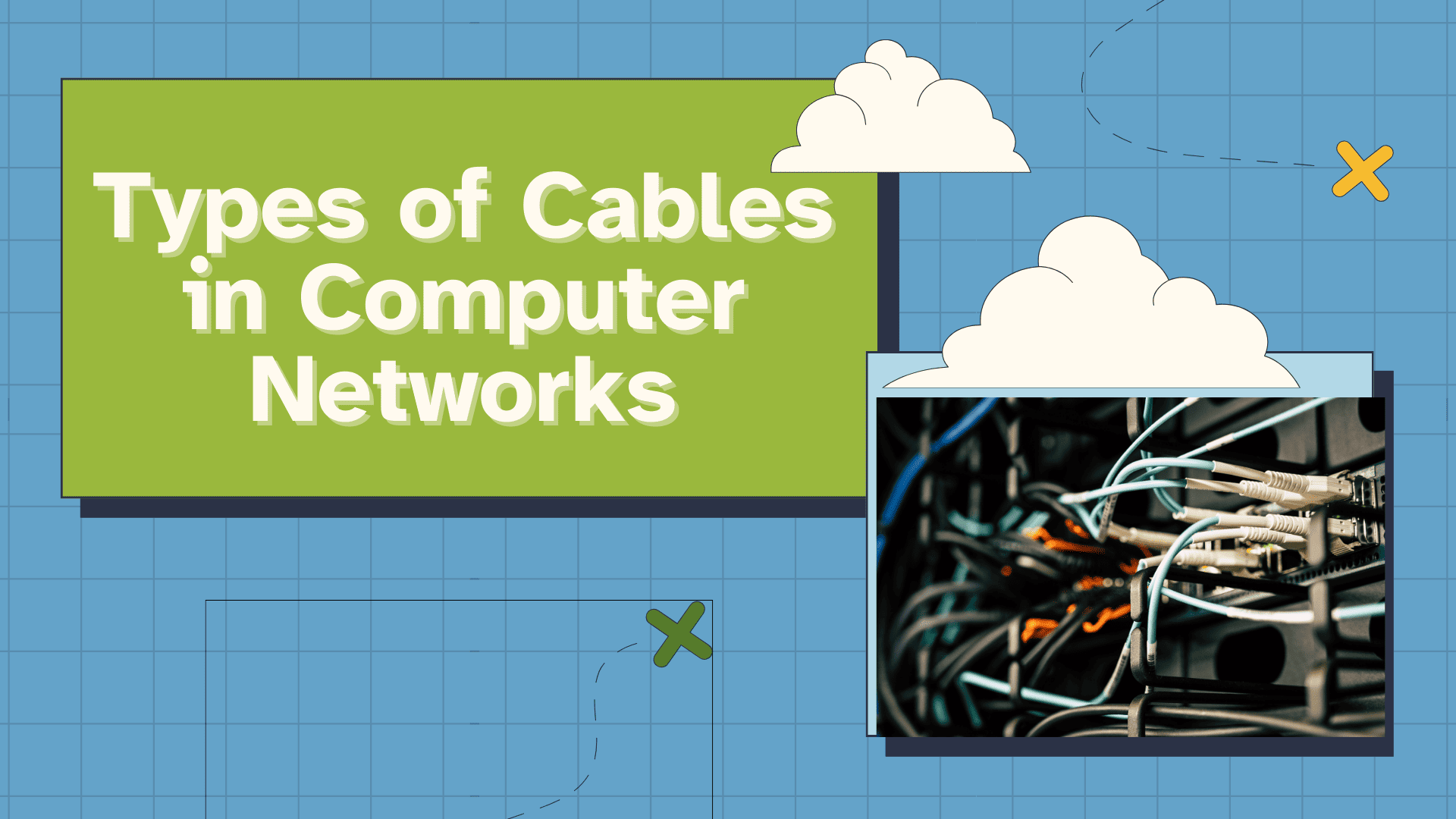The key difference between TCP and UDP lies in how they transmit data. TCP (Transmission Control Protocol) is connection-oriented, ensuring reliable delivery with error checking and sequencing. UDP (User Datagram Protocol) is connectionless, sending data faster but without guarantees of delivery or order.
In this article, we have compared TCP vs UDP and provided 18 differences between the protocols.
Furthermore, if you are interested in learning about other Internet Protocols, our IT infrastructure training can help you gain practical experience with Internet Protocols.
Difference Between TCP and UDP
| Characteristic | TCP (Transmission Control Protocol) | UDP (User Datagram Protocol) |
|---|---|---|
| Connection Type | TCP is connection-oriented and establishes a reliable connection using a 3-way handshake. | UDP is connectionless and sends datagrams without establishing any prior connection. |
| Packet Structure | TCP uses a complex header containing over 20 fields, including sequence numbers, ACK flags, and window size. | UDP employs a simple header with only 8 fields, such as source/destination ports, length, and checksum. |
| Reliability | TCP ensures reliable delivery by retransmitting lost packets using sequence numbers and ACK timeouts. | UDP provides no reliability guarantees and silently drops any lost packets. |
| Packet Ordering | TCP guarantees packets arrive in the correct order through sequence number tracking and reordering. | UDP offers no packet ordering guarantees, so packets may arrive out of sequence. |
| Speed | TCP operates more slowly due to the 3-way handshake and ACK processing, adding 20-50ms latency overhead. | UDP transmits faster because it skips handshakes and ACKs entirely. |
| Error Checking | TCP performs comprehensive error checking with checksums, ACKs, and retransmission for data integrity. | UDP includes only basic checksum verification and discards invalid packets without recovery. |
| Flow Control | TCP implements flow control using a sliding window mechanism advertised in the header. | UDP lacks flow control and transmits data as fast as the sender can produce it. |
| Ideal Applications | TCP suits applications like HTTP/HTTPS, FTP, and SMTP that require reliable web browsing and email. | UDP works best for DNS queries, RTP streaming, and gaming, where speed trumps reliability. |
| Header Size | TCP requires a minimum header size of 20 bytes, which can extend to 60 bytes with options. | UDP uses a fixed header size of exactly 8 bytes. |
| Use of Ports | TCP identifies endpoints using 16-bit source and destination port numbers. | UDP identifies endpoints using 16-bit source and destination port numbers. |
| Congestion Control | TCP implements sophisticated congestion control algorithms like Tahoe, Reno, slow start, and AIMD. | UDP provides no congestion control and can potentially flood the network. |
| Acknowledgment | TCP requires cumulative acknowledgments to confirm receipt of data segments. | UDP has no acknowledgment mechanism whatsoever. |
| Data Transmission | TCP treats data as a continuous byte stream and segments it arbitrarily for transmission. | UDP transmits complete, discrete message datagrams without segmentation. |
| Suitability for Real-time | TCP performs poorly for real-time apps due to retransmission delays, causing jitter and latency. | UDP excels in real-time applications by prioritizing low latency over perfect delivery. |
| Connection Setup Time | TCP requires approximately 1.5 round-trip times for the SYN-ACK-SYNACK handshake process. | UDP requires zero connection setup time and transmits immediately. |
| Overhead | TCP incurs high overhead from connection handshakes, ACKs, and window scaling negotiations. | UDP maintains low overhead with only a minimal header and no connection management. |
| Multicast Support | TCP does not support multicast or broadcast operations and works only with unicast connections. | UDP fully supports multicast and broadcast transmission capabilities. |
| Error Recovery | TCP automatically recovers from errors by retransmitting lost or corrupted packets. | UDP performs no error recovery, leaving applications to handle any issues manually. |
Now, let's look at each of these protocols in detail.
What is TCP?
Transmission Control Protocol (TCP) is a core protocol of the Internet Protocol Suite that ensures reliable data transmission between devices on a network.
It operates at the transport layer of the OSI model and establishes a connection-oriented communication channel, ensuring error-free delivery of data packets in the correct order.
Features of TCP
● Establishes a connection between sender and receiver before data transmission, ensuring both parties are ready to communicate.
● Ensures all data packets are delivered accurately and in order, even if it means sacrificing speed, using error checking, and re-transmission.
● Guarantees data packets are delivered in the same order they were sent, crucial for applications like file transfers or streaming media.
Advantages of TCP
● TCP ensures that data is accurately transmitted, received, and reassembled, making it ideal for applications requiring data integrity, such as file transfers, web browsing, and email.
● TCP uses mechanisms like checksums, acknowledgments, and retransmissions to detect and correct errors.
● TCP guarantees that data packets are delivered in the same order they were sent, which is crucial for applications where the sequence of data matters.
● TCP employs congestion control techniques to manage network traffic and prevent overload.
● TCP uses flow control to prevent the sender from overwhelming the receiver with too much data at once.
Disadvantages of TCP
● TCP is slower than other protocols like UDP due to its connection-oriented nature and extensive error-checking mechanisms.
● The protocol requires more bandwidth and processing power.
● TCP is optimized for wide area networks (WANs) and may not perform well in smaller networks like local area networks (LANs).
● TCP does not support multicast or broadcast transmissions.
● The three-way handshake process required to establish a connection can introduce delays, making it less suitable for real-time applications.
What is UDP?
User Datagram Protocol (UDP) is a communication protocol of the Internet Protocol Suite that facilitates fast and efficient data transmission between devices on a network.
It is designed for low-latency and loss-tolerating connections. UDP does not establish a connection before data transmission, allowing for faster communication by sending datagrams directly to the recipient without ensuring delivery or order.
Features of UDP
● Does not establish a connection before data transmission, allowing for faster communication.
● Enables rapid data transfer, ideal for applications where speed is more critical than reliability.
● Does not provide mechanisms for error checking or retransmission of lost packets, making it less reliable but faster.
Advantages of UDP
● UDP does not require a connection to be established before data transmission, allowing for faster communication.
● UDP enables quick data transmission, making it ideal for applications where speed is more critical than reliability, such as video streaming, online gaming, and VoIP.
● UDP uses small packet sizes with minimal header information, reducing overhead and processing time.
● UDP is well-suited for multicast applications, allowing data to be sent to multiple recipients simultaneously.
● UDP does not implement congestion control, which can be advantageous in scenarios where constant data flow is required.

Disadvantages of UDP
● Packets can be lost, duplicated, or received out of order without any notification.
● UDP does not implement error control mechanisms. If a packet is corrupted, it is simply discarded.
● UDP lacks congestion control, which can lead to network congestion if many users transmit large amounts of data simultaneously.
● There is no flow control, meaning the sender can overwhelm the receiver with data.
● Error recovery and handling must be managed by the application layer, which adds complexity to application development.
.png)
The diagram shows how TCP focuses on establishing a secure connection for better communication, but UDP focuses on the speed of data transfer.
Which Protocol is Better Between TCP and UDP?
TCP and UDP serve different purposes, so the better protocol depends on your use case. Here, we have provided applications of TCP and UDP to find out where these protocols are preferred:
TCP is Best For :
1. Web Browsing
2. Sending Emails
3. Sharing Files
4. Remote Access to Devices
UDP is Best For:
1. Live Streaming
2. Online Gaming
3. Video Conferencing
4. Domain Naming System(DNS)
Summing Up!
In summary, the difference between TCP and UDP is that TCP offers reliability, ordered delivery, and flow control at the expense of increased overhead and latency. UDP provides low-latency, lightweight communication without reliability guarantees or packet ordering.
The comparison between TCP and UDP depends on the specific requirements of the application. Understanding both protocols is necessary for understanding networking.
He is a senior solution network architect and currently working with one of the largest financial company. He has an impressive academic and training background. He has completed his B.Tech and MBA, which makes him both technically and managerial proficient. He has also completed more than 450 online and offline training courses, both in India and ...
More... | Author`s Bog | Book a MeetingFAQ
Comments (0)
Popular posts


What are the Different Types of Network ...
20 Jan 2026
CCNA Exam Fees and Expenses Breakdown
25 Aug 2025
What is the Syllabus for CCNA ...
20 Jan 2026
Transmission Media and Its Types in ...
20 Jan 2026Recent posts

What is the Syllabus for CCNA ...
20 Jan 2026
What is Switching and How Does it Work?
20 Jan 2026
Transmission Media and Its Types in ...
20 Jan 2026
What are the Different Types of Network ...
20 Jan 2026
What is a Hacker and How many types of ...
6 Jan 2026Upcoming batches
Contact learning advisor