
IPv4 and IPv6 are two versions of the Internet Protocol that define how devices communicate over networks. The main difference lies in their address size and capabilities. IPv4 uses 32-bit addresses, supporting about 4.3 billion unique IPs, while IPv6 uses 128-bit addresses, offering an almost limitless pool. IPv6 also improves security, efficiency, and scalability, making it essential for modern networking.
In this article, we will compare IPv4 and IPv6 and explain the differences between IPv4 and IPv6 in terms of address size, security, and performance.
What is IPv4 and IPv6?
IPv4 (Internet Protocol version 4) and IPv6 (Internet Protocol version 6) are two versions of the Internet Protocol used to identify devices on a network and route traffic across the Internet.
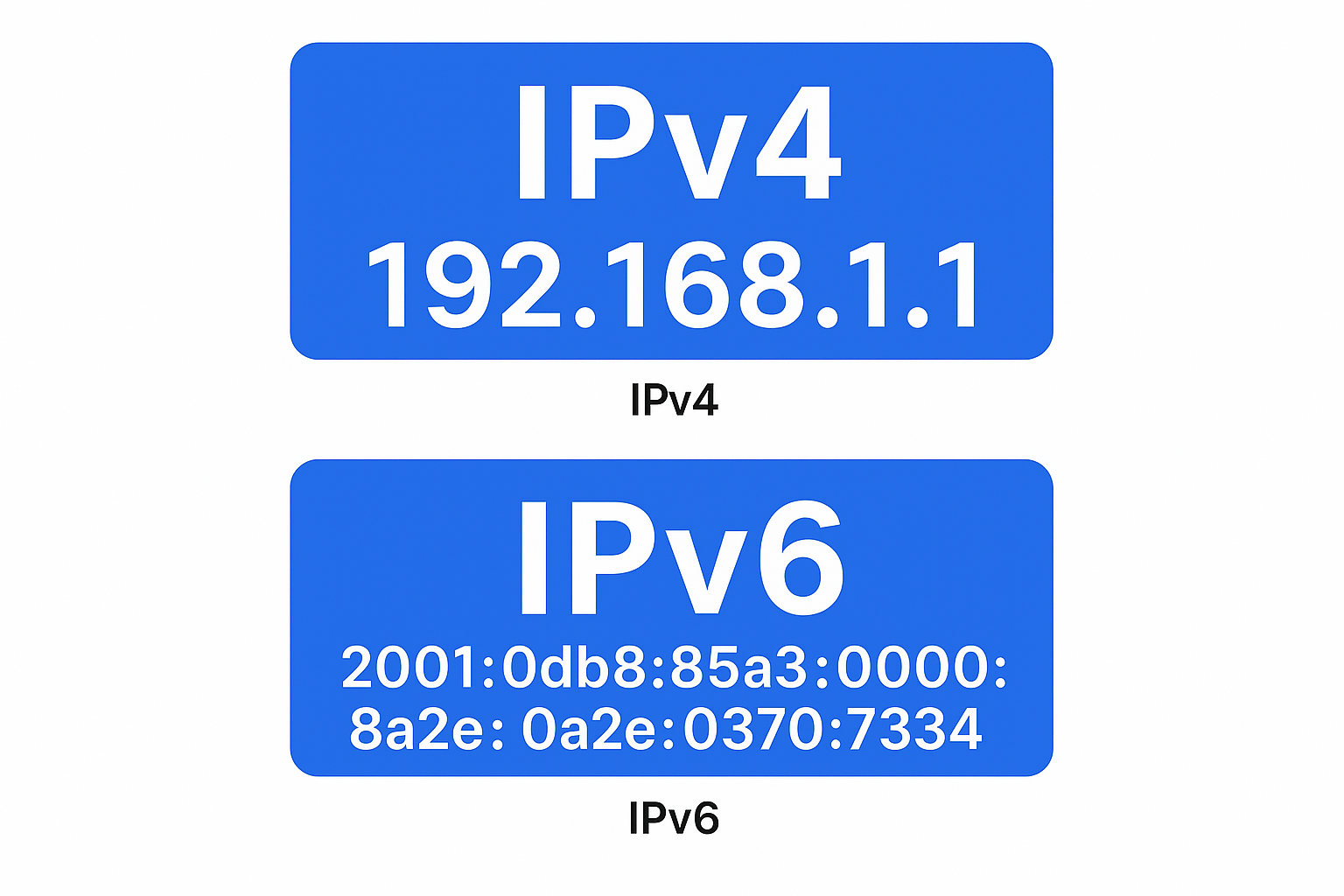
IPv4
IPv4 is the fourth version of the Internet Protocol and is widely used to identify different devices on a network. It uses a 32-bit addressing scheme, which allows 4.3 billion unique IP addresses.
An IPv4 address is written in a format like "192.168.1.1", where each of the four groups of numbers (separated by dots) ranges from 0 to 255.
IPv4 played a crucial role in the early growth of the internet, but the rapid expansion of connected devices has led to a shortage of available IPv4 addresses. To address this shortage of unique IP addresses, IPv6 was introduced.
You can read our detailed guide about IPv4 Addressing to completely understand IPv4.
IPv6
IPv6 is the successor of IPv4. With a 128-bit addressing system, IPv6 can support 340 undecillion distinct IP addresses.
The IPv6 address is expressed as an eight-group hexadecimal string, like "2001:0db8:85a3:0000:0000:8a2e:0370:7334." This enlarged address space not only solved the issue of limited address space but also provided improved security and easier network administration.
Read our detailed guide about IPv6 Addressing to understand IPv6.

Key Differences Between IPv4 and IPv6
| Feature | IPv4 | IPv6 |
|---|---|---|
| Address Size | Uses a 32-bit address format, allowing around 4.3 billion unique addresses. | Uses a 128-bit address format, supporting about 340 undecillion unique addresses. |
| Address Representation | Written in dotted-decimal format (e.g., 192.168.1.1), which is shorter and easier to read. | Written in hexadecimal format with colons (e.g., 2001:0db8:85a3::7334), which is longer and more complex. |
| Address Space | Limited and nearly exhausted due to the rapid growth of internet-connected devices. | Vast and scalable, designed to accommodate the future of the internet, including IoT and mobile networks. |
| Header Size | Variable (20–60 bytes), with optional fields that increase complexity and processing time. | Fixed at 40 bytes, with a simplified structure that improves routing efficiency and speed. |
| Fragmentation | Routers can fragment packets during transmission, which can slow down performance. | Only the sending device can fragment packets, reducing router workload and improving efficiency. |
| Quality of Service (QoS) | Limited QoS support using the Type of Service (ToS) field, which is not widely used. | Enhanced QoS through the Flow Label field, allowing better handling of real-time traffic like video and voice. |
| Security | No built-in security; IPsec is optional and must be manually configured. | IPsec is built in and mandatory, offering stronger, standardized security features for data integrity and confidentiality. |
| Address Configuration | Requires manual configuration or DHCP to assign IP addresses. | Supports Stateless Address Autoconfiguration (SLAAC) and DHCPv6, making it easier to manage large networks. |
| Compatibility | Fully supported across all devices and networks, but limited by address exhaustion. | Designed to replace IPv4, but adoption is still in progress; many systems now run both (dual-stack). |
| NAT (Network Address Translation) | Widely used to extend the IPv4 address space, but complicates peer-to-peer communication. | Eliminates the need for NAT due to its vast address space, enabling true end-to-end connectivity. |
| Broadcasting | Supports broadcasting, which can lead to unnecessary network traffic. | Does not support broadcasting. It uses multicast and anycast for more efficient communication. |
| Mobility and Scalability | Less efficient in handling mobile devices and dynamic IP changes. | Better suited for mobile networks and scalable architectures, with improved support for roaming and dynamic addressing. |
| Deployment | Mature and globally deployed, forming the backbone of the current internet. | Gradually being adopted, it coexists with IPv4 in most networks through dual-stack implementation. |

Benefits of IPv6 Over IPv4
More and more organizations are adopting IPv6 addressing because of the following benefits it provides:
1. Solves Address Space Crisis
IPv6 uses 128-bit addresses, which allows for approximately 340 undecillion unique IP addresses, that’s 340 followed by 36 zeros. Compared to the 4.3 billion unique IP addresses provided by IPv4. This massive difference makes IPv6 far more scalable and future-proof, solving the address exhaustion problem that IPv4 faces.
2. Provides Better Performance
IPv6 simplifies packet headers and eliminates the need for Network Address Translation (NAT), which slows down communication in IPv4. This means IPv6 connections are faster and consume fewer computing resources.
3. Simplifies Network Configuration
IPv6 supports auto-configuration, allowing devices to generate their IP addresses without needing a DHCP server. This makes it easier to manage large networks, especially in dynamic environments.
4. Better Security
IPv6 is designed with built-in security features, including mandatory support for IPsec, which provides encryption and authentication. While IPv4 can use IPsec, it’s optional and not consistently implemented.
5. No Need for NAT
With its massive address space, IPv6 eliminates the need for NAT, allowing true end-to-end connectivity. This will simplify peer-to-peer applications, VoIP, and other services that struggle with NAT in IPv4.
Are you looking to build a career in networking, but don't know where to start? Join our beginner-friendly CCNA Certification Course to get a perfect head start. Contact learner advisors to know more.
Is IPv4 Still Used Today?
Yes, IPv4 is still widely used because it is widely implemented in existing networks, making the transition to IPv6 costly and complex. Upgrading to IPv6 will require new equipment and training, which many organizations find expensive.
Network Address Translation (NAT) has also extended IPv4's usability by allowing multiple devices to share a single public IP address. Additionally, IPv4 and IPv6 can coexist, enabling a gradual transition.
Despite the exhaustion of free IPv4 addresses, they are still available on the market, reducing the immediate need to switch to IPv6.
Why Has IPv6 Not Replaced IPv4 Yet?
Even though IPv6 is designed to be better and more future-proof than IPv4, the transition from IPv4 to IPv6 has been slow for several reasons.
1. IPv4 is deeply embedded in the Internet’s infrastructure, as most websites, devices, and networks still rely on IPv4. Changing it to IPv6 will require a lot of time, money, and effort.
2. IPv4 still works well for most users. Technologies like Network Address Translation (NAT) allow multiple devices to share a single IPv4 address, so there is no urgency to switch.
3. IPv6 adoption requires upgrades to hardware, software, and network configurations. Many organizations are hesitant to make these changes unless necessary, especially if their current systems are stable and secure.
4. IPv4 and IPv6 are not directly compatible, so during the transition, both protocols must run side by side. This dual-stack approach adds complexity and slows down full migration.
Conclusion
In conclusion, understanding the differences between IPv4 and IPv6 is essential in today's rapidly evolving digital landscape. As the dema nd for IP addresses continues to grow, transitioning to IPv6 becomes increasingly important to accommodate the vast number of devices connecting to the internet.
With its larger address space and enhanced features, IPv6 addresses many limitations of its predecessor.
For those looking to deepen their knowledge of networking and IP addressing, pursuing Cisco certification training can provide valuable insights and practical skills.
Gautam Kumar is a senior network engineer having more than 7 years of experience in different companies in India. His work experience in network support and operation and maintaining of any network makes him one of the most valuable IT professional in industry. He has been involving in planning, supporting the physical and wireless networks, ...
More... | Author`s Bog | Book a MeetingFAQ
Comments (0)
Popular posts


What are the Different Types of Network ...
20 Jan 2026
CCNA Exam Fees and Expenses Breakdown
25 Aug 2025
What is the Syllabus for CCNA ...
20 Jan 2026
Transmission Media and Its Types in ...
20 Jan 2026Recent posts

What is the Syllabus for CCNA ...
20 Jan 2026
What is Switching and How Does it Work?
20 Jan 2026
Transmission Media and Its Types in ...
20 Jan 2026
What are the Different Types of Network ...
20 Jan 2026
What is a Hacker and How many types of ...
6 Jan 2026Upcoming batches
Contact learning advisor










