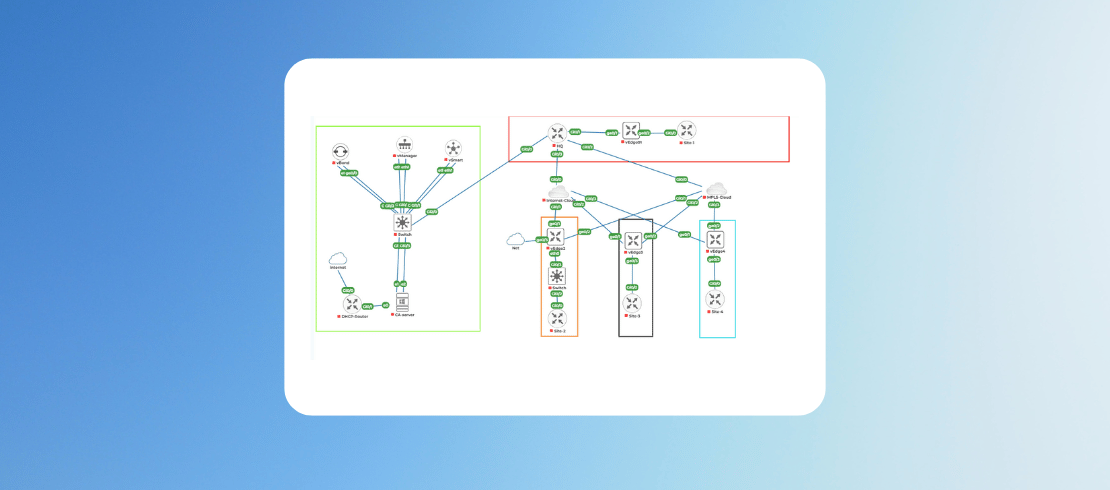Cisco SD-WAN Virtual Lab Online Access
Mastering Cisco SD-WAN with 24x7 access to our advanced, ready-to-use online virtual lab setup. Gain hands-on practice with controllers. Book Now!
in Cisco EnterpriseWhat you will learn?
Configure and setup components such as Edge routers, vSmart, vBond and vManage controller
Implement and optimize policies and routing for efficient traffic flow in the software defined fabric
Establish secure communication using the CA-Server for certificate management
Access and interact with virtual end-user devices (Virtual PCs) within the SD-WAN environment
Troubleshoot common issues such as network connectivity. routing, policies problems etc.
Design and deploy software defined WAN solutions for different network topologies and business requirements
Leverage several features for dynamic path selection, load balancing, and failover
About this course
Welcome to the Cisco SD-WAN lab for network engineers!
This Cisco SD-WAN lab is very useful for those who are learning SD-WAN and want to apply all their learning in a virtual lab.
Here you can practice with 24*7 lab support. I am providing the SD-WAN lab here for practice so that you can put what you have already learned into practice.
With the help of this Cisco SD-WAN Virtual lab, you may practice, study, and experiment with SD-WAN technologies without using any real hardware or affecting working production networks.
For networking experts, IT students, and hobbyists it offers a risk-free environment where they may practice their skills and obtain a greater understanding of SD-WAN ideas and functions.
Devices Used In Cisco SD-WAN Lab
● 4 vEdge's
● 1 vBond
● 1 vSmart
● 1 vManage
● 1 CA-Server
● 1 Workstation
● 5 Virtual PC
● 3 Branch Switch's
● 1 Zscaler-Cloud1 internet cloud
Contact our learning advisors for your query or concern, we will be happy to help you!
 |
How To Get Enroll for the Cisco SD-WAN Virtual Lab
| Duration of lab access can be customized before purchasing the course. You can choose the hours and validity in Days, and pay according to that. The lab can be then accessed by visiting the Learning Page. If you have any doubts, feel free to contact our learning advisors. |
Why To Choose Cisco SD-WAN Lab
There are several benefits to setting up a Cisco SD-WAN lab including:
● Hands-On Experience: A lab environment allows you to try out different configurations and experiment with the technology which can help you gain a better understanding of how SD-WAN works and how to troubleshoot problems.
● Safe Environment for learning: A lab environment allows you to make mistakes and try out different configurations without affecting a live production network.
This is especially important if you are new to SD-WAN and want to learn without the risk of disrupting a real network.
● Practice for Certification Exams: If you are studying for a Cisco certification exams such as the CCNP Enterprise or CCIE Enterprise Infrastructure a lab environment can help you prepare by allowing you to practice the concepts and skills covered on the exam.
● Testing and Development: A lab environment is also useful for testing new configurations and features or for developing and testing custom applications that integrate with SD-WAN.
Get Started With SD-WAN Lab
I hope you find this virtual lab very helpful in understanding and mastering SD-WAN concepts. You are free to explore and experiment with different configurations to enhance your skills.
Suggested by top companies
Top companies suggest this course to their employees and staff.


.png)
Prerequisites
Similar Courses
FAQ
Comments (0)
This is Configuring the WAN Cloud Components lab
SD-WAN lab on Configuring Switch and Installing CA Server.
This is the Initializing and Configuring vManage
Initializing vBond and add in vManage
This is Initializing vSmart Lab
Lab on Initializing all vEdges via CLI
Lab on Registering vEdges in vManage
SD-WAN Lab on Configuring SYSTEM and BANNER Feature Template.
SD-WAN Lab on Configuring VPN0 & VPN512 Templates for vEdges.
SD-WAN Lab for Configuring Feature Templates for OSPF for VPN0.
SD-WAN Lab on Configuring Feature Templates for OSPF for VPN0
SD-WAN Lab on Configuring & Deploying Device Templates for vEdges.
SD-WAN Lab on Configuring OSPF between vEdges and Site Routers
SD-WAN Lab on Configuring Service VPN1, Interface & OSPF Templates for vEdges.
SD-WAN Lab on Deploying Service VPN1 Templates for vEdge2
SD-WAN Lab on Deploying Templates to configure vEdge2 & vEdge.
SD-WAN Lab on Configuring Feature Templates for VPN0 for vEdge1.
SD-WAN Lab on Configuring Feature Templates for VPN512 for vEdge1.
SD-WAN Lab on Configuring Feature Templates for VPN1 for vEdge1.
SD-WAN Lab on Configuring & Deploying Device Templates on vEdge1.
SD-WAN Lab on Configuring Feature Templates for vSmart.
SD-WAN Lab Practical on Deploying Device Templates on vSmart.
SD-WAN Lab on Configuring and Deploying Device Templates for vEdge – Branch Site(vEdge2).
SD-WAN Lab on Configuring Internal Routing Protocols on the Internal Routing Devices – HQ & All Branches.
SD-WAN Lab on Configuring Feature Templates –Service VPN – VPN, VPN Interface and Internal Routing – Branch Site (vEdges).
SD-WAN Lab on Implementing a Service VPN using Templates – Branch Site (vEdge2).
SD-WAN Lab on Pushing Template to configure other Branch Sites - – Branch Site (vEdge3 & vEdge4).
SD-WAN Lab on Configuring Feature Templates for HQ-Site(vEdge1) – VPNs, VPN Interfaces, External & Internal Routing VPN 0.
SD-WAN Lab on Configuring Device Templates for HQ-Site(vEdge1) to deploy VPN 0, 1 and 512.
SD-WAN Lab on Configuring and Deploying Feature and Device Templates for vSmart Controllers.
SD-WAN Lab on Configuring Application Aware Policies using Telnet and Web Requirements.
SD-WAN Lab on Manipulating Traffic flow using TLOCs.
SD-WAN Lab on Configuring Route Filtering.
SD-WAN Lab on AAA IMPLEMENTATION.
SD-WAN Lab on Configuring NAT and DIA route.



-min.jpeg)