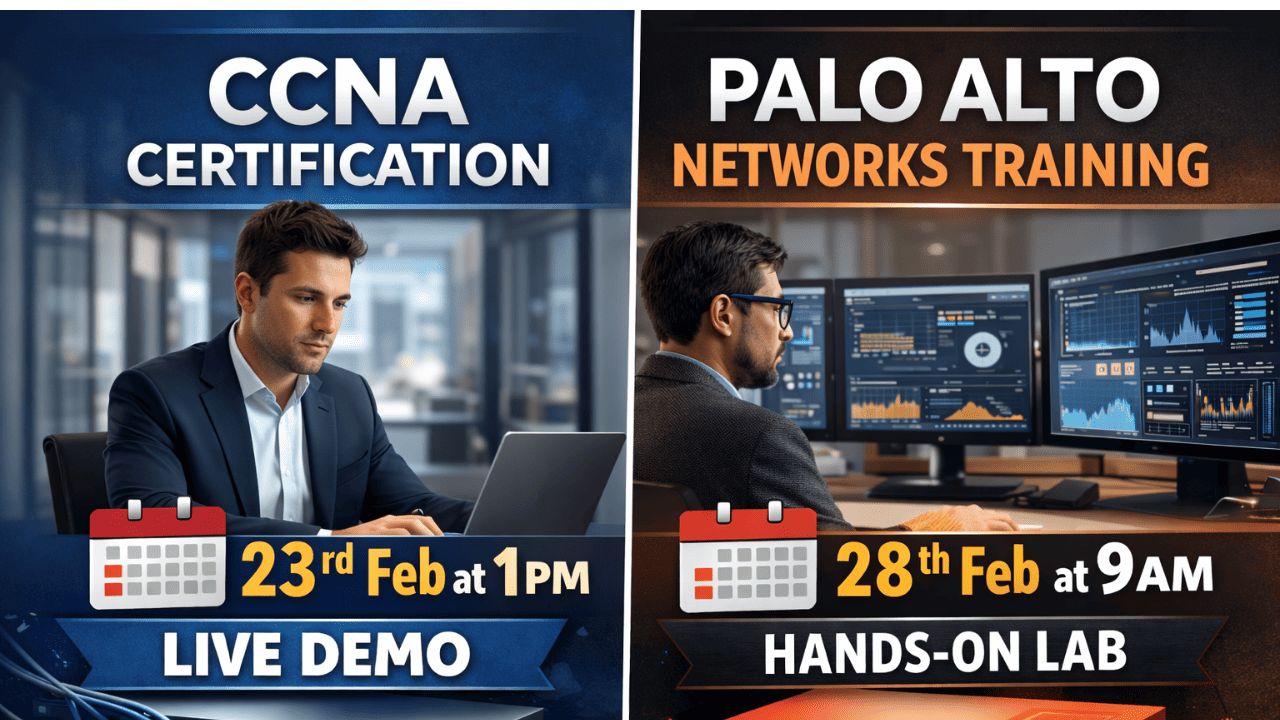Virtualization is the process that enables multiple operating systems and applications to run concurrently on the same hardware, resulting in improved efficiency and flexibility. Virtualization in cloud computing has transformed the IT landscape, allowing enterprises to create virtual versions of systems and services, thereby optimizing the use of physical resources.
Virtualization eliminates the need for each user to have a separate physical machine by creating isolated virtual entities on a single physical machine, thereby optimizing resource utilization. It also conserves energy through workload and server consolidation, allowing overloaded servers to transfer virtual machines (VMs) to underloaded ones and enabling idle servers to be turned off.
In this article, we have explained the virtualization definition, its types, advantages, and disadvantages. You will learn everything about the virtualization technology in cloud computing.

Why is Virtualization Important in IT?
Virtualization technologies are essential for many modern IT solutions, including cloud services and disaster recovery plans. Here are some advantages of Virtualization:
● It allows multiple virtual instances to run on a single physical machine, optimizing the use of hardware resources.
● By reducing the need for physical hardware, organizations can save on equipment, maintenance, and energy costs.
● Virtual environments can be easily scaled up or down based on demand.
● It consolidates workloads onto fewer servers, reduces energy consumption, and operational costs.
● It simplifies backup and recovery processes, enhancing data protection and business continuity.
Main Components of Virtualization
1. Hypervisor: Software that enables virtualization by running multiple OS on one physical machine.
2. Virtual Machine (VM): A software-based emulation of a physical computer.
3. Host Machine: The physical computer providing resources for virtualization.
4. Guest OS: The operating system installed inside a virtual machine.
5. vCPU: Virtual CPU assigned to a VM, mapped to physical CPU cores.
6. Virtual Network: A software-defined network connecting VMs internally or externally.
How Does Virtualization Work?
Virtualization works by using one physical computer to run several separate virtual machines (VMs) at the same time using a software program called a hypervisor.
Hypervisor manages and divides the computer’s resources, such as CPU, memory, and storage, among the different VMs. Then each virtual machine can have its own operating system and applications, working independently from the others, while using the same hardware.
There are two main types of hypervisors:
Type 1 (bare-metal): Installed directly on the hardware, commonly used in servers and data centers for better performance.
Type 2 (hosted): Runs on top of an existing operating system, often used on personal computers.
Virtualization helps make better use of hardware, allows for easier management, supports running different operating systems together, and makes it simpler to back up, recover, or run older software.

Types of Virtualization
There are 6 types of virtualization in cloud computing: Server Virtualization, Storage Virtualization, Network Virtualization, Desktop Virtualization, Application Virtualization, and Data Virtualization.
1. Server Virtualization
Server virtualization partitions a physical server into multiple virtual servers using a hypervisor. Each virtual server runs its own OS and applications, optimizing resource use and allowing for better scalability. Benefits include cost savings, resource optimization, and high availability. It's widely used in data centers, cloud hosting, and development/testing environments.
2. Network Virtualization
Network virtualization creates virtual versions of network resources like switches, routers, and firewalls, allowing efficient management and isolation of networks. Key features include logical network creation, network isolation, and software-defined networking (SDN). Benefits include flexibility, enhanced security, and simplified management. It's used in cloud data centers, VPNs, and disaster recovery scenarios.
3. Desktop Virtualization
Desktop virtualization allows users to access their desktop environment remotely, hosted on a centralized server. Key features include Virtual Desktop Infrastructure (VDI), remote access, and centralized management. Benefits include enhanced data security, reduced hardware costs, and simplified management. It's used for remote work, educational institutions, and BYOD scenarios.
4. Storage Virtualization
Storage virtualization abstracts physical storage resources into a single virtual system, enhancing management and resource utilization. Key features include unified storage, transparent interaction, and scalability. Benefits include improved efficiency, simplified management, and disaster recovery. It's used by cloud storage providers, enterprise data centers, and for data backup solutions.
5. Application Virtualization
Application virtualization allows applications to run without being installed on the operating system, using virtual containers. Key features include seamless access, application isolation, and centralized updates. Benefits include reduced compatibility issues, simplified deployment, and cost reduction. It's used for enterprise software deployment, software compatibility, and legacy application support.
6. Data Virtualization
Data virtualization integrates and accesses data from multiple sources without moving or copying it, providing a unified view. Key features include unified data access, real-time integration, and no data duplication. Benefits include faster data access, reduced storage costs, and simplified integration. It's used in business intelligence, cloud data integration, and big data analytics.

Learn about virtualization from certified cloud experts by enrolling in our online Cloud Technology courses for skill development and certification training. Contact learner advisors to know which course is best for you!!
Where is Virtualization Technology Used?
1. Cloud Service Providers use virtualization for efficient resource utilization and scalability.
2. Data centers use virtualization to optimize operational efficiency by improving server, storage, and network resources.
3. Virtualization is used in software development to test new features in an isolated environment.
4. Virtualization supports virtual desktop infrastructure (VDI) for remote access to desktop environments.
Read our article on "Uses of Cloud Computing".
Benefits of Virtualization
1. Reduced hardware costs: Reduces hardware costs by running multiple virtual machines on a single physical server.
2. Efficient Resource Allocation: Maximizes the use of CPU, memory, and storage by sharing resources among VMs.
3. Highly Scalable: Easily add or remove virtual machines as needed without buying new hardware.
4. Improved Disaster Recovery: Snapshots and backups make restoring systems faster and easier.
5. Simplified Management: Centralized control of virtual machines through management tools.
Limitations of Virtualization Technology
1. High Initial Costs: The setup costs for virtualization can be substantial, although they yield long-term savings.
2. Difficult to transition from legacy infrastructure: Transitioning from traditional servers to virtualized environments necessitates staff training or hiring skilled personnel.
3. Vulnerable to Cyber Threats: Hosting sensitive data on third-party infrastructure introduces potential vulnerabilities to cyberattacks.
Securing Virtualized Infrastructures
Security in virtualized environments is crucial because multiple virtual machines share the same physical resources. A single vulnerability can potentially compromise the entire infrastructure if not properly managed.
Key security measures include securing the hypervisor, implementing strong access controls, and isolating virtual machines to prevent unauthorized interactions. Regular patching, encryption, and network segmentation further reduce risks like VM escape and data breaches. By adopting these practices, organizations can maintain a secure and resilient virtual environment.
How is Virtualization Different From Containerization?
The table below compares virtualization and containerization to highlight the main difference between them:
| Aspect | Virtualization | Containerization |
|---|---|---|
| Resource Utilization | Multiple VMs on a single physical server, each with its own OS | Applications in isolated containers sharing the same OS kernel |
| Isolation | Strong isolation between VMs | Less isolation, improved with features |
| Overhead | Higher resource overhead due to separate OS instances | Minimal resource overhead, faster startup |
| Portability | Limited portability between platforms | Highly portable across different platforms |
| Use Cases | Ideal for environments with specific OS requirements and legacy applications | Best for modern, cloud-native applications and microservices architectures |
Conclusion
Virtualization is a cornerstone technology in cloud computing, offering unmatched flexibility, scalability, and cost efficiency. By enabling organizations to optimize resources and reduce infrastructure dependencies, it fosters innovation and resilience in an increasingly digital landscape.
Thus, it is highly essential that you know what cloud computing virtualization is. However, like any technology, it demands thoughtful implementation to mitigate risks and maximize benefits. Understanding its nuances, types, and applications equips businesses to leverage virtualization effectively for long-term success.

Amar Singh is a senior security architect and a certified trainer. He is currently working with a reputed organization based out of India. His accomplishments include CCNA, CCNP Security, CEH, Vmware, Checkpoint and Palo Alto Certifications. He is holding more than 12 years of experience in Network security domain. In his career he has been ...
More... | Author`s Bog | Book a MeetingFAQ
Comments (0)
Popular posts


What are the Different Types of Network ...
20 Jan 2026
What is the Syllabus for CCNA ...
20 Jan 2026
CCNA Exam Fees and Expenses Breakdown
25 Aug 2025
Transmission Media and Its Types in ...
20 Jan 2026Recent posts

What is the Syllabus for CCNA ...
20 Jan 2026
What is Switching and How Does it Work?
20 Jan 2026
Transmission Media and Its Types in ...
20 Jan 2026
What are the Different Types of Network ...
20 Jan 2026
What is a Hacker and How many types of ...
6 Jan 2026Upcoming batches
Contact learning advisor