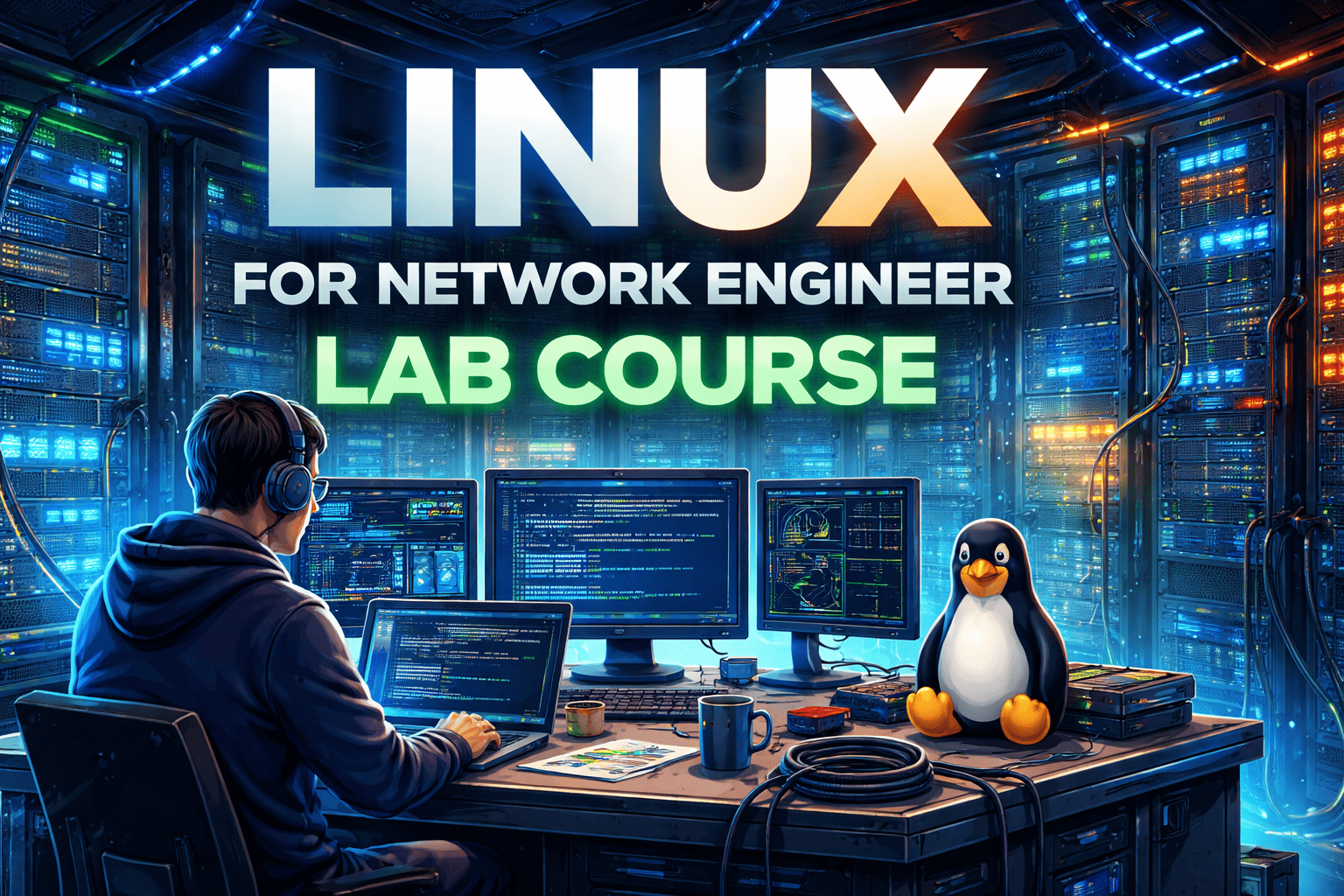A network topology describes the layout of devices like computers, servers, and hardware in a computer network, showing how they connect and communicate. It comes in physical form, mapping actual cables and positions, and logical form, focusing on data flow paths regardless of physical setup. Common types of topologies in computer networks include bus (shared line), star (central hub), ring (looped devices), mesh (multiple paths), tree (hierarchical), and hybrid (combined features).
In this article, we explained the seven types of computer network topologies. You will learn the definition and uses of these topologies, along with their physical setup diagram, to understand how devices are connected in a topology.

Common Types of Network Topology
The 7 common types of network topologies are:
1. Point-to-Point Topology: A direct connection between two devices for simple and fast communication.
2. Bus Topology: All devices share a single communication line, making it cost-effective but prone to collisions.
3. Star Topology: Devices connect to a central hub, offering easy management and fault isolation.
4. Ring Topology: Each device connects to two others in a loop, ensuring orderly data transmission.
5. Mesh Topology: Every device connects to multiple others, providing high redundancy and reliability.
6. Tree Topology: A hierarchical structure combining star and bus topologies for scalability.
7. Hybrid Topology: A mix of different topologies to leverage their combined benefits for complex networks.
Now, let's discuss each of these network topologies in detail.
1. Point-to-Point Topology
Point-to-point topology is the simplest network configuration, connecting two nodes directly through a dedicated communication link. This setup resembles a direct line between two endpoints, enabling efficient and rapid data transfer.
Think of a telephone call between two people. In a point-to-point topology, such as the one used in that call, two connected devices communicate directly without interference, sharing the entire bandwidth for high performance and low latency.
Advantages
● High bandwidth and fast communication speeds.
● Easy to maintain and troubleshoot since only two nodes are involved.
Disadvantages
● Limited to two devices; expanding the network requires additional links.
● If the connection fails, communication between the two nodes is disrupted.
Uses
● Used by businesses to connect two offices directly via a dedicated leased line.
● Used in many VPN connections, where a secure tunnel is established between a user and a remote server.
● Bluetooth devices such as headphones and smartphones use point-to-point connections
Interested in building a career in networking? Join our online CCNA Training Course for easy entry into the networking world. Contact our learner advisors now.
2. Bus Topology
Imagine a long cable, resembling a bus route, with devices connected along its length. This is the essence of a bus topology. In a bus topology, all devices share the same communication channel. Data travels along the cable, and each device checks if the data is intended for it. If so, it accepts the data; otherwise, it ignores it.
Think of a school bus with seats for students. In a bus topology, devices like computers and printers are arranged in a line along a single cable, which serves as their communication pathway, similar to the bus route.

Advantages
● Simple to set up and cost-effective.
● Well-suited for small networks with few devices.
Disadvantages
● Limited scalability; adding more devices can degrade performance.
● A single cable break can disrupt the entire network.
Uses
● Used in simple setups where a few computers are connected to share files or printers.
● Used in older Ethernet networks using coaxial cables.
● Used in manufacturing environments where sensors and controllers are connected along a single communication line.
3. Star Topology
In a star topology, each device is connected directly to a central hub or switch. All communication between devices must go through this central point. It's like a hub-and-spoke model, with the hub being the focal point for data transmission.

Advantages
● Easy to install, manage, and troubleshoot.
● Isolates issues to individual connections; a failure in one device doesn't affect others.
Disadvantages
● Dependence on the central hub; if it fails, the entire network goes down.
● More cabling is required, making it costlier than a bus topology.
Uses
● Common in corporate environments where each computer connects to a central switch or hub.
● ATMs and branch systems connect to a central server for secure and reliable transactions.
4. Ring Topology
In a ring topology, each device is connected to exactly two other devices, forming a closed loop or ring. Data circulates the ring in one direction. When a device receives data, it processes it and passes it along to the next device until it reaches its destination.

Advantages
● Even data distribution, as each device has an equal opportunity to transmit.
● Simple and predictable data path.
Disadvantages
● A break in the ring can disrupt the entire network.
● Adding or removing devices can be complex.
Uses
● Used in city-wide networks to connect multiple buildings or institutions in a loop for efficient data routing.
● IBM’s Token Ring LANs used ring topology to manage access and avoid collisions.
5. Mesh Topology
Mesh topology is like a web of connections, where each device is connected to every other device. This creates redundancy and multiple paths for data to travel. Mesh networks can be either full mesh (every device is connected to every other) or partial mesh (some devices have fewer connections).

Advantages
● High redundancy; the network remains operational even if some connections fail.
● Scalable and adaptable; can handle a large number of devices.
Disadvantages
● Expensive due to the numerous cables and ports required.
● Complex to set up and maintain.
Uses
● Used in battlefield networks for high reliability and redundancy.
● Used in large campuses, cities, or rural areas to provide widespread Wi-Fi coverage.
6. Tree Topology
A tree topology combines characteristics of star and bus topologies, arranging nodes in a hierarchical structure that resembles a tree. In this layout, multiple star networks are connected to a central bus, allowing for a scalable and organized network design.
Think of a family tree, where each branch represents different family members connected to a common ancestor. Similarly, in a tree topology, the central node acts as the trunk, with branches extending to various sub-nodes.
Advantages:
● Scalable and easy to expand by adding new nodes without disrupting the entire network.
● Facilitates better management and organization of devices.
Disadvantages:
● If the central trunk fails, it can disrupt the entire network.
● More complex to configure and maintain compared to simpler topologies.
Uses
● Schools and universities use tree topology to connect labs, libraries, and administrative offices in a structured hierarchy.
● ISPs use tree topology to manage regional and local networks branching from a central hub.
7. Hybrid Topology

A hybrid topology combines two or more different topologies into a single network. This is often done to harness the strengths of one topology while mitigating its weaknesses. For example, a network might use a star topology for its core infrastructure and a bus topology for a smaller, isolated segment.
Advantages
● Flexibility to tailor the network to specific needs.
● Enhanced fault tolerance by combining different topologies.
Disadvantages
● Complexity increases with the number of topologies integrated.
● requires careful planning to ensure smooth operation.
Uses
● Hybrid topology helps manage thousands of servers with a combination of mesh (for redundancy) and star (for control) structures.
● Critical systems like patient records and diagnostics use star topology for control, while monitoring devices may use mesh for continuous data flow.
Which is the Best Type of Network Topology?
The best network topology depends on needs:
1. Low cost: Bus and Star.
2. High reliability: Mesh and Hybrid.
3. High scalability: Tree and Mesh.
4. High performance: Mesh and Star.
Choose based on priorities like budget, uptime, growth, or speed. Mesh excels overall but costs more.
Real World Applications of Network Topology
● Home Networks: Star topology is widely used in home setups where all devices connect to a central router for easy management and troubleshooting.
● Large Enterprises: Tree topology is ideal for large organizations with hierarchical departments, allowing scalable and structured connectivity.
● Data Centers: Hybrid topology is used in modern data centers to combine star and mesh for flexibility, redundancy, and high performance.
What is a Network Architecture?
Network architecture is the overall design and structure of a network, including its hardware, software, protocols, and layers. It is different from the network topology, as a topology only defines the layout and connections of devices, whereas network architecture defines the broader design and structure of the network.
Some common network architectures include 3-tier (core, distribution, access), 2-tier (collapsed core), spine-leaf, SOHO, and cloud architectures.
1. Two-tier Network Topology
A two-tier network topology is a flat or collapsed core design. It consists of two layers, i.e., the access layer and the core layer. In organizations where the network is smaller, scalability and complexity are not much concern generally adopt this type of architecture. Here is the topology of the two-tier network for your reference.

Scenario: In a small office network, a two-tier topology may consist of access switches connecting end-user devices (such as computers and printers) in the access layer. These access switches are then connected to a core switch or router, which provides connectivity to other networks or the internet.
2. Three-tier Network Topology
Three-tier network topology is a 3-layer architecture in which the network is divided into.
✓ Access layer
✓ Distribution layer
✓ Core layer
It provides better scalability, flexibility, and network segmentation compared to a two-tier design. Here is the three-tier network topology diagram for your reference.

Scenario: In an enterprise network, a three-tier topology may consist of access switches in the access layer connecting end-user devices. These access switches are then connected to distribution switches in the distribution layer, which provide connectivity between access switches and aggregate traffic.
The distribution switches are further connected to core switches in the core layer, which handle high-speed backbone connections and connect to other networks.
3. Spine-Leaf Network Topology
The Spine-leaf network topology, also referred to as leaf-spine or Clos architecture, is a highly scalable and high-performance design frequently employed in large data centers or cloud environments. It facilitates low-latency and non-blocking communication among devices, ensuring efficient and rapid data transmission. Here is the spine and leaf network topology for your reference.

Scenario: In a data center, a spine-leaf topology may consist of leaf switches in the access layer connecting servers or storage devices. These leaf switches are then connected to spine switches in the spine layer, which provide connectivity between leaf switches and facilitate east-west traffic. This design ensures that any device in the network can reach any other device with minimal latency.
4. WAN Network Topology
WAN (Wide Area Network) topology refers to the network architecture used to interconnect geographically dispersed locations or branch offices. Here is the WAN topology in which branch offices, regional offices, remote offices, and data centers are connected. There can be thousands of branches that are connected to the WAN infrastructure.

Scenario: In a multi-site organization, a WAN topology may involve multiple branch offices connected to a central headquarters. Each branch office typically has its own local area network (LAN) connected to a router, which establishes a connection to the WAN.
The WAN network can be implemented using technologies such as leased lines, MPLS (Multi-Protocol Label Switching), VPN (Virtual Private Network), or SD-WAN (Software-Defined Wide Area Network).
5. Small Office/Home Office (SOHO) Network Topology
The SOHO network topology is generally used in a small office or a home office. Here is the typical SOHO network topology for your reference.

Scenario: In a home office setup, a SOHO topology may involve a single router or gateway device that connects to the internet service provider (ISP). The end-user devices, such as laptops, phones, etc., can be connected to the router via wireless or wired connections, and servers can also be connected to the router through wired connections.
6. On-premises and Cloud Network Topology
When network architectural designs use both On-premises and cloud networks for deploying network resources. On-premises means deploying network device infrastructure locally and integrating with cloud services to fulfill all the needs of an organization.
Scenario: In a hybrid cloud environment, on-premises network resources such as servers, storage, and switches are interconnected with cloud resources through dedicated connections or secure VPN tunnels. The on-premises network is just like an extension of the cloud network which utilizes the data exchange between the two environments.
Summing Up!!
Now you can understand that network topologies are essential for designing efficient and resilient communication networks. You already saw that each topology has its own set of characteristics, making it suitable for different scenarios.
Whether you opt for a simple bus network, a robust star configuration, a circular ring, an intricate mesh, or a hybrid approach, the choice should align with your network's goals, budget, and scalability requirements.
The correct topology should be chosen based on the network's size, scalability, and fault tolerance needs. Therefore, each topology has a place in the development of effective and trustworthy communication infrastructures.
He is a senior solution network architect and currently working with one of the largest financial company. He has an impressive academic and training background. He has completed his B.Tech and MBA, which makes him both technically and managerial proficient. He has also completed more than 450 online and offline training courses, both in India and ...
More... | Author`s Bog | Book a MeetingFAQ
Comments (0)
Popular posts


What is a Network Topology and Its Types ...
2 Jan 2026
CCNA Exam Fees and Expenses Breakdown
25 Aug 2025
Latest Cisco CCNA Syllabus Updated for ...
3 Jan 2026
What is a Cloud Service Provider?
5 Jan 2026Recent posts

What is a Hacker and How many types of ...
6 Jan 2026
What is a Cloud Service Provider?
5 Jan 2026
Computer Networks MCQs with Solutions to ...
5 Jan 2026
Most Frequently Asked CCNA Interview ...
5 Jan 2026
What is a Default Gateway in Computer ...
5 Jan 2026Upcoming batches
Contact learning advisor