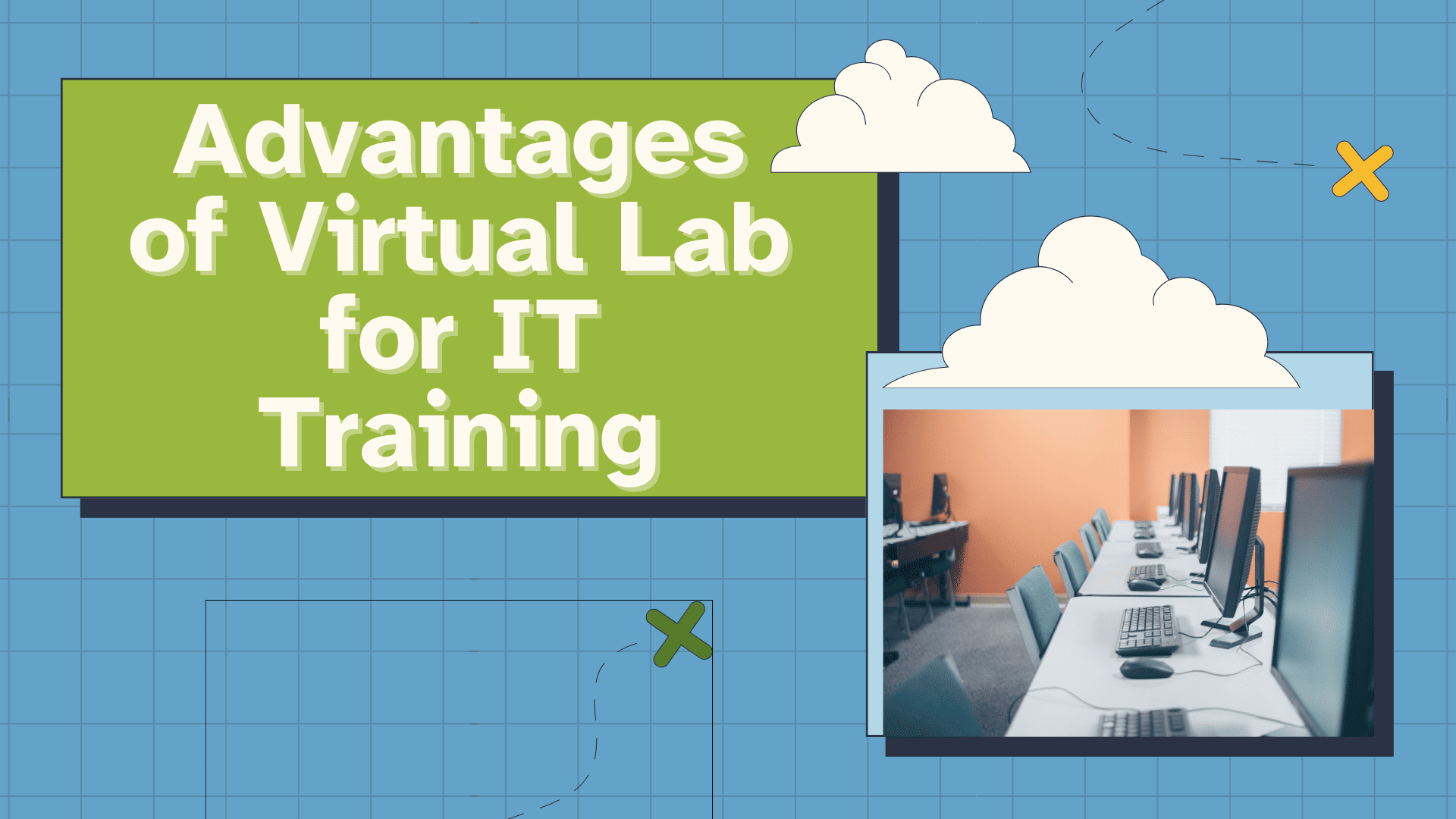
As networks become more complex, the need for hands-on training and practical experience has surged. Traditional networking labs can be expensive, limited in availability, and inaccessible to many learners. This is where virtual labs come into play.
Virtual labs offer a scalable, flexible, and cost-effective alternative to physical labs, enabling learners and professionals alike to simulate real-world scenarios and practice their networking and cyber security skills.
This article explores the benefits of using virtual labs in the IT field for practicing networking and network security. You will also understand the need for these virtual labs and what are their limitations.
Furthermore, if you are looking for affordable virtual labs for networking or cyber security training, you can check our virtual labs.
What is a Virtual Lab?
A Virtual Lab is a simulated, cloud-based, or locally hosted environment that allows users to practice and learn technical skills.
In the context of IT, virtual labs are software-based environments that replicate real-world network devices, configurations, and topologies in a controlled, simulated space.
They allow users to configure routers, switches, firewalls, and other network components, test connectivity, troubleshoot issues, and explore different protocols without needing physical hardware.
By leveraging technologies such as virtualization, containerization, and cloud computing, these virtual labs create interactive and immersive experiences that mirror real-life networking environments.
Why Virtual Labs Matter in Modern IT Training?
The IT training has evolved rapidly, and virtual labs have become indispensable tools in this transformation. Here are some reasons why more and more organizations use virtual labs for IT training:
1. Virtual labs break down geographic and economic barriers by offering remote access to training environments.
2. Virtual labs allow learners to practice configurations, troubleshoot problems, and simulate real-world scenarios at their convenience, providing learning continuity even outside formal classroom settings.
3. Virtual labs eliminate expenses by offering scalable, on-demand environments that serve multiple users without recurring infrastructure costs.
4. Virtual labs help learners practice and prepare for IT exams, like CCNA, or build skills in tools like F5 LTM, Cisco ACI, etc, bridging the gap between theoretical learning and real-world application.
5. Virtual labs provide a risk-free space for experimentation, enabling learners to make mistakes and learn from them without real-world consequences.
10 Advantages of Virtual Labs for Training
The following are the main advantages:
1. Cost Savings
One of the most significant advantages of networking virtual labs is the reduction in costs. Physical labs require purchasing expensive networking equipment such as routers, switches, servers, and cables. Additionally, maintenance, power consumption, and upgrades add to the overall expense.
2. Scalability
Virtual labs can easily scale to accommodate a growing number of users or more complex scenarios. Whether you need to simulate a small network or a large enterprise infrastructure, virtual labs allow you to expand your learning environment without investing in additional hardware. Users can configure multiple instances, test diverse topologies, and replicate real-world conditions efficiently.
3. Remote Access
Networking virtual labs can be accessed from anywhere in the world, provided there is an internet connection. This accessibility is particularly beneficial for learners in remote areas, professionals working from home, or institutions that cannot provide on-site infrastructure.
4. Realistic Simulations
Despite being software-based, many virtual labs offer highly accurate simulations that mimic real-world devices and network behaviors. Users can configure protocols, troubleshoot issues, and manage network traffic in a way that reflects practical scenarios. This hands-on experience builds confidence and enhances problem-solving skills.
5. Time Flexibility
Unlike physical labs that operate during specific hours and require bookings, virtual labs are available 24/7. Learners can access lab environments at their convenience, which is particularly helpful for working professionals, part-time students, or individuals balancing multiple responsibilities.
6. Customizable Learning Environments
Virtual labs allow instructors and learners to tailor the lab environment according to specific needs. From configuring devices and testing security scenarios to creating complex network topologies, customization ensures that training remains relevant, up-to-date, and aligned with individual learning goals.
7. Safe Experimentation
In a physical lab, trial-and-error methods risk damaging expensive hardware or disrupting services. Virtual labs provide a risk-free environment where users can experiment with configurations, intentionally introduce faults, and test recovery strategies without fear of real-world consequences. This fosters deeper learning and encourages exploration.
8. Immediate Feedback and Monitoring
Many virtual lab platforms come equipped with automated assessment tools that provide real-time feedback on configurations, errors, and network performance. Learners can quickly identify mistakes, understand best practices, and improve their skills without waiting for manual evaluation from instructors.
9. Collaboration Opportunities
Virtual labs often support collaborative exercises where multiple users can work together on projects, solve problems in groups, and learn from one another. This interaction promotes teamwork, communication, and the exchange of knowledge, which are vital skills in networking professions.
10. Environmentally Friendly
By reducing the need for physical equipment, networking virtual labs also contribute to lowering the carbon footprint associated with technology training. Less hardware production, fewer energy requirements, and reduced waste make virtual labs an eco-friendly solution for sustainable learning.
Limitations of Virtual Labs
The following are the main disadvantages:
1. Limited Real-World Experience
Although virtual labs simulate real networking environments, they cannot fully replicate hands-on experience with physical hardware. Working on real routers, switches, and cables helps learners understand hardware issues, build troubleshooting skills, and develop muscle memory, which virtual environments cannot fully provide.
2. Dependency on Internet Connectivity
Virtual labs require stable and high-speed internet to access and interact with the lab environment. Poor or unstable connections can disrupt learning, cause delays, and lead to frustration, especially in remote or low-bandwidth areas.
3. High Licensing or Subscription Costs
Some advanced virtual lab platforms charge for access to premium features, software images, or simulations. These costs can add up, making it less affordable for students or training centers with limited budgets.
4. Performance Limitations
Virtual labs may suffer from performance issues depending on the server's capacity and the user's device. Lag, slow rendering, or interruptions during simulations can hinder the learning experience and reduce productivity.
5. Lack of Practical Troubleshooting with Physical Components
Networking often involves troubleshooting hardware faults such as faulty cables, port issues, or power failures. Virtual labs do not allow learners to deal with these scenarios, which can be crucial in real-world troubleshooting and maintenance tasks.
6. Reduced Team Collaboration Experience
In physical labs, learners often work together, sharing tasks and troubleshooting as a team. While some virtual labs offer collaboration tools, they rarely replicate the same dynamic interaction and immediate problem-solving experience found in a real lab setting.
7. Over-Reliance on Predefined Scenarios
Virtual labs are designed with predefined exercises and configurations. This structure limits learners from exploring unconventional setups, custom configurations, or unexpected problems that arise in real-world environments.
8. Security and Privacy Risks
Since virtual labs are hosted on cloud platforms, there’s always a risk of data breaches, unauthorized access, or misuse of lab accounts. Proper security protocols are necessary, but not always guaranteed, depending on the provider.
9. Limited Hardware Compatibility
Certain networking scenarios involving specialized devices, interfaces, or configurations may not be available or fully supported in virtual labs. Learners might miss out on understanding how these devices work in practice.
10. Technical Issues and Software Bugs
Software glitches, version incompatibility, or misconfigured settings in the virtual lab environment can interrupt learning or result in incorrect outputs. This can be particularly frustrating for learners who are troubleshooting complex scenarios.
How Do Virtual Labs Compare to Traditional Physical Labs
When it comes to hands-on learning in IT and cybersecurity, both virtual labs and traditional physical labs offer valuable experiences. However, they differ significantly in terms of accessibility, cost, setup, and flexibility.
Here's a quick comparison to help you understand which option suits your learning needs best.
| Feature | Physical Networking Lab | Virtual Networking Lab |
|---|---|---|
| Equipment | Real routers, switches, cables, and power systems | Simulated devices and networks in a virtual environment |
| Cost | High initial investment and ongoing maintenance | Lower cost with subscription or pay-per-use models |
| Accessibility | Limited by location and lab hours | Accessible remotely 24/7 |
| Learning Experience | Hands-on interaction with real hardware | Realistic simulations but lacks tactile experience |
| Safety | Risk of damaging hardware during practice | Safe environment for trial and error |
| Customization | Limited by available equipment | Fully customizable topologies and scenarios |
| Collaboration | Requires physical presence | Supports global remote collaboration |
| Feedback and Monitoring | Instructor-dependent feedback | Automated assessments and real-time analytics |
| Exposure to Environmental Issues | Real-world challenges like overheating or cable faults | Simulation of configurations, but with limited environmental factors |
| Scalability | Restricted by physical space and equipment | Easily scaled to support multiple users and scenarios |
Best Virtual Labs at UniNets
UniNets is an online IT and Network Security training platform that offers free and paid virtual labs for various technologies. Be it certifications, tools, or applications, UniNets covers some of the most demanding virtual labs for IT professionals.
Some of the popular virtual labs at UniNets are:
Conclusion
Networking virtual labs have revolutionized how students and professionals acquire practical skills in an increasingly digital world. By offering cost-effective, accessible, and customizable learning environments, virtual labs address many challenges associated with traditional training methods.
They prepare learners for certification exams, real-world troubleshooting, and advanced network configurations, all while providing a safe space to explore, experiment, and collaborate.
FAQ
Comments (0)
Popular posts


What are the Different Types of Network ...
20 Jan 2026
CCNA Exam Fees and Expenses Breakdown
25 Aug 2025
What is the Syllabus for CCNA ...
20 Jan 2026
Transmission Media and Its Types in ...
20 Jan 2026Recent posts

What is the Syllabus for CCNA ...
20 Jan 2026
What is Switching and How Does it Work?
20 Jan 2026
Transmission Media and Its Types in ...
20 Jan 2026
What are the Different Types of Network ...
20 Jan 2026
What is a Hacker and How many types of ...
6 Jan 2026Upcoming batches
Contact learning advisor








