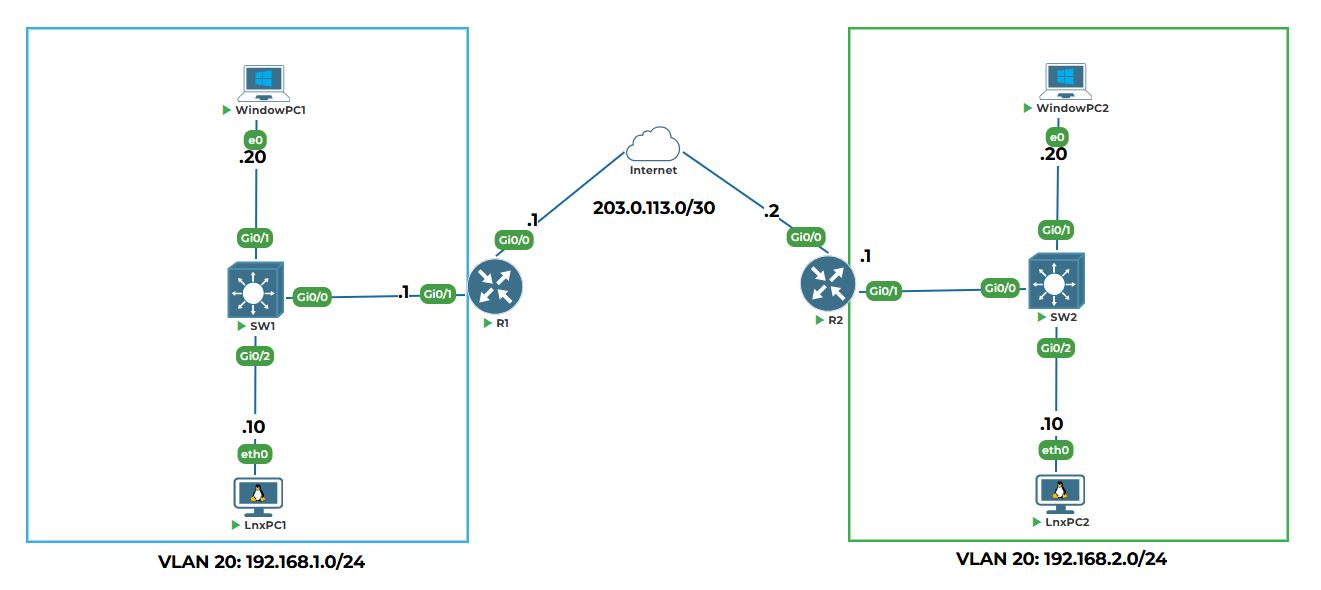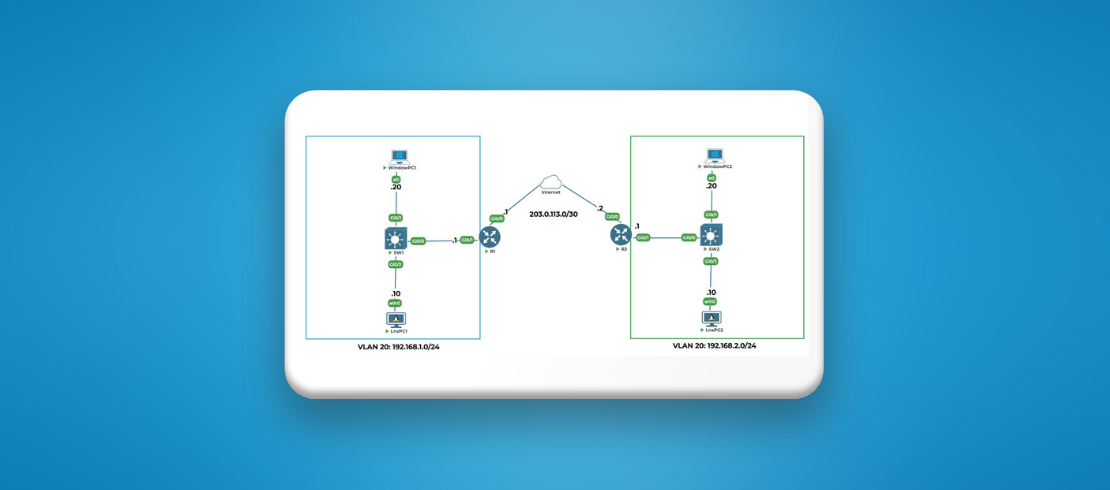Networking Fundamentals Lab Online
The networking lab course covers fundamental practicals of IT networking required for entry-level positions. Learn on real Cisco devices in a virtual ...
in Cisco EnterpriseWhat you will learn?
Configuring static IP addresses on routers, switches, Linux, and Windows systems and verify network connectivity.
Create and manage VLANs to segregate management and user data, improving network security and performance.
Understand how to automate IP address assignment by configuring a Cisco router as a DHCP server.
Enable multiple devices to access the Internet using NAT Overload (PAT).
Enable SSH and Implement Access Control Lists (ACLs) to restrict unauthorized access to critical network resources.
Configure static routes on the edge routers for inter-site connectivity.
About this course
Are you ready to practice networking fundamentals with real network devices in a virtual setup?
This online networking lab course will help all networking beginners practice and build a solid foundation in computer networking. It combines essential computer network lab practical with virtual labs to simulate common networking scenarios in modern offices and enterprises.
With a focus on practical networking exercises like configuring Cisco routers and switches to implementing DHCP, NAT and other networking tasks, and many more—this networking lab is perfect for fresher network engineers or networking aspirants to gain practical exposure.
Networking Lab Highlights
1. Real-World Scenarios: Each lab practical is designed to simulate everyday networking tasks found in modern offices—from basic IP configuration to few of the advanced networking topics.
2. Step-by-Step Guidance: Detailed instructions and verification steps ensure that even beginners can configure, test, and troubleshoot network devices.
3. Diverse Lab Environments: Work in a simulated multi-site environment where Site 1 uses a Cisco router as the DHCP server and Site 2 uses only static IP addressing.
4. Expertly Curated Content: Our online network lab will help you learn foundational and advanced networking concepts like static routing, and network security.
 |
Which Devices are used in the Computer Network Lab?
Our online network labs use the real networking devices that are also found in IT infrastructure. In this virtual networking lab, you will work with:
● Cisco Routers: For configuring IP addressing, static routing, DHCP services, NAT, and ACLs.
● Cisco Switches: For VLAN configuration and network segmentation.
● Linux Machines: Used as both clients for ping and traceroute testing on both Site 1 and Site 2.
● Windows PCs: For client-side configurations and connectivity testing.
Who Should Enroll in this Networking Fundamentals Lab?
1. Aspiring Network Engineers: If you’re looking to start a career as a network engineer, this online network lab course will help you master the practical aspects of the job.
2. IT Students and Professionals: IT students and working professionals can enhance their practical skills by practicing common networking exercises in this virtual lab course.
3. Network Administrators: Learn the latest techniques in configuring, troubleshooting, and automating network devices to streamline your day-to-day operations.
4. Technology Enthusiasts: If you’re passionate about learning how networks operate and enjoy working with real devices and automation tools, this course is for you.
What Happens Upon Completing Networking Lab Course?
Upon completing this lab course, you will be well-prepared to:
● Pursue entry-level network engineering or IT support roles.
● Enroll in IT certification exams such as CompTIA Network+, Cisco CCNA, or Juniper certifications.
● Design, configure, and secure networks in various professional settings.
● Move on to advanced topics, such as more complex network automation, security, and cloud-based networking solutions.
Should You Enroll in this Online Networking Lab?
Networking professions require individuals to master theory as well as practical implementations of those theories. Studying from books is not sufficient if you are looking to grow your career in networking.
To help networking students and professionals build confidence in their skills, our online network lab course offers various lab exercises on real networking devices that are also commonly used in the IT infrastructure of companies.
This computer network lab course is designed for beginners, and covers all fundamentals of networking required at entry level IT jobs. This course combines detailed labs, expert guidance, and cutting-edge automation techniques to ensure you build a robust foundation in networking.
So if you are looking for the best online networking lab course, you should enroll today and take your first step towards becoming a networking professional.
Suggested by top companies
Top companies suggest this course to their employees and staff.


.png)
Requirements
Familiarity with computer operation and general IT networking basics.
An understanding of networking fundamentals such as IP addressing, subnetting, and the OSI model.
A willingness to experiment, troubleshoot, and learn from real-world scenarios.
Knowledge of accessing Cisco devices, a Linux machine, and Windows PCs will enhance your practical experience.
Similar Courses
FAQ
Comments (0)
Configuring IP addressing and verifying the local connectivity at site 1
In this lab, configure the VLAN required for data traffic on SW1 at site 1.
In this lab, R1 will act as a DHCP server for automatic IP addressing.
In this lab, NAT and Port forwarding is configured on R1 for internet access at site 1.
In this lab, IP addressing will be configured and verified the local connectivity at site 2.
In this lab, SW2 will be configured for data traffic VLAN at site 2.
In this lab, NAT is configured on R2 so that site 2 can access internet and webserver on site 1.
In this lab, enable SSH on SW1 for remote access and ACL for providing only authorized access at site 1.
In this lab, inter-site connectivity is achieved through static routes configured on R1 and R2.