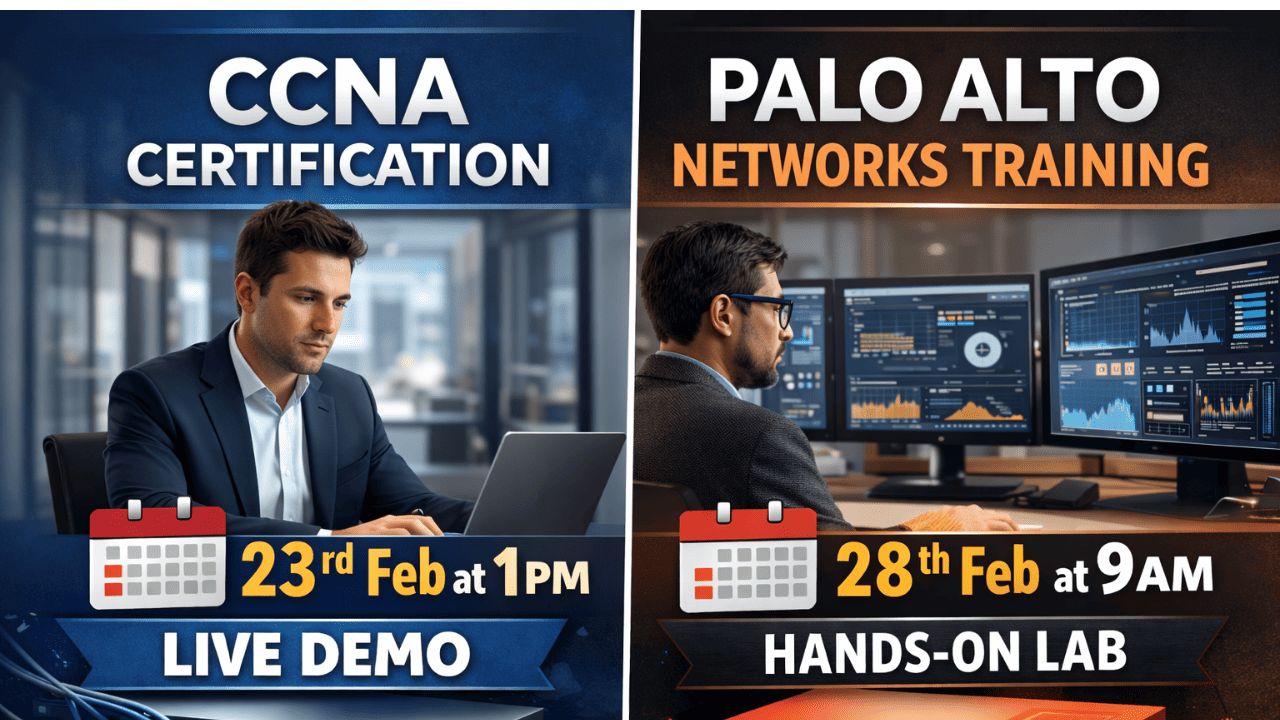F5 BIG-IQ Lab Workbook for Practice
Get the best F5 BIG-IQ Lab Workbook prepared by CCIE#37340. This F5 BIG-IQ study material will make you strong in BIG-IP Configuration and many more.
in F5 NetworksWhat you will learn?
Configuring F5 BIG-IQ System Management for initial setup and network settings
Setting up and managing F5 BIG-IP Local Traffic Manager (LTM) for load balancing and traffic management
Implementing F5 BIG-IQ Centralized Management to efficiently manage multiple BIG-IP devices
Understanding F5 BIG-IQ Discovery and Traffic Processing to optimize traffic flow
Managing and deploying various F5 BIG-IQ objects such as virtual servers and pools for application delivery
Monitoring and deploying SSL certificates for secure communication channels
Adding and configuring BIG-IQ Data Collection Devices (DCD) to gather network-related data and statistics
Troubleshooting F5 BIG-IQ configurations and resolving common issues
About this course
Welcome to the F5 BIG-IQ Lab Workbook! This complete hands-on guide is intended to help you obtain practical knowledge and expertise in designing and operating F5 BIG-IQ, a critical platform for managing F5 infrastructure efficiently. Throughout this lab guide, you will be introduced to a variety of assignments and exercises, each focusing on a different facet of F5 BIG-IQ and its associated components. By the completion of this course, you will have a better grasp of F5 BIG-IQ and the skills needed to efficiently manage and implement F5 systems.
The F5 BIG-IQ Lab Workbook offers several benefits that make it a valuable resource for individuals or organizations looking to gain hands-on knowledge and expertise in managing and deploying F5 infrastructure. Few of them are hands-On learning, comprehensive coverage, realistic simulations, increased efficiency, troubleshooting proficiency, flexibility and self-Paced learning and preparation for certification.
To know more about the course, contact our learner advisors
 |
Lab Tasks
Setting up F5 System Management
In this lab task, you will learn how to set up F5 System Management on the BIG-IQ platform. This includes initial configuration, network settings, user authentication, and licensing. Understanding these foundational components is crucial to ensuring a smooth and secure F5 environment.
Setting up BIG-IP LTM
The BIG-IP Local Traffic Manager (LTM) is a core component of the F5 infrastructure, responsible for load balancing and traffic management. This lab task will guide you through the process of setting up and configuring BIG-IP LTM on the BIG-IQ platform, enabling you to control and optimize application delivery.
Setting up BIG-IQ CM (Centralized Management)
Centralized Management is a powerful feature of F5 BIG-IQ, allowing you to manage multiple BIG-IP devices efficiently from a single interface. This lab task will demonstrate how to configure BIG-IQ CM and connect it to your BIG-IP devices, streamlining your management workflow.
F5 BIG-IQ Discovery and Traffic Processing
This lab task focuses on the discovery process, where BIG-IQ automatically identifies and imports existing BIG-IP devices into its management framework. Additionally, you will learn about traffic processing policies and how to configure them to meet your application performance and security requirements.
Managing and Deploying Objects
F5 BIG-IQ provides a wealth of objects such as virtual servers, pools, and iRules to control and optimize traffic flow. In this task, you will explore the process of managing these objects efficiently and deploying them across your BIG-IP devices.
Monitor and Deploy Certificates
Certificates play a crucial role in securing communication channels between clients and servers. This lab task will teach you how to monitor and manage SSL certificates effectively on F5 BIG-IQ, ensuring a robust and secure infrastructure.
Setting Up and Adding BIG-IQ DCD (Data Collection Device)
The BIG-IQ Data Collection Device is essential for gathering network-related data and statistics. In this lab task, you will learn how to set up and add a BIG-IQ DCD to your management infrastructure, enabling enhanced visibility and analytics.
F5 BIG-IQ Troubleshooting Configurations
Troubleshooting is a critical skill for any network administrator. In this final lab task, you will encounter common issues related to F5 BIG-IQ configurations and practice troubleshooting techniques to resolve them effectively.
Target Audience
This lab guide is most useful for
● System and Network Engineers
● Network Consultant
● Network Specialist
● Network Analyst
● Design and Implementation Engineers
Get Started!!
On completion of this F5 BIG-IQ Lab Workbook you will be able to configure, manage, and troubleshoot F5 BIG-IQ and related components. These skills are invaluable for ensuring the optimal performance, security, and scalability of your F5 infrastructure. Remember to continue exploring and experimenting with F5 BIG-IQ to deepen your understanding and proficiency. Happy managing!
Suggested by top companies
Top companies suggest this course to their employees and staff.


.png)
Similar Courses
FAQ
Comments (0)
This lab will provide the good understanding of "Setting up BIG IP LTM" with step-by-step.
This lab will provide the detailed knowledge about "Setting up BIG IQ CM" with simple steps.
This lab will provide the detailed information about "Discover BIG IP LTM" with step-by-step.
This lab will help you to get understanding of "Archive and Restore BIG IP LTM" with simple steps.
This lab will provide the good understanding of "Lab 2.3: Discover BIG IP LTM on Self IP" with step-by-step.
This lab will help you to get understanding of "Base Objects Deployment using Templates" with simple steps.
This lab will provide the detailed knowledge about "Create and Deploy LTM Objects" with step-by-step.
This lab will help you to get understanding of "Manage Discovered LTM Objects" with step-by-step process.
This lab will help you to get understanding of "Scheduled Deployment and Logs" with simple steps.
This lab will provide you the good understanding of "Monitor Certificates" with step-by-step.
This lab will help you to get good understanding of "How to Create and Deploy Certificates" with simple steps.
This lab will provide you the detailed knowledge about "Setting up BIG IQ DCD".
This lab will provide you the deep understanding of "Setting up BIG IQ DCD" with step-by-step.
This lab will provide the detailed knowledge about "Configuration Differences and Deploy from Snapshot".