
Cisco Certified Network Professional (CCNP) is the second-level Cisco certification examination in the IT Infrastructure training. Of course, the first level is CCNA, which you need to complete before CCNP certification.
Now aspirants pursuing the CCNP certification should be aware of the CCNP certification exam codes and fees. In this article, we will discuss the CCNP certification cost, and explore the examination.
CCNP Exam Fees and Codes
Exam codes assist applicants in identifying the various exams connected with their selected CCNP track, such as Enterprise, Security, Collaboration, Service Provider, and Data Centre.
Candidates can use this information to target their study efforts and obtain relevant resources aligned with their chosen route.
Understanding exam fees is critical for budget planning since it allows candidates to determine the financial commitment required for the certification journey and make the necessary arrangements. Keep in mind that preparing any certification course also requires some budget for obtaining training either live or video and also lab.
It assures that aspirants are financially prepared and may complete the CCNP certification procedure without encountering any unanticipated challenges.
To hold the Cisco CCNP certification you must pass the Cisco certification exams in different tracks as per your choice. You need to pass two different exams in each track such as a core exam and one concentration exam as per your choice. In the enterprise track, the most trending concentration exam is CCNP ENSDWI which is about learning Cisco SD-WAN technologies.
There are different certification tracks for Cisco CCNP where each certification provides a professional level of skills and knowledge in different tracks. These certification tracks are:
1. CCNP Enterprise
2. CCNP Security
3. CCNP Collaboration
4. CCNP Data Center
5. CCNP Service Provider

Here are the different exam codes and their fees in India according to different tracks. Exam fees may vary according to taxes in different countries.
CCNP Enterprise Exam Cost
Required Exam: ENCOR 350-401 – 400 USD
Concentration exam fees:
● 300-410 ENARSI – 300 USD
● 300-415 ENSDWI – 300 USD
● 300-420 ENSLD – 300 USD
● 300-425 ENWLSD – 300 USD
● 300-430 ENWLSI – 300 USD
● 300-435 ENAUTO – 300 USD
Prepare for CCNP Enterprise Exam
Practice with CCNP Enterprise Virtual Lab
Contact Leaner Advisors to Know Course Availability
CCNP Security Exam Cost
Required Exam: 350-701 SCOR – 400 USD
Concentration exam fees:
● 300-710 SNCF – 300 USD
● 300-715 SISE – 300 USD
● 300-720 SESA – 300 USD
● 300-725 SWSA – 300 USD
● 300-730 SVPN – 300 USD
● 300-735 SAUTO – 300 USD
Prepare for CCNP Security Exam
Practice with CCNP Security Virtual Lab
CCNP Collaboration Exam Cost
Required Exam: 350-801 CLCOR – 400 USD
Concentration exam fees:
● 300-810 CLICA – 300 USD
● 300-815 CLACCM – 300 USD
● 300-820 CLCEI – 300 USD
● 300-835 CLAUTO – 300 USD
Prepare for CCNP Collaboration Exam
CCNP Data Center Exam Fees
Required Exam: 350-601 DCCOR – 400 USD
Concentration exam fees:
● 300-610 DCID – 300 USD
● 300-615 DCIT – 300 USD
● 300-620 DCACI – 300 USD
● 300-625 DCSAN – 300 USD
● 300-635 DCAUTO – 300 USD
Prepare for CCNP Data Center Exam
CCNP Service Provider Exam Fees
Required Exam: 350-501 SPCOR – 400 USD
Concentration exam fees:
● 300-510 SPRI – 300 USD
● 300-515 SPVI – 300 USD
● 300-535 SPAUTO – 300 USD
Prepare for CCNP Service Provider Exam
Conclusion
The CCNP certification is a valuable investment for IT professionals looking to advance their careers with Cisco certifications. The total cost for the CCNP certification varies depending on the track and location, but it typically ranges from $700 to $1,200 in the United States.
To obtain the CCNP certification, candidates must pass a core exam and a concentration exam. The core exam costs $400, while the concentration exam costs $300. The total cost for each CCNP track is approximately ₹52,500 in India, including both the core and concentration exams.
Understanding the exam codes is crucial for candidates to identify the different exams associated with their chosen CCNP track, such as Enterprise, Security, Collaboration, Service Provider, or Data Center.

Amar Singh is a senior security architect and a certified trainer. He is currently working with a reputed organization based out of India. His accomplishments include CCNA, CCNP Security, CEH, Vmware, Checkpoint and Palo Alto Certifications. He is holding more than 12 years of experience in Network security domain. In his career he has been ...
More... | Author`s Bog | Book a MeetingFAQ
Comments (0)
Popular posts


Different Types of Network Topologies ...
25 Aug 2025
CCNA Exam Fees and Expenses Breakdown
25 Aug 2025
New Cisco CCNA Syllabus for 2025
25 Aug 2025
Top 12 Cloud Service Providers Globally ...
29 Aug 2025Recent posts

Top 20 CI/CD Tools For Easy Development ...
1 Oct 2025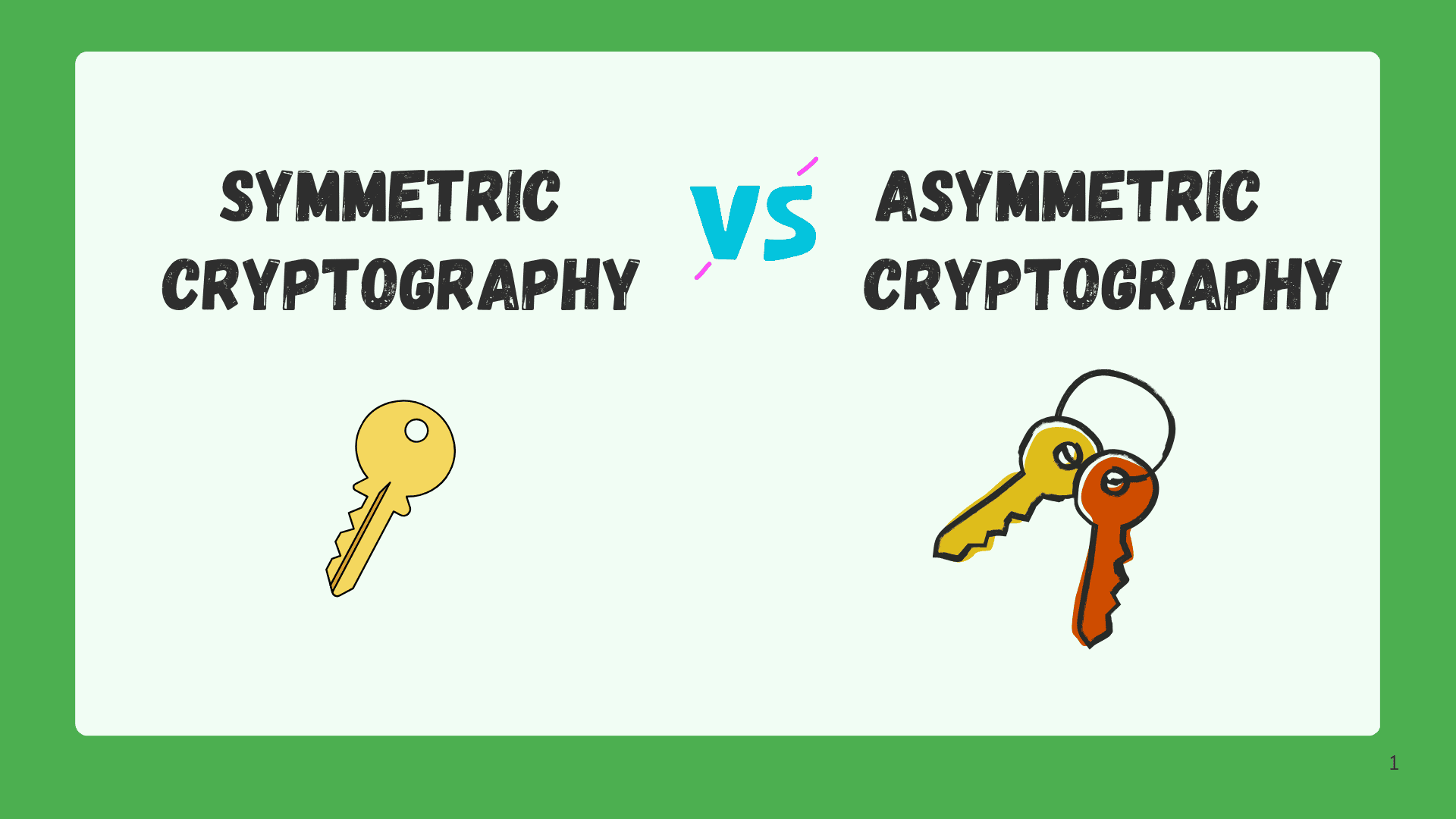
Difference Between Symmetric and ...
1 Oct 2025.png)
What are the Different Layers of ...
29 Sep 2025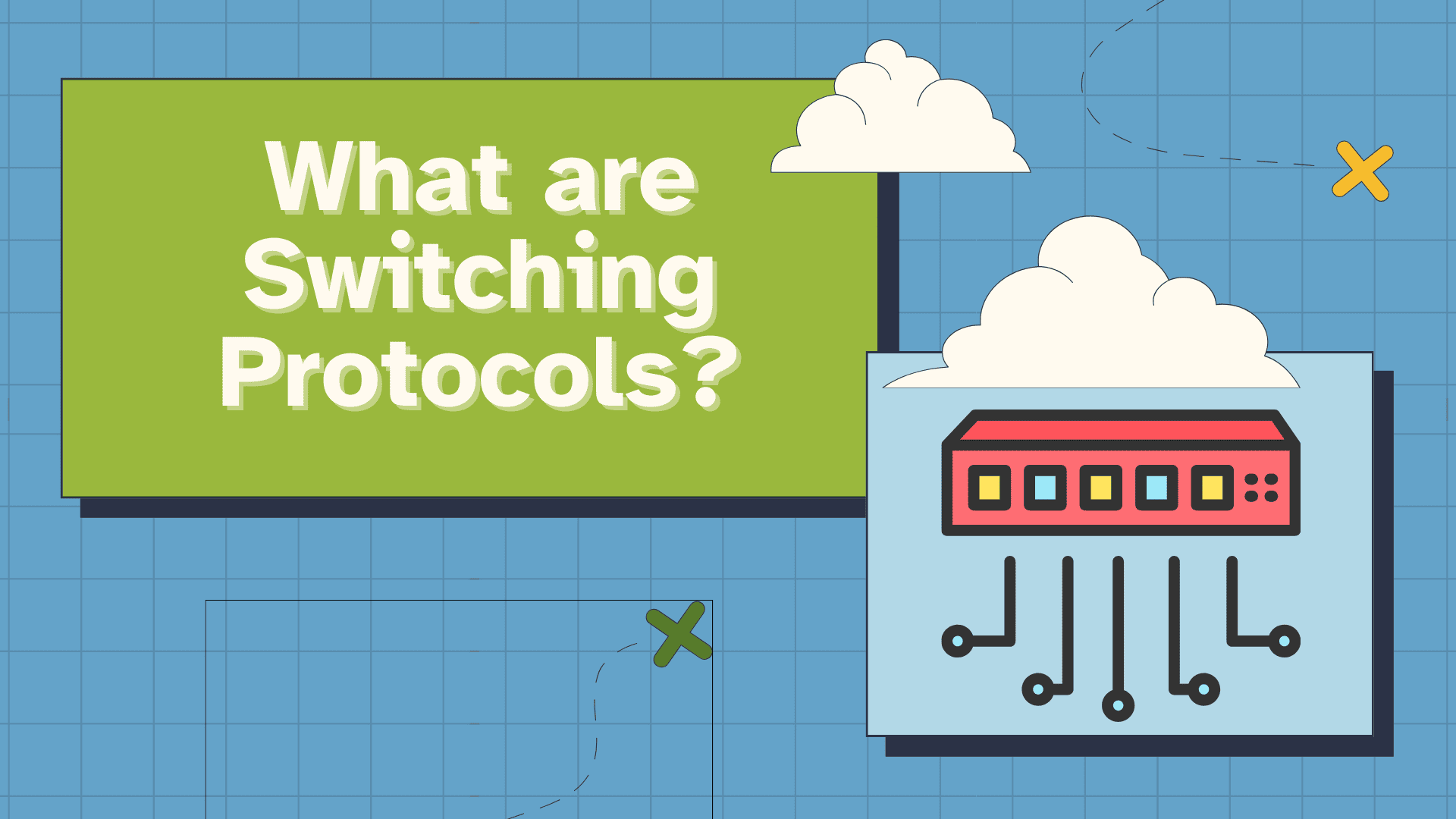
What are Switching Protocols in ...
29 Sep 2025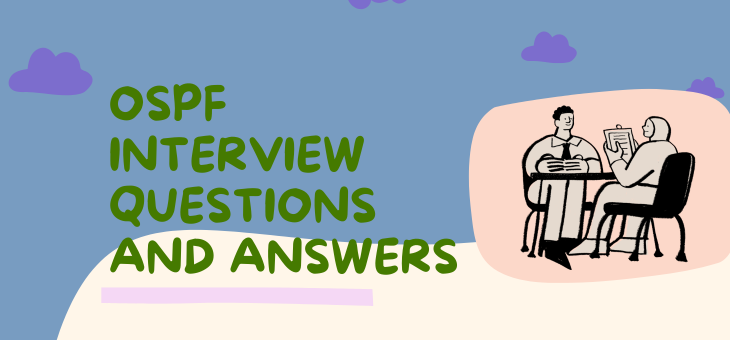
Interview Questions and Answers on OSPF
24 Sep 2025Upcoming batches
Contact learning advisor










