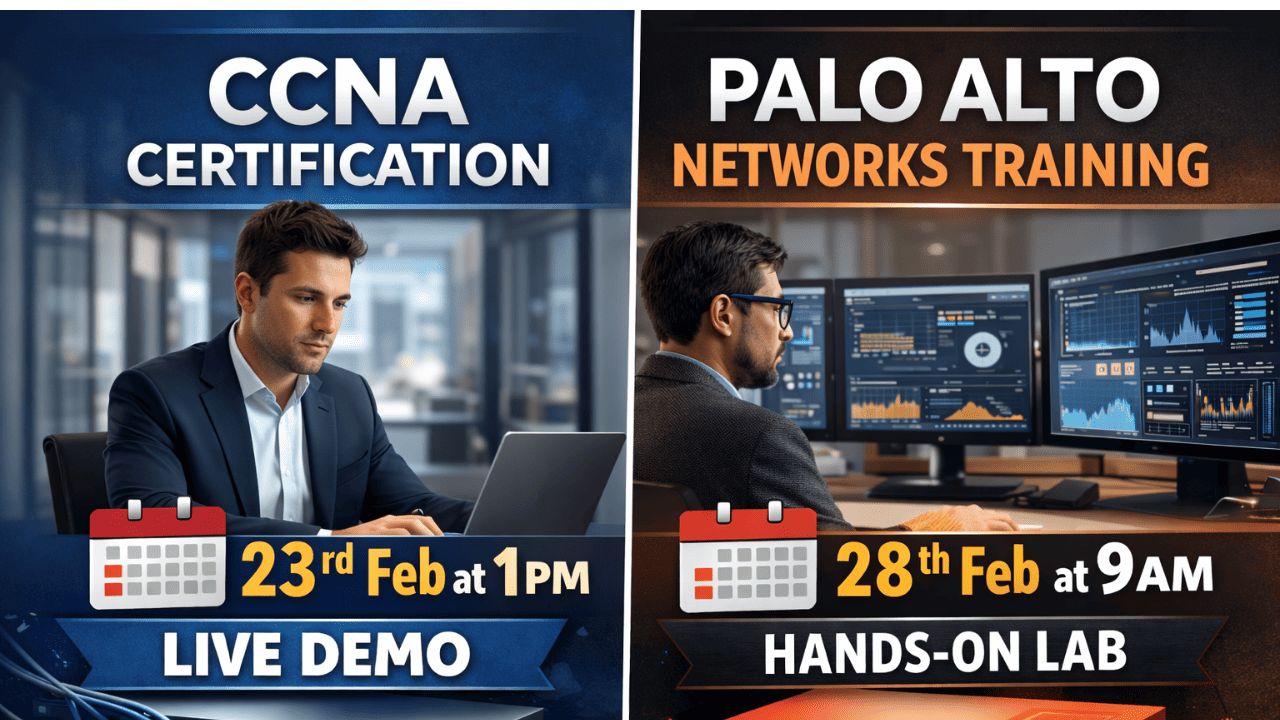Task
1.1 Power on the APIC and do initial configuration
✓ IP Address-192.168.1.115/24
✓ Default Gateway-192.168.1.11
✓ Username- admin
✓ Password- ******
Explanation
From here, the APIC will guide you through the initial setup dialogue. Carefully answer each question. Some of the items configured can't be change after initial setup, so review your configuration before submitting it.
Configuration



Some of the fields are self-explanatory. Select fields are highlighted below for explanation:
● Fabric Name: User defined, will be the logical friendly name of your fabric.
● Fabric ID: Leave this ID as the default 1.
● # of Controllers in fabric: Set this to the # of APICs you plan to configure. This can be increased/ decreased later.
● Pod ID: The Pod ID to which this APIC is connected to. If this is your first APIC or you don't have more than a single Pod installed, this will be always be 1. If you are located additional APICs across multiple Pods, you'll want to assign the appropriate Pod ID where it's connected.
● Standby Controller: Beyond your active controllers (typically 3) you can designate additional APICs as standby. In the event you have an APIC failure, you can promote a standby to assume the identity of the failed APIC.
● APIC-X: A special-use APIC model use for telemetry and other heavy ACI App purposes. For your initial setup this typically would not be applicable. Note: In future release this feature may be referenced as "ACI Services Engine".
● TEP Pool: This will be a subnet of addresses used for internal fabric communication. This subnet will NOT be exposed to your legacy network unless you're deploying the Cisco AVS or Cisco ACI Virtual Edge. Regardless, our recommendation is to assign an unused subnet of size between and /16 and /21 subnet. The size of the subnet used will impact the scale of your Pod. Most customers allocate an unused /16 and move on. This value can NOT be changed once configured. Having to modify this value requires a wipe of the fabric.
o The 172.17.0.0/16 subnet is not supported for the infra TEP pool due to a conflict of address space with the docker0 interface. If you must use the 172.17.0.0/16 subnet for the infra TEP pool, you must manually configure the docker0 IP address to be in a different address space in each Cisco APIC before you attempt to put the Cisco APICs in a cluster.
● Infra VLAN: This is another important item. This is the VLAN ID for all fabric connectivity. This VLAN ID should be allocated solely to ACI, and not used by any other legacy device in your network. Though this VLAN is used for fabric communication, there are certain instances where this VLAN ID may need to be extended outside of the fabric such as the deployment of the Cisco AVS/AVE. Due to this, we also recommend you ensure the Infra VLAN ID selected does not overlap with any "reserved" VLANs found on your networks. Cisco recommends a VLAN smaller than VLAN 3915 as being a safe option as it is not a reserved VLAN on Cisco DC platforms as of today. This value can NOT be changed once configured. Having to modify this value requires a wipe of the fabric.
● BD Multicast Pool (GIPO): Used for internal connectivity. We recommend leaving this as the default or assigning a unique range not used elsewhere in your infrastructure. This value can NOT be changed once configured. Having to modify this value requires a wipe of the fabric.
Once the Setup Dialogue has been completed, it will allow you to review your entries before submitting. If you need to make any changes enter "y" otherwise enter "n" to apply the configuration. After applying the configuration allow the APIC 4-5 mins to fully bring all services online and initialize the REST login services before attempting to login though a web browser