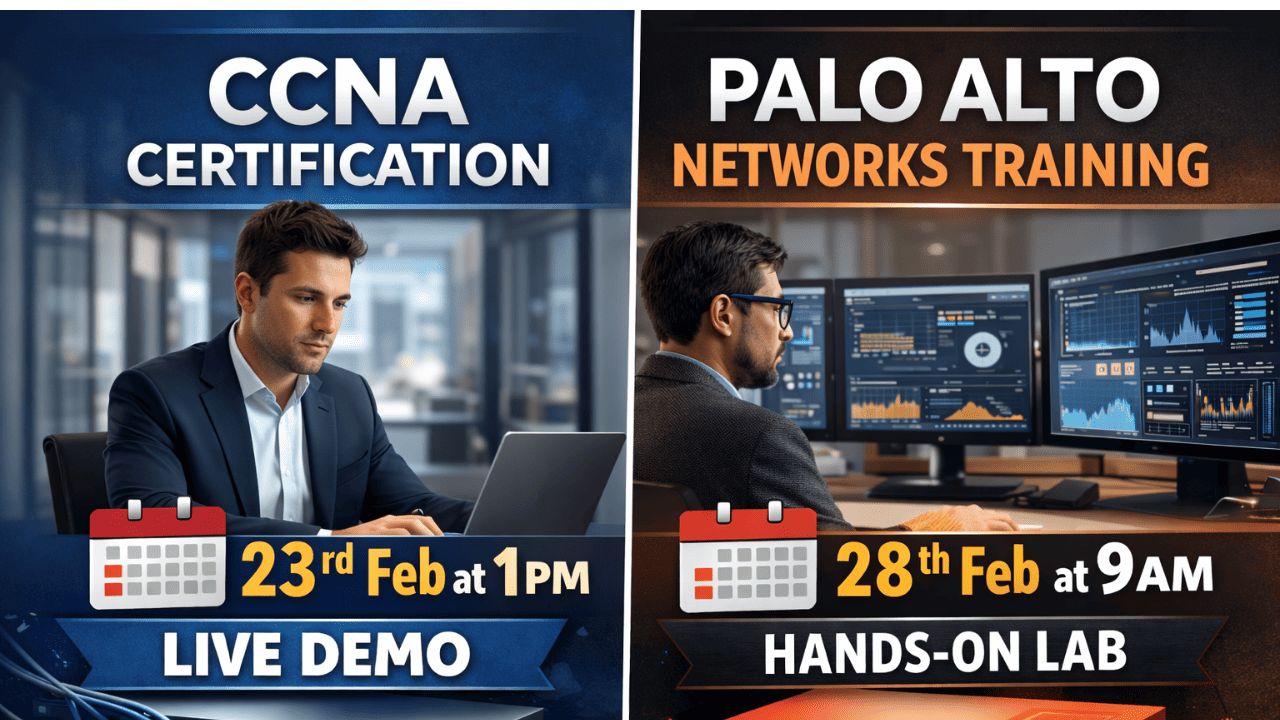Cisco ACI Lab Workbook for Practice
Get the Best Cisco ACI Lab Workbook or Guide prepared by experts for hands-on lab practice. It will help you to implement features in production. Buy ...
in Cisco Data CenterWhat you will learn?
APIC initialization and setup procedures
Accessing and navigating the APIC GUI for network management
Fabric discovery and adding network devices to the ACI fabric
Configuring fabric-wide policies for consistent behavior
Creating access policies to control end-point device connectivity
Organizing network resources using tenants, VRF, and bridge domains
Defining application-specific requirements with Application Network Profiles (ANP)
Integrating bare metal servers into the ACI fabric via single port and virtual port-channel connections
Configuring Layer 3 Outside (L3OUT) connectivity to external networks
Implementing Service Graphs for service appliance insertion in application paths
Connecting external Layer 2 networks to the ACI fabric
Configuring Inter VRF and Inter-Tenant Communication for secure communication between instances
About this course
A Cisco ACI workbook/lab guide is a complete learning resource that teaches you how to configure and manage Cisco's Application Centric Infrastructure (ACI).
ACI components and features can be interacted with by learners in a controlled setting through a series of lab-based assignments and exercises that mirror real-world scenarios.
It is designed for network specialists, IT students and anybody else interested in learning more about Cisco ACI.
I have prepared this Cisco ACI Lab workbook (Lab Guide / Lab Manual) with the aim of providing hands on lab tasks for certification exam preparation.
The lab assignment present in the workbook is special or unique of its own kind because they are based on real-world framework or scenarios.
Why To Choose Cisco ACI Lab Guide
Comprehensive Lab-Based Tasks
This workbook includes several subjects that are important for understanding Cisco ACI.
Each lab-based exercise from APIC initialization to inter-tenant communication is carefully planned to provide you hands-on experience and boost your confidence when using ACI.
Practical Learning Experience
It has been found that the best way to learn difficult technology is through hands-on laboratories.
You can learn doing by following step-by-step instructions in this Cisco ACI lab guide to build up your own lab environment and complete activities.
Flexible Learning
This workbook accommodates all learning methods whether you want to learn at your own speed or take instructor-led classes.
Expertly Designed Scenarios
I have carefully selected lab scenarios that reflect the problems and use cases that arise in the real world.
By doing this you can be confident that you will acquire both the theoretical knowledge and the practical abilities required to manage challenging networking settings.
What You Will Learn In CCNA Lab Guide
Here's a glimpse of the topics covered in this workbook:
1. APIC Initialization: Get started with Cisco ACI by initializing the Application Policy Infrastructure Controller (APIC) and preparing it for fabric discovery.
2. Accessing the APIC GUI: Learn how to access and navigate the APIC graphical user interface to manage and monitor your ACI fabric.
3. Fabric Discovery: Discover and add network devices to your ACI fabric establishing a robust foundation for further configurations.
4. Creating Fabric Policies: Configure fabric-wide policies to define global settings and enable consistent behavior throughout the fabric.
5. Creating Access Policies: Set up access policies to control how end-point devices connect to the ACI fabric ensuring secure and optimized data flow.
6. Creating Tenants, VRF and Bridge Domain: Organize your network resources by creating tenants, virtual routing and forwarding (VRF) instances and bridge domains.
7. Creating Application Network Profiles: Define application-specific requirements and policies using Application Network Profiles (ANP) for seamless application deployment.
8. Connecting Bare Metal Servers to ACI Fabric: Integrate bare metal servers into the ACI fabric via single port and virtual port-channel connections.
9. Configuring L3OUT: Enable Layer 3 Outside (L3OUT) connectivity to extend your ACI fabric to external networks.
10. Service Graph: Implement Service Graphs to efficiently insert service appliances into application paths.
11. ACI L2 Out Integration: Connect external Layer 2 networks to your ACI fabric.
12. Inter VRF and Inter-Tenant Communication: Configure communication between VRF instances and tenants while maintaining security and isolation.
How To Start With CCNA Lab Guide
For those who want to learn ACI and become skilled in designing, deploying and managing application-centric data center networks using Cisco's cutting-edge networking solution, a Cisco ACI workbook or lab guide is an invaluable resource.
To know more about the course, contact our learner advisors
 |
Suggested by top companies
Top companies suggest this course to their employees and staff.

.png)

Similar Courses
FAQ
Comments (0)
This lab will provide you the deep understanding of APIC Initialization with step-by-step.
This lab will provide you the deep understanding of "Accessing the APIC GUI" with step-by-step.
This lab will provide the detailed knowledge about "Fabric Discovery" with step-by-step.
This lab will provide you the detailed knowledge about "Creating fabric policies" with step-by-step.
This lab will provide you detailed knowledge about "Creating Access Policies" with step-by-step.
This lab will provide step-by-step knowledge on "Creating Tenants, VRF, Bridge Domain".
This lab will provide you the detailed knowledge of "Creating Application Network Profiles" with step-by-step.
This lab will provide deep understanding of "Connecting bare metal servers to ACI fabric via single port and virtual port-channel (vPC)".
This lab will provide a deep understanding of L3Out vlan pool, domain, VRF, and EPG.
This lab focuses on redirecting traffic through L4-L7 services using a policy-based rule and service graph in a network fabric.