
Configure Security Management Server (SMS) with hostname SM give IP-address to management interface 168.1.51/24 and took GUI from management interface with default credential and did remaining configuration

Step 1: Take the console access through PUTTY
Step 2: Fill default Username and Password
After the successfully login, below line come to the screen:
In order to configure your system, please access the Web UI and finish the First Time Wizard.
gw-0e6046>
“The default shell of the CLI is called clish”
Step 3: Set the hostname of Management server:
gw-0e6046>set hostname SM
SM>
Step 4: Set IP-Address on eth0 as per our requirement:
SM> set interface eth0 ipv4-address 192.168.1.51 subnet-mask 255.255.255.0
SM> set interface eth0 state on
Step 5: Now take the Web UI session to complete the FIRST TIME WIZARD:
NOTE: We can move for Web UI session directly after step 2, if we don’t require to set-up hostname and IP-address as per desire.
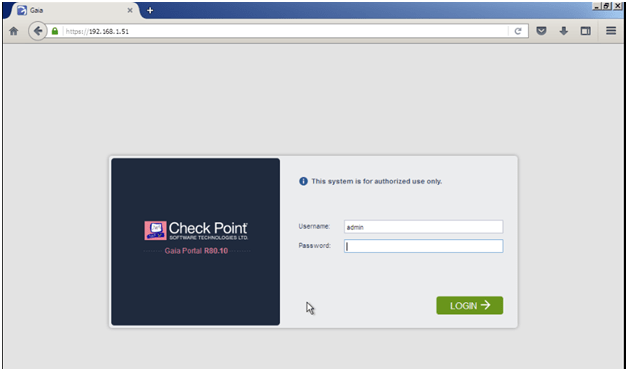
Prompt for Username and Password: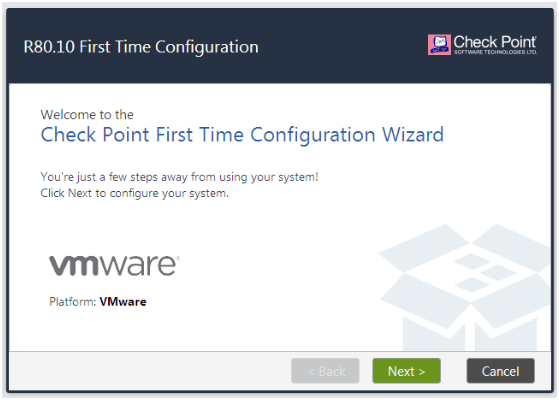
Now, First time wizard is started and just click next to proceed further.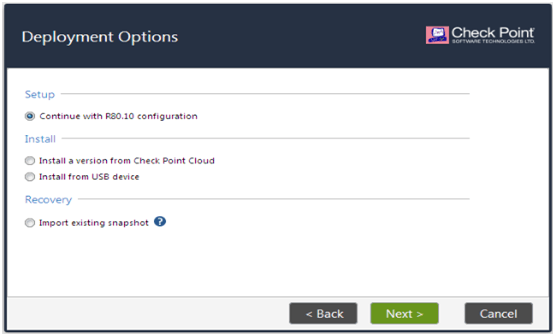
Asking for the set up OS, we can continue with first one because OS is already in current box.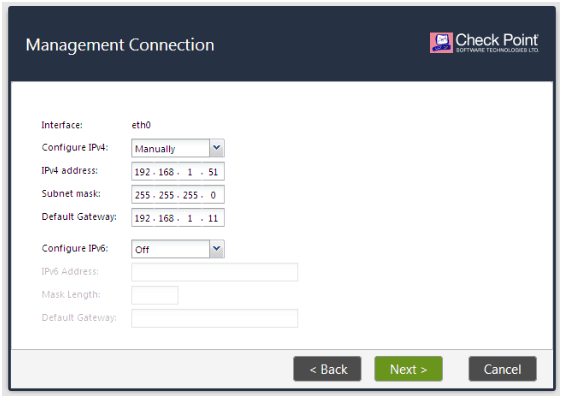
We can set IP-address here.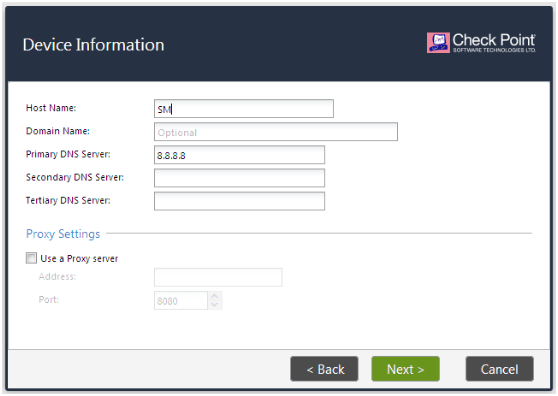
Here, we can set the HOSTNAME, Domain and DNS details.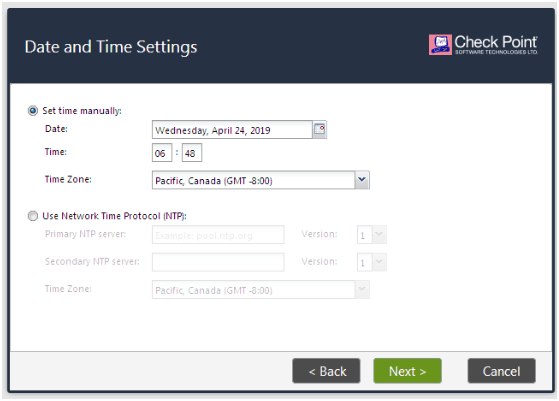
Time setting is here; normally it takes time from system itself.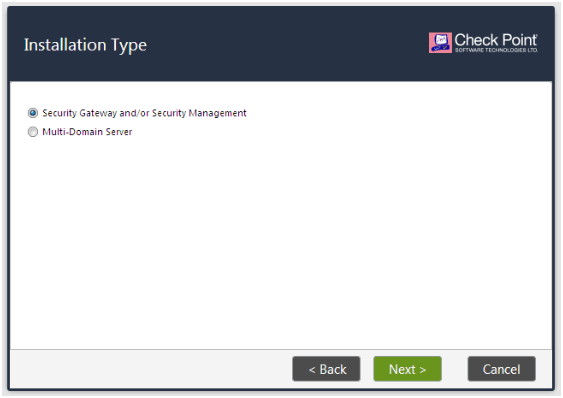
Here, we select first radio button to proceed for Security Gateway/Management server.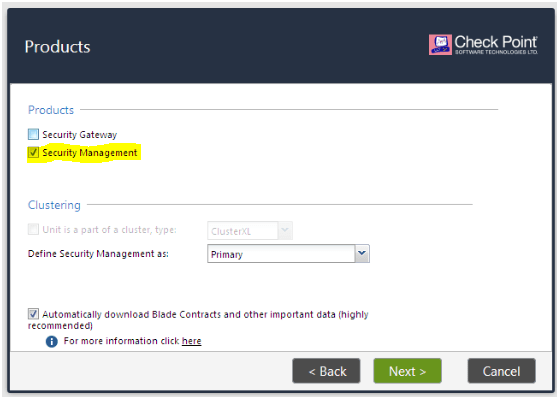
We have checked highlighted box here to make a Smart management server, this is the only step where we decide, and it will work as either smart management server or gateway.
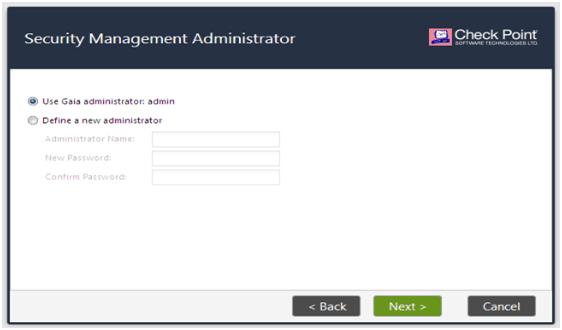
We can create new administrator account here, if required.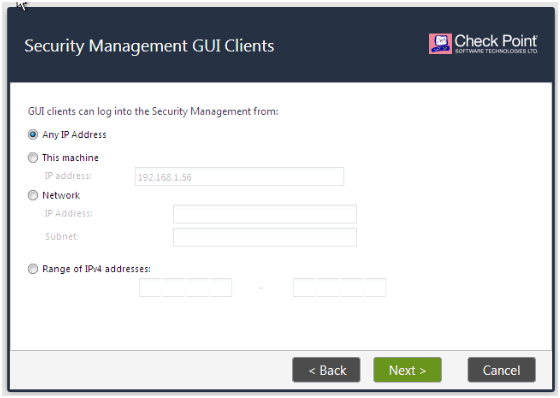
In this step, we can restrict the user or who can access management server by giving IP-address, network or IP address range.
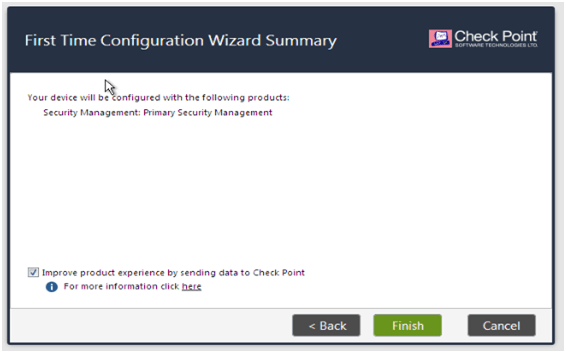

Ajotri Singh is working as a security architect in a service provider company in India. He has also been associated with many organizations in the past such as HCL, Accenture, BT and PWC etc. In his organization he is taking care of large scale complex network security projects which requires special multiple technical skills and right ...
More... | Author`s Bog | Book a MeetingComments (0)
Popular posts


What are the Different Types of Network ...
20 Jan 2026
What is the Syllabus for CCNA ...
20 Jan 2026
CCNA Exam Fees and Expenses Breakdown
25 Aug 2025
Transmission Media and Its Types in ...
20 Jan 2026Recent posts

What is the Syllabus for CCNA ...
20 Jan 2026
What is Switching and How Does it Work?
20 Jan 2026
Transmission Media and Its Types in ...
20 Jan 2026
What are the Different Types of Network ...
20 Jan 2026
What is a Hacker and How many types of ...
6 Jan 2026Upcoming batches
Contact learning advisor









