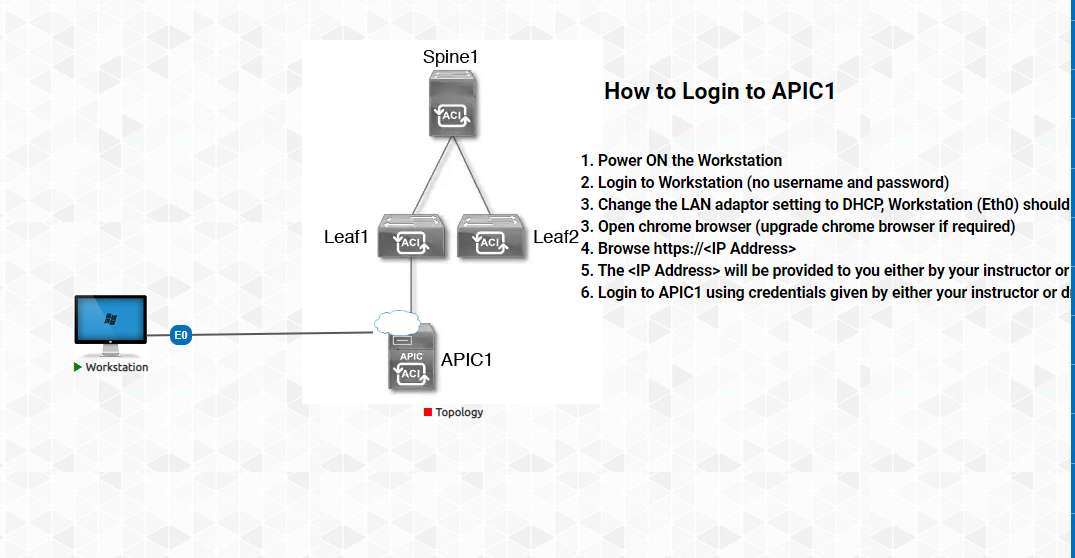
Task
1.1 Power on the workstation and open Network and Sharing Centre
1.2 Turn on DHCP on workstation to get ip address
Configuration
Right-click on workstation and click “Power on” button
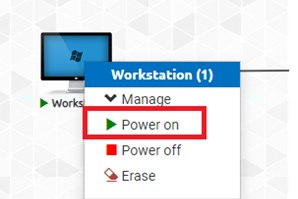
”Double-click on Workstation and open “Network and Sharing Centre
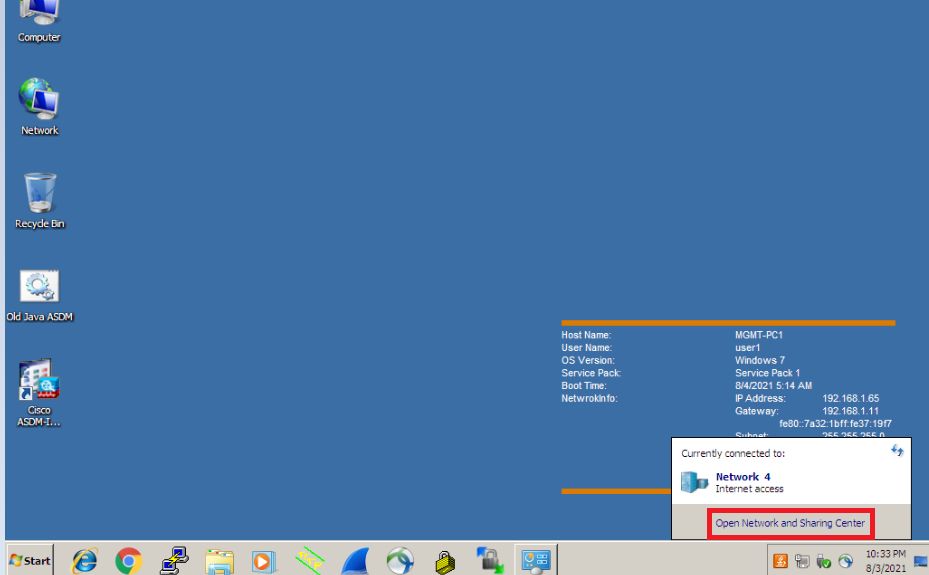
Click on “Local Area Connection”
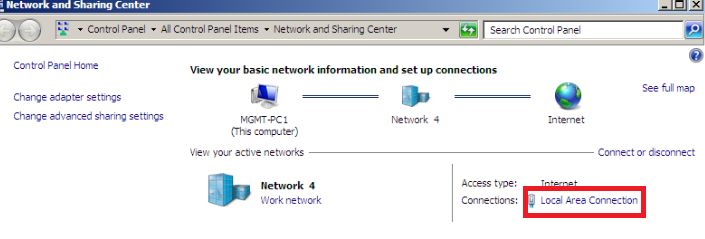
Click on “Properties”
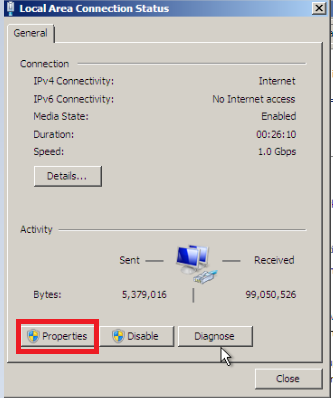
Click on “Internet Protocol Version 4(TCP/IPv4)”
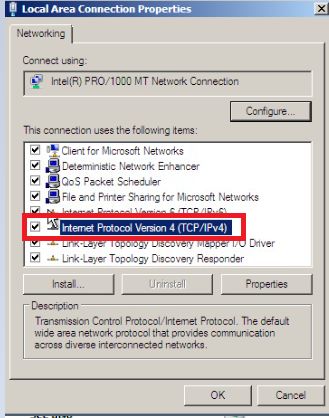
Select “Obtain an IP address automatically” and click “OK”
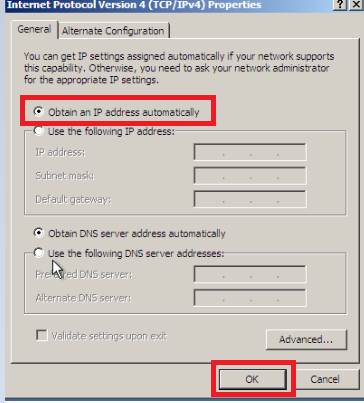
Close all the following dialog boxes
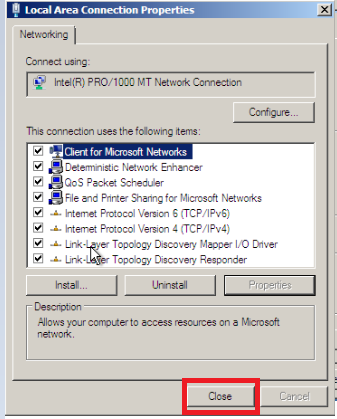

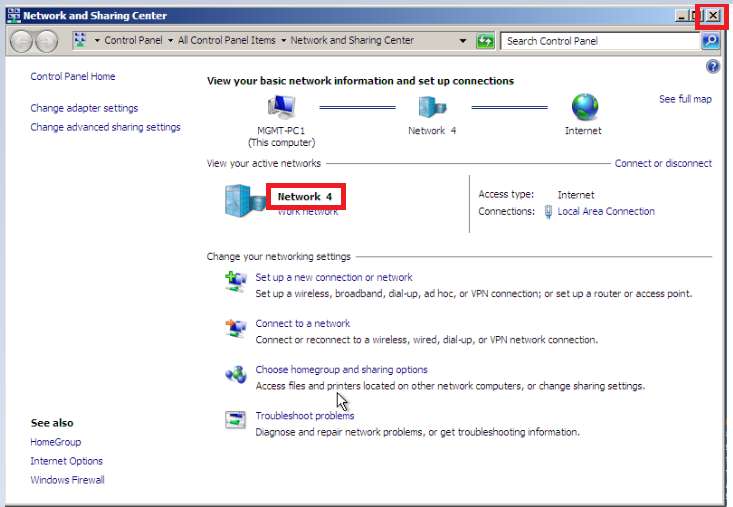
Class Sessions
1- Lab 1 APIC Initialization
2- Lab 2 Accessing the APIC GUI
3- Lab 3 Fabric Discovery
4- Lab 4
5- Lab 5 Creating Access Policies
6- Lab 6 Creating Tenants, VRF, Bridge Domain
7- Lab 7 Creating Application Network Profiles
8- Lab 8 Connecting bare metal servers to ACI fabric
9- Lab 9: Configuring L3OUT
10- Lab 10: Service Graph