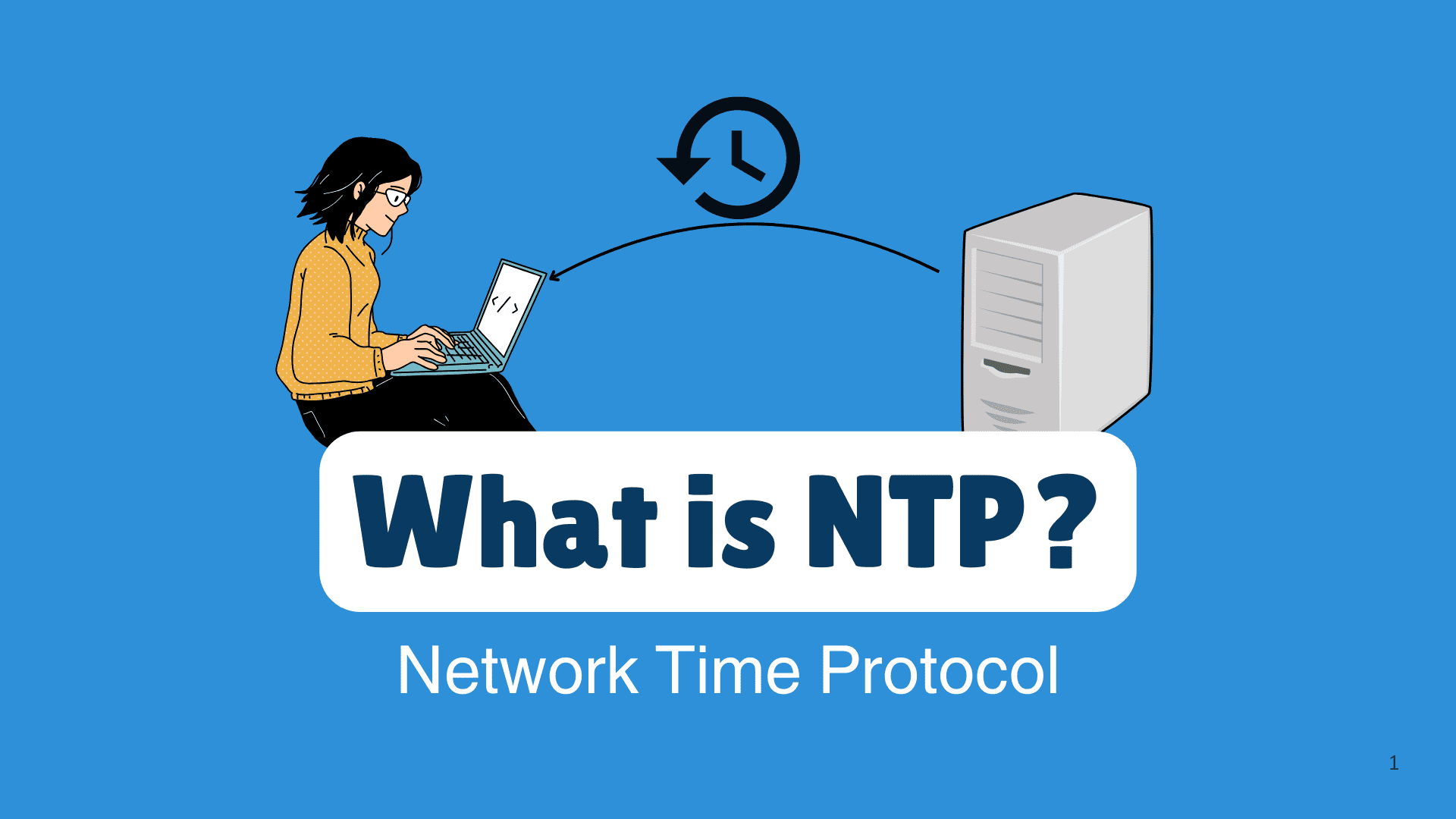
Network Time Protocol (NTP) is a key communication protocol that synchronizes clocks across computers and network devices over the Internet or local networks. Operating at the application layer of TCP/IP, NTP ensures consistent timekeeping for smooth and secure communication. Introduced in 1981 by David Mills, it plays a critical role in maintaining accuracy and reliability in modern networked systems.
In this article, we explore what NTP is, how it works, why it matters, how to configure and monitor it, and many more important details on this topic
Features of NTP
Some key features of Network Time Protocol (NTP) include:
● NTP servers synchronize with highly accurate time sources such as atomic clocks and GPS-based clocks to ensure precise timekeeping.
● NTP uses Coordinated Universal Time (UTC) as the standard reference to align the system clocks across all networked devices.
● NTP is designed to minimize vulnerabilities during time synchronization, supporting authentication mechanisms to prevent tampering or spoofing.
● It ensures reliable and consistent timestamps, which are crucial for file servers, log management, backups, and auditing processes.
Why NTP Is Important?
Network Time Protocol (NTP) is crucial for keeping all devices in a network synchronized to the same accurate time. This prevents errors in processes, improves security, and ensures consistent data across systems.
For example, in a banking system, synchronized clocks help ensure that transactions are recorded in the correct order, avoiding financial discrepancies. Security tools also rely on accurate time for validating access and preventing attacks.
Additionally, network monitoring systems use precise timestamps to detect and troubleshoot performance issues. Overall, NTP supports reliable and secure network operations.

NTP Architecture and Synchronization Steps
1. Stratum 0: High-precision timekeeping devices like atomic or GPS clocks. These are not directly connected to the network but feed Stratum 1 servers.
2. Stratum 1: Servers that receive time directly from Stratum 0 devices.
3. Stratum 2, 3, etc.: Devices or servers that synchronize their time with higher-stratum servers (e.g., a Stratum 2 server gets its time from a Stratum 1 server).
4. Client Requests: NTP clients query one or more servers for time updates.
5. Timestamp Calculation: Clients calculate round-trip delay and offset using timestamps.
6. Clock Adjustment: The system clock is corrected, accounting for network latency.
How Does Network Time Protocol Work?
NTP works by synchronizing clocks across networked devices using a hierarchical system of time sources called strata, ensuring accurate timekeeping even over variable-latency networks.
Here's a step-by-step process of NTP Working:
Step 1: Client asks for time
Your computer (NTP client) sends a request to an NTP server.
Step 2: Server replies with its time
The server sends back its current time along with some timestamps.
Step 3: Client calculates the difference
Using those timestamps, the client figures out:
● How far its clock is from the server’s clock (offset).
● How long the message took to travel (delay).
Step 4: Clock gets corrected
The client adjusts its clock:
● Big difference → quick correction.
● Small difference → slow, smooth correction.
Step 5: Keeps checking
This process repeats regularly, so your clock stays accurate.
What is NTPv4?
Network Time Protocol version 4 (NTPv4) is the most recent version, introduced by the Internet Engineering Task Force (IETF) in RFC 5905 (2010). It is fully backward compatible with earlier versions, including NTPv3 (RFC 1305, 1992), ensuring interoperability across mixed environments.
Key advantages of NTPv4 include:
● IPv6 Support: Enhanced protocol header accommodates both IPv4 and IPv6 address families.
● Improved Accuracy: Advanced mitigation and clock discipline algorithms enable time synchronization to within tens of microseconds, even on modern devices like laptops, workstations, and handhelds.
● Server Discovery: Built-in server discovery simplifies initial configuration by automatically identifying time sources.
● Optimized for LANs: NTPv4 provides precise timekeeping in local area networks while scaling efficiently across the internet.
How do Devices Synchronize Time in NTP?
Devices can synchronize their clocks by either polling time servers or listening for broadcast messages. These mechanisms fall into two main categories: poll-based and broadcast-based NTP associations, each suited to different network scenarios.
1. Poll-Based Associations
Poll-based methods offer greater accuracy and reliability and are widely used in enterprise environments.
Client Mode:
In this one-way communication method, a client sends periodic time requests to designated NTP servers. It receives updates but does not send any timing information back. This mode is ideal for endpoints like workstations, servers, or routers that do not provide time to others.
Symmetric Active Mode:
Here, two devices actively exchange time information by both sending and responding to NTP requests. This bi-directional approach ensures mutual synchronization and is best suited for networks of interconnected time servers or redundant configurations.
2. Broadcast-Based Associations
Broadcast-based synchronization is designed for resource-constrained or simple local networks where minimal configuration is preferred.
● In this mode, an NTP server periodically sends time updates over the network.
● Other devices passively listen for these broadcasts and adjust their clocks accordingly.
● While this method reduces setup complexity, it is less precise than poll-based associations and is not recommended for applications requiring high time accuracy.
What Is Simple Network Time Protocol (SNTP)?
Simple Network Time Protocol (SNTP) is a lightweight version of NTP, designed for systems with limited resources. It maintains basic time synchronization capabilities while omitting complex features like filtering, multiple peer selection, and clock discipline algorithms.
The other features are:
● Requires less memory and CPU than full NTP.
● Ideal for smaller devices or applications where precision timekeeping isn't critical.
● SNTP synchronizes with NTP servers and operates over UDP port 123, just like NTP.
Applications of NTP
Accurate time synchronization is essential across various industries and use cases, including:
● Ensures accurate timestamps for logs, critical in troubleshooting and auditing.
● Regulatory requirements often mandate precise timekeeping.
● Time-based protocols like Kerberos and certificate validity depend on synchronized clocks.
● Coordination among distributed applications and systems (e.g., databases, virtualization) relies on time alignment.
Benefits of NTP
The following are the benefits:
● Avoids opening firewall ports like UDP 123 used by public time servers, reducing exposure to threats.
● Supports authentication using shared keys to verify legitimate time sources.
● Maintains precise synchronization using atomic/GPS clocks and symmetric communication.
● Allows full administrative control and reduces misconfigurations.
● Works offline and supports failover via redundant servers.
Challenges of NTP
● MD5 and Autokey are weak and rarely used today.
● Startup phase and time-skimming attacks remain vulnerabilities.
● Inserting false packet fragments can manipulate time delivery.
● The KoD feature can be abused to block legitimate queries.
● System time manipulation can lead to cache flushes or replay attacks.
Conclusion
Network Time Protocol (NTP) is a critical enabler of secure and reliable network operations. By ensuring all devices share a common, accurate time reference, NTP supports everything from log accuracy and security to system coordination and compliance.
Whether in enterprise networks, cloud environments, or IoT deployments, time synchronization with NTP remains indispensable.
Gautam Kumar is a senior network engineer having more than 7 years of experience in different companies in India. His work experience in network support and operation and maintaining of any network makes him one of the most valuable IT professional in industry. He has been involving in planning, supporting the physical and wireless networks, ...
More... | Author`s Bog | Book a MeetingFAQ
Comments (0)
Popular posts


What is a Network Topology and Its Types ...
2 Jan 2026
CCNA Exam Fees and Expenses Breakdown
25 Aug 2025
Latest Cisco CCNA Syllabus Updated for ...
3 Jan 2026
What is a Cloud Service Provider?
5 Jan 2026Recent posts

What is a Hacker and How many types of ...
6 Jan 2026
What is a Cloud Service Provider?
5 Jan 2026
Computer Networks MCQs with Solutions to ...
5 Jan 2026
Most Frequently Asked CCNA Interview ...
5 Jan 2026
What is a Default Gateway in Computer ...
5 Jan 2026Upcoming batches
Contact learning advisor









