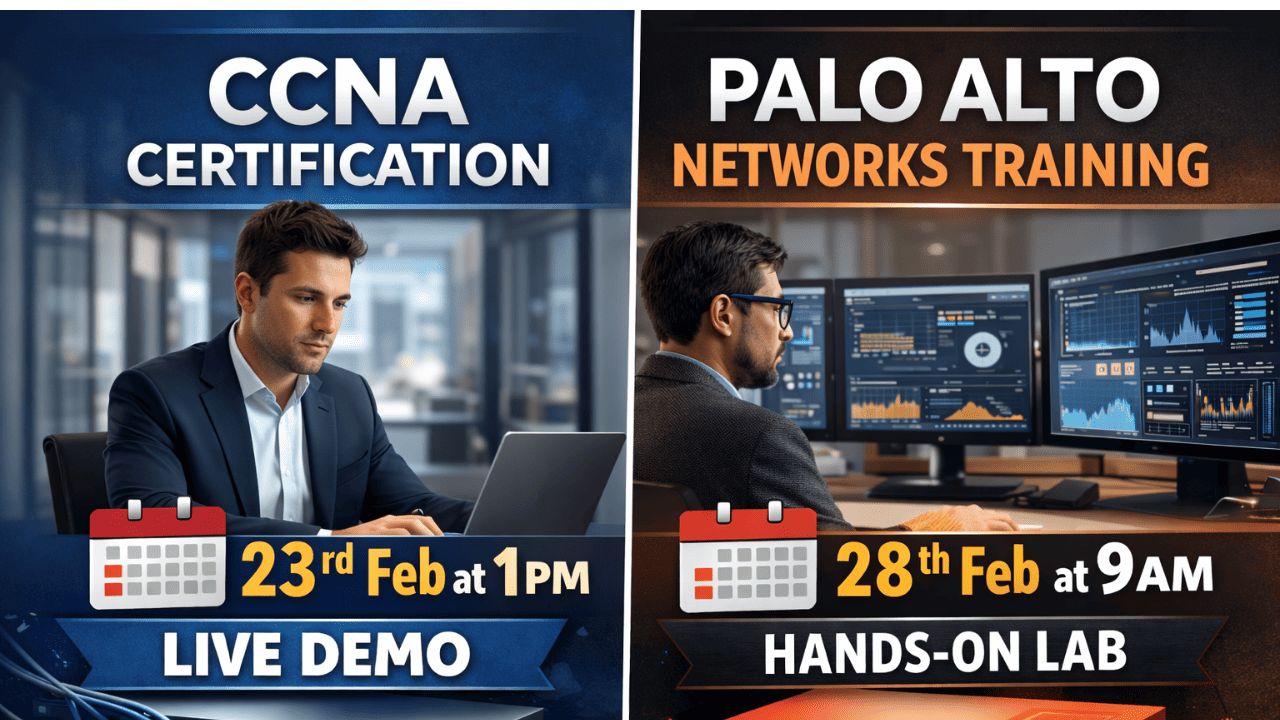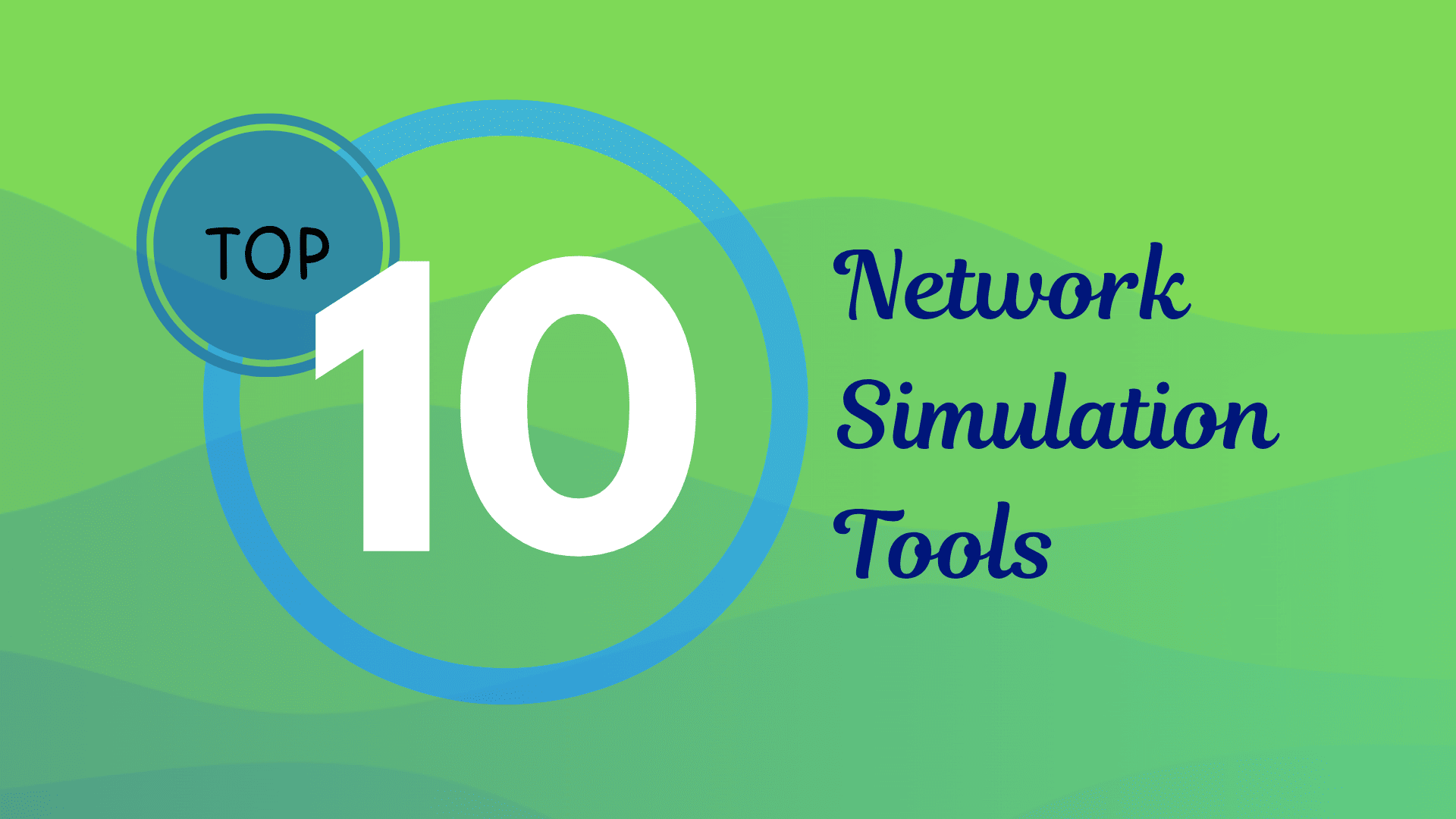
Network simulation tools are essential for anyone studying, designing, or managing computer networks. Whether you’re preparing for networking certifications, validating configurations before deployment, or researching new network protocols, these network simulation tools help you save time, reduce costs, and build valuable practical skills.
In this guide, we’ll highlight the 10 most popular and widely used network simulation tools available today, from beginner-friendly platforms to advanced multi-vendor emulators trusted by professionals and researchers alike.
What are Network Simulation Tools?
Network simulation tools are software that model the behavior of a computer network without needing actual physical devices.
It allows you to design network topologies, configure routers, switches, and other devices, and observe how data flows through the network. These tools help students learn networking concepts, engineers test configurations safely, and researchers study new network protocols or network architectures.

Top 10 Network Simulation Tools in 2025
Below are some of the most popular network simulation and emulation tools used in academia, industry, and certification labs.
1. Cisco Packet Tracer
A user-friendly simulation tool developed by Cisco, primarily for CCNA and CCNP learners. It lets you create network topologies, configure Cisco devices, and visualize data flow in an intuitive graphical environment. Ideal for beginners and classroom practice.
2. GNS3 (Graphical Network Simulator 3)
An open-source network emulator that allows you to run actual router and switch images. Suitable for advanced labs and real-world configurations. GNS3 can be integrated with virtual machines and physical hardware for realistic hybrid labs.
3. EVE-NG (Emulated Virtual Environment – Next Generation)
A powerful, browser-based emulator supporting multiple vendors like Cisco, Juniper, Palo Alto, Fortinet, and more. EVE-NG is widely used for enterprise-grade network designs, multi-vendor testing, and certification preparation.
4. OMNeT++
A modular, open-source, component-based C++ simulation library and framework, popular in academic and research settings. Often used for simulating wireless networks, IoT, and complex distributed systems.
5. NS-3 (Network Simulator 3)
A discrete-event network simulator used primarily in research and academic studies to develop and test new network protocols. Supports both wired and wireless network models. Requires coding skills in C++ or Python.
6. OPNET
Now known as Riverbed Modeler, this commercial simulation software provides detailed modeling for network behavior and performance analysis. Commonly used for enterprise planning and university-level research.
7. QualNet
A high-fidelity network simulation tool designed for large-scale wired and wireless network scenarios. It delivers real-time and scalable simulation, making it useful for military, defense, and IoT research projects.
8. NetSim
A commercial simulator from Boson, tailored mainly for Cisco certification exam practice. Includes guided labs, preconfigured scenarios, and practice questions. Also, NetSim by Tetcos is used in academia and research for protocol and algorithm simulation.
9. Mininet
A lightweight network emulator widely used for software-defined networking (SDN) and OpenFlow research. It allows you to create virtual networks on a single machine, making it cost-effective for prototyping new network architectures.
10. CORE (Common Open Research Emulator)
An open-source network emulator that allows rapid modeling of simple or complex network topologies. Provides both GUI and command-line interfaces. Commonly used for mobile ad hoc networks (MANETs) and wireless mesh network research.
Which Tool is Best Simulating a Computer Network?
Choosing the right tool for network simulation depends largely on your experience level, learning goals, and the complexity of the networks you want to build and test.
For beginners, students, and those preparing for Cisco certifications like CCNA, Cisco Packet Tracer is the most recommended option. It’s a lightweight, user-friendly simulator developed by Cisco itself, designed specifically to help learners practice configuring routers, switches, and other Cisco devices.
For intermediate to advanced users or professionals who want to work with more realistic network scenarios and real operating system images, tools like GNS3 (Graphical Network Simulator 3) and EVE-NG (Emulated Virtual Environment – Next Generation) are preferred.
These emulation platforms allow you to run actual Cisco IOS images or virtual machines for other vendors like Juniper, Palo Alto, or Fortinet. This means you can design complex multi-vendor topologies, test real device behavior, and even integrate physical equipment for hybrid lab setups.
For academic research, protocol development, or large-scale performance studies, specialized simulators such as NS-3, OMNeT++, or OPNET are widely used. These tools are better suited for designing custom protocols, testing new algorithms, or simulating wireless and IoT networks at a granular level, but they typically require programming skills.
Best Free and Open Source Network Simulation Tools
Below is a curated list of reliable and widely used free network simulation and emulation tools, along with useful links and community insights:
1. NS-2 (Network Simulator 2): A well-established discrete-event simulator widely used for research in TCP/IP, wireless, satellite, and mobile networks.
2. Mininet-WiFi: An extension of Mininet that adds WiFi and mobile node support, making it ideal for experiments involving SDN and wireless mesh networks.
3. Cooja (part of Contiki-NG): Part of the Contiki-NG operating system, Cooja is designed for simulating wireless sensor networks and IoT protocols.
4. TOSSIM: A simulator that works with TinyOS, focusing on emulating the behavior of wireless sensor network motes for realistic performance testing.
5. NetAnim: A visualization tool for NS-3 simulations, allowing users to animate network topologies, data flows, and mobility in a clear graphical interface.
Advantages of using network simulation tools
Here’s a list of the benefits of using network simulation tools:
● No need to invest in expensive physical routers, switches, or lab setups.
● Test new configurations and protocols without risking real network downtime.
● Easily build and modify different topologies, from small networks to large, complex scenarios.
● Provides hands-on practice for exams like CCNA, CCNP, and CCIE.
● Try out SDN, IoT, wireless, and multi-vendor setups in a virtual space.
● Recreate specific network conditions or failures for troubleshooting practice.
● Share lab files with classmates or teams for group learning and project work.
Disadvantages of Network Simulation
Here’s a list of key challenges in network simulation:
● Simulators may not perfectly replicate real-world hardware behavior or unpredictable network conditions.
● Large or detailed simulations can demand high CPU, memory, and storage, especially for emulation with real OS images.
● Advanced tools often require technical expertise to configure properly, which can be a barrier for beginners.
● Simulating very large networks accurately can become difficult and computationally expensive.
● Some tools may lack support for certain vendor features or protocols.
● Rapid changes in network technologies (like 5G or IoT) require constant updates to simulation tools.
● Ensuring that results match real-world performance and behavior can be challenging, especially for research.
Conclusion
Network simulation tools continue to evolve alongside advancements in networking technologies. From beginner-friendly options like Cisco Packet Tracer to powerful emulators like GNS3 and EVE-NG, these tools provide a practical, cost-effective way to gain hands-on experience and test real-world scenarios safely.
While no tool can fully replace actual hardware, a well-chosen simulator or emulator can significantly boost your understanding, confidence, and readiness for certifications or complex projects.
As networks become more software-driven and cloud-based, the demand for flexible, scalable, and collaborative simulation environments will keep growing, making these tools an essential part of every network professional’s toolkit.
Linkedin Profile: https://www.linkedin.com/in/uninets-deepak-sharma/ He is a senior solution network architect and currently working with one of the largest financial company. He has an impressive academic and training background. He has completed his B.Tech and MBA, which makes him both technically and managerial proficient. He has also ...
More... | Author`s Bog | Book a MeetingFAQ
Comments (0)
Popular posts


What are the Different Types of Network ...
20 Jan 2026
What is the Syllabus for CCNA ...
20 Jan 2026
CCNA Exam Fees and Expenses Breakdown
25 Aug 2025
Transmission Media and Its Types in ...
20 Jan 2026Recent posts

What is the Syllabus for CCNA ...
20 Jan 2026
What is Switching and How Does it Work?
20 Jan 2026
Transmission Media and Its Types in ...
20 Jan 2026
What are the Different Types of Network ...
20 Jan 2026
What is a Hacker and How many types of ...
6 Jan 2026Upcoming batches
Contact learning advisor