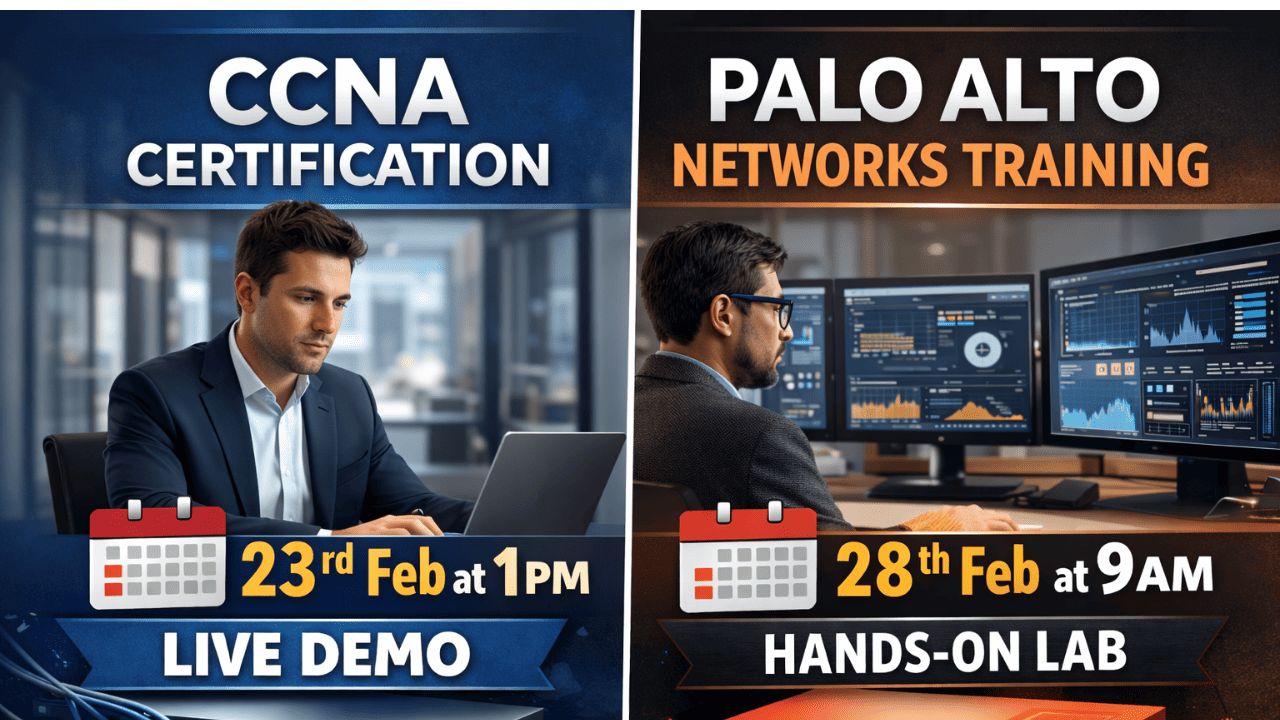Cisco SD-WAN Online Training Course
Join our Cisco SD-WAN course to learn design, deployment, and management of SD-WAN solutions in live classes with hands-on labs.
in Cisco EnterpriseWhat you will learn?
Describe the Cisco SD-WAN solution and compare with traditional WAN environment
Learn architecture of Cisco SD-WAN and their components with roles in the network deployment scenario
Learn how to implement routing protocols like OSPF, EIGRP and BGP on Edge devices and understand the importance of OMP
How to deploy WAN Edge devices with scalability, high availability, and redundancy knowledge
Understand Cisco SD-WAN policy concepts and how to implement advanced control and data policies
Describe monitoring, reporting, logging, troubleshooting, and upgrading
About this course
This Cisco SD-WAN training course offers expert-led online classes and hands-on lab access to help you master Cisco SD-WAN architecture, policies, and security. Designed for certification preparation (300-415 ENSDWI), the Cisco SD-WAN course equips both beginners and professionals with job-ready skills through interactive sessions, real-world labs, and personalized guidance.
Course Format: How We Deliver Cisco SD-WAN Training Online?
Our Cisco SD-WAN training course is delivered through live, instructor-led online classes held on weekends, making it ideal for working professionals. These interactive sessions cover both theoretical and practical aspects of Cisco SD-WAN solutions, ensuring effective certification preparation for the 300-415 ENSDWI exam. Students also receive course PDFs and class recordings for easy revision.
Alongside the online classes, the Cisco SD-WAN course includes hands-on lab access with a dedicated workbook. Learners can practice real-world SD-WAN configurations and management tasks using Cisco controllers, edge routers, and virtual devices. This practical experience ensures you're job-ready and confident in deploying and managing Cisco SD-WAN environments.
Talk to our learner advisor and book your seat for our upcoming batch!
 |
Key Concepts Covered in Cisco SD-WAN Certification Training
We have created this course after carefully analyzing the SD-WAN certification and industry requirements. Here is a detailed overview of the course curriculum and topics you will be learning in our Cisco SD-WAN course:
1. SD-WAN Architecture
● Overview of Cisco SD-WAN components: vManage, vSmart, vBond, vEdge
● Planes: Orchestration, Management, Control, Data
● Key concepts: TLOC, OMP, IPsec, BFD, vRoute
2. Controller Deployment
● Cloud and on-prem controller setup
● Certificate and whitelist configuration
● Control-plane connectivity troubleshooting
● Hosting platforms: KVM, Hypervisor
3. Router Deployment
● WAN Edge onboarding (ZTP, PnP)
● Hub deployment models: single, multi, regional
● Underlay-overlay connectivity
● Routing protocols: OMP, TLOC, VRRP, OSPF, BGP
● Feature templates via CLI and vManage
4. Policies
● Control and data policy configuration
● VPN and end-to-end segmentation
● Application-aware routing
● Direct Internet Access (DIA) setup
5. Security and QoS
● Service insertion (firewall, IPS, AMP)
● Application-aware firewall
● QoS: shaping, queuing, policing
6. Management and Operations
● Monitoring via vManage and REST APIs
● Software upgrades from vManage
● Cloud OnRamp and AppQoE overview
● Image and device management
Lab Devices Included in Cisco SD-WAN Training
The Cisco SD-WAN training lab will have you work on the following devices:
✔ Cisco SD WAN Controller: 1 vManage, 1 vBond, and 1vSmart
✔ WAN Edge Devices: 5 vEdge Routers, and 1 cEdge Router
✔ Workstations: 1 Linux Server (Root CA), 1 Windows Server, and 4 Mini Linux
✔ LAN Devices: 6 Cisco Switches and 6 Cisco Routers
What Hands-On Skills Will You Learn in the Cisco SD-WAN Course?
Our Cisco SD-WAN training course includes 14 hands-on lab tasks that simulate real-world networking challenges. These practical exercises help you build job-ready skills and prepare effectively for the certification exam. Here are the lab tasks covered in the course:
- 1. Initializing Controllers (vManage, vSmart, vBond)
- 2. Setting up the CA Server and other devices
- 3. Configuring certificates and device lists
- 4. Troubleshooting control plane connectivity between controllers
- 5. Configuring Cisco SD-WAN data plane (TLOC-ext, Dyn-tunnels, Underlay-overlay)
- 6. Configuring OMP
- 7. Configuring TLOCs
- 8. Configuring CLI and vManage feature configuration templates (VRRP, OSPF, BGP, EIGRP)
- 9. Configuring control policies
- 10. Configuring data policies
- 11. Configuring end-to-end segmentation (VPN segmentation & Topologies)
- 12. Configuring Cisco SD-WAN application-aware routing
- 13. Configuring direct Internet access
- 14. Configuring QoS treatment on WAN Edge routers
Why Choose UniNets for SD-WAN Training?
|
|
|
|
|
|
|
|
|
What are the Benefits of SD-WAN Training?
1. Gain in-depth knowledge of Cisco SD-WAN architecture, including vManage, vSmart, vBond, and vEdge, essential for modern enterprise network deployments.
2. Prepare for high-demand roles such as SD-WAN Engineer or Network Architect, with average salaries ranging from ₹10–25 LPA in India’s top tech firms.
3. Master all topics required for the Cisco 300-415 ENSDWI exam, a key certification for advancing in enterprise networking and SD-WAN specialization.
4. Work on 14 practical lab tasks that simulate real-world SD-WAN deployments, helping you build confidence and skills for job-ready performance.
5. Learn to optimize WAN performance, enhance security with integrated policies, and reduce operational costs using Cisco’s cloud-first SD-WAN solutions.
6. Understand the latest industry practices in cloud-first and hybrid networking, ensuring your skills remain relevant in today’s evolving IT landscape.
For more information, read our detailed blog about the benefits of learning Cisco SD-WAN
Who Should Enroll in the Cisco SD-WAN Training Course?
● Network Administrators
● System Engineers
● System Integrators
● Enterprise Network Operators
● Network Solution Designer
● Network Consultants
● Network Specialists
What our Students Say About our SD-WAN Course
1. Nishant Kumar: "Amazing, concise, and easy to follow SD-WAN Thanks Uninets."
2. Prasad Tingere: "I enjoyed my experience taking this SD-WAN course, and it was a great fit for me."
3. Asif Majeed: "Trainer explains in a very simplified way, and everybody can understand. Overall it is a good SD-WAN Course"
Read more student testimonials by visiting our reviews section of the course.
Everything You Should Know About Cisco SD-WAN and Its Certification
Cisco SD-WAN is a cloud-delivered solution that helps businesses manage and connect their branch offices, data centers, and cloud services securely over any network. It is an upgrade to traditional WANs, which relied on hardware-based networking. Cisco SD-WAN uses software to control how data is routed. It improves performance, reduces costs, and simplifies network operations.
SD-WAN certification, like Cisco’s 300-415 ENSDWI, validates your skills in deploying, managing, and troubleshooting Cisco SD-WAN solutions. It’s ideal for network engineers and IT professionals aiming to advance their careers in modern enterprise networking.
Cisco 300-415 ENSDWI Certification Overview
● Full Name: Implementing Cisco SD-WAN Solutions (ENSDWI)
● Exam Code: 300-415
● Duration: 90 minutes
● Format: Multiple-choice, drag-and-drop, and simulations
● Number of Questions: 55–65
● Passing Score: Variable (approx. 750–850 out of 1000)
● Languages Available: English, Japanese
● Cost: $300 USD or Cisco Learning Credits
Key Exam Topics & Weightage
1. SD-WAN Architecture – 20%
2. Controller Deployment – 15%
3. Router Deployment – 20%
4. Policies – 20%
5. Security & Quality of Service (QoS) – 15%
Suggested by top companies
Top companies suggest this course to their employees and staff.



Requirements
Understanding of networking concepts such as TCP/IP, routing protocols, switching, VLANs, and basic network troubleshooting
Professional experience and knowledge in networking technologies may be beneficial
Familiarity with routing protocols, WAN technologies, and WAN optimization concepts
Prerequisites
Similar Courses
FAQ
Comments (0)
1. Introduction to Cisco SD-WAN (5 minutes)
2. Understanding the SD-WAN Architecture (10 minutes)
3. Deployment Options and Use Cases (10 minutes)
4. Hands-On Lab Preview (15 minutes)
5. Course Overview and Certification Path (5 minutes)
6. Q&A Session (10 minutes)
This Cisco SD-WAN Course Content
we will cover Cisco SD-WAN architecture and components
will be cover Cisco SD-WAN Edge platforms & Cloud OnRamp
will be cover Configure OMP, TLOC & Templates on vManage (LABs)
will be cover Configuring Cisco SD-WAN Policies (LABs)
will be cover Security and Quality of Service (LABs)
will be cover Management and Operations








-min.jpeg)