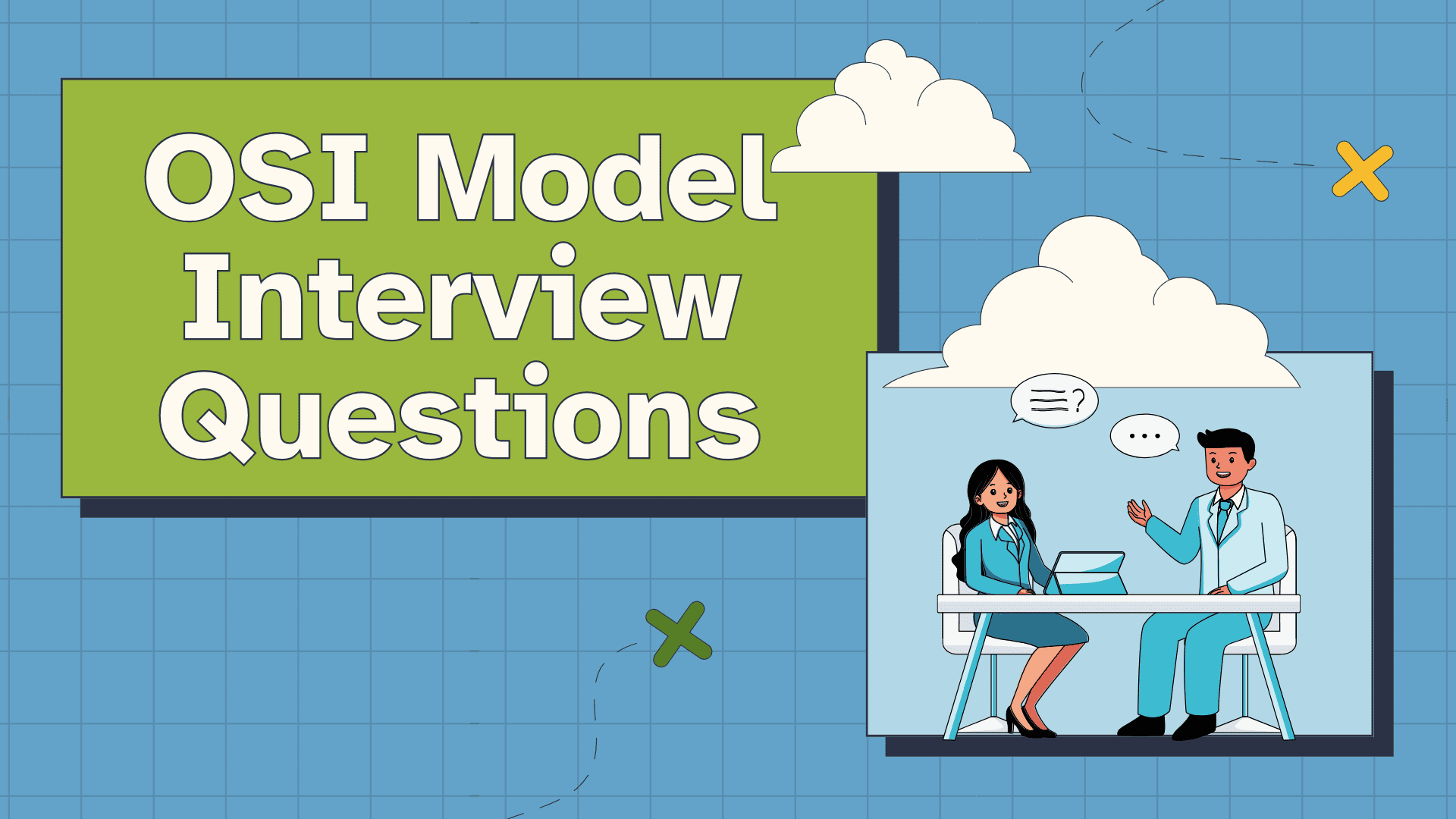.png)
The layers of computer networks divide the communication process into steps, where each layer has a specific role to ensure smooth and efficient data transfer.
The two popular models that work on this layer architecture are the TCP/IP model and the OSI model, with 4 and 7 layers of the computer network, respectively. In this article, we will discuss both models to understand different layers of computer networks.
Furthermore, if you want to build a career in IT networking, you can check out our IT infrastructure courses that provide certification training and online courses to master computer networking.
What are the Layers of Computer Network?
A computer network is divided into several layers based on the networking model. The OSI model has 7 layers, and the TCP/IP model has 4 layers.
Let's look at each model to understand its layers of the computer network.

OSI Model and its 7 Layers of Computer Network
The Open Systems Interconnection (OSI) model is a conceptual framework that helps us understand data transmission in a computer network.
Here are the 7 layers of the OSI model and their functions:
| Layer No. | Layer Name | Function |
|---|---|---|
| 7 | Application Layer | Provides services directly to user applications |
| 6 | Presentation Layer | Translates, encrypts, and compresses data |
| 5 | Session Layer | Manages sessions and controls dialogues between computers |
| 4 | Transport Layer | Ensures reliable data transfer with error checking and flow control |
| 3 | Network Layer | Handles the routing and addressing of data packets across networks |
| 2 | Data Link Layer | Provides node-to-node data transfer and error detection |
| 1 | Physical Layer | Transmits raw bits over a physical medium |
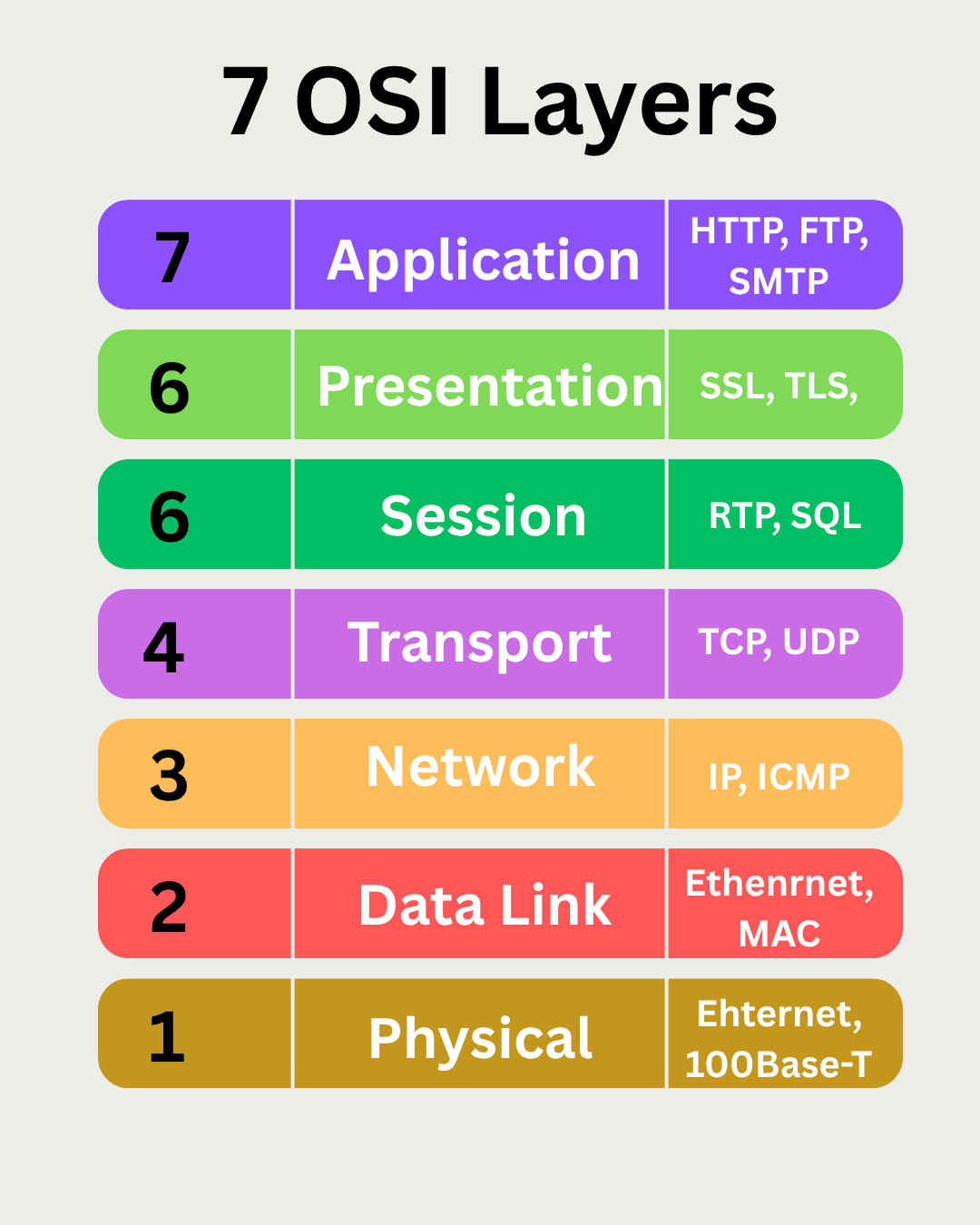
How Does Data Communication Happen with OSI Layers?
To see how the 7 layers of the computer network OSI model operate in harmony, let’s walk through a familiar scenario: sending a file via Skype.
Imagine you’re on your laptop, sharing a photo with a friend using Skype. Behind the scenes, each networking layer plays a key role in moving that file from your device to theirs.
1. Application Layer (Layer 7): User Interaction Begins
Skype, acting as your network application, initiates the file transfer using a protocol such as FTP. This is where you select the file and click “send.” From your perspective, it’s simple, but underneath, the Application layer is preparing the data for transport.
2. Presentation Layer (Layer 6): Encrypting and Compressing
Before your file is sent, the Presentation Layer steps in to ensure secure and efficient delivery. It might encrypt the data using TLS (Transport Layer Security) and compress it into a ZIP format. This ensures the file is smaller in size and protected during transmission.
3. Session Layer (Layer 5): Establishing the Connection
The Session Layer establishes and manages the communication session between your device and your friend’s. It keeps track of the data exchange and ensures each packet is associated with the correct session (if there are multiple applications are running simultaneously ).
4. Transport Layer (Layer 4): Ensuring Reliable Delivery
Next, the Transport Layer (often using TCP) segments the file into smaller, manageable chunks called segments. It assigns port numbers to ensure the data reaches the correct application on the recipient’s device and uses sequence numbers to ensure the segments arrive in order and intact.
5. Network Layer (Layer 3): Finding the Route
Each segment is then passed to the Network Layer, where it’s encapsulated into packets and assigned source and destination IP addresses. This layer is responsible for routing the data through various networks and determining the best path across the Internet.
6. Data Link Layer (Layer 2): Framing for Local Delivery
At this layer, the packets are wrapped into frames, which include MAC addresses to identify devices on the local network. The Data Link Layer ensures the data can travel across your Wi-Fi or Ethernet network to your router or access point.
7. Physical Layer (Layer 1): Transmitting the Signal
Finally, the Physical Layer translates the binary data into electrical or radio signals, depending on your connection type (e.g., over Wi-Fi). These signals travel through the transmission mediums to the destination.
8. On the Other Side (Rebuilding the Message)
When your friend receives the file, the entire process reverses. The Physical Layer receives the signals and converts them back into bits. Each layer above decodes, reassembles, decrypts, and interprets the data. Eventually, the Application Layer (Skype) displays the file to your friend, exactly as you sent it.
TCP/IP Model and 4 Layers of Computer Network?
The TCP/IP model is a practical networking model that is used widely in our day-to-day internet communication. The 4 layers of the computer network in the TCP/IP model are:
| Layer No. | TCP/IP Layer Name | Corresponding OSI Layers | Function |
|---|---|---|---|
| 4 | Application Layer | OSI Layers 5, 6, 7 | Provides services for applications and end-user processes |
| 3 | Transport Layer | OSI Layer 4 | Ensures reliable or fast delivery of data between hosts |
| 2 | Internet Layer | OSI Layer 3 | Handles logical addressing and routing of data across networks |
| 1 | Network Access Layer | OSI Layers 1 & 2 | Deals with physical transmission and hardware addressing |

How Does Data Communication Happen in TCP/IP Layers?
Considering the same example of sharing an image on Skype, let's understand the communication process in TCP/IP layers.
1. Application Layer: Where It All Begins
You open Skype, choose a photo, and hit “send.” This is the layer where user interaction happens. Skype uses protocols like HTTP, FTP, or SMTP to initiate the transfer. This layer also handles things like data formatting, encryption (e.g., TLS), and session management to make sure your file is ready to be sent securely and efficiently.
2. Transport Layer: Breaking It Down
Once the file is ready, the Transport Layer takes over. It breaks the photo into smaller chunks called segments. If Skype uses Transmission Control Protocol, it ensures that each segment is delivered reliably and in the correct order. It also assigns port numbers so the receiving device knows which application the data belongs to.
3. Internet Layer: Finding the Way
Now, each segment is wrapped into a packet and given a source and destination IP address. This layer is responsible for finding out the best path for the data to travel across the internet.
4. Network Access Layer: Sending It Out
Finally, the packets are converted into frames with hardware (MAC) addresses and then into electrical or radio signals. These signals travel through your Wi-Fi or Ethernet to your router and then out to the internet. This layer handles both the physical transmission and the local delivery of data.
5. On the Receiving Side
Your friend’s device goes through the reverse process:
● The Network Access Layer receives the signals and converts them back into bits.
● The Internet Layer reads the IP addresses and routes the packets to the right place.
● The Transport Layer reassembles the segments and checks for errors.
● The Application Layer decrypts and decompresses the file, and Skype displays the photo.
Why Does the Layered Model Matter in Networking?
Layered models, such as OSI and TCP/IP, are essential for designing, troubleshooting, and scaling modern networks. Here are some reasons why a layered network structure is so impactful:
● Each layer handles a specific function, allowing developers and engineers to focus on one part of the system without needing to understand the entire stack.
● Layered models ensure that devices and software from different vendors can communicate seamlessly using standardized protocols.
● Network issues can be isolated to specific layers (e.g., physical, transport), making it easier to identify and resolve problems efficiently.
● Layered architecture supports the growth of networks from small LANs to global WANs by enabling flexible routing.
● The OSI model, in particular, provides a clear framework for learning and understanding how data flows through a network..
Layers of Computer Network in the Age of Cloud, AI, and 5G
Networking layers are powering today’s most advanced technologies. Here’s how:
● Cloud platforms like AWS and Azure hide the lower layers, so developers can focus on building apps, not managing servers.
● 5G and Wi-Fi 7 are making the physical layer faster and more efficient, especially for edge devices.
● AI-powered tools like Cisco ThousandEyes can detect and fix network issues by understanding which layer is affected.
● New protocols like QUIC are replacing older ones like TCP to make streaming and video calls smoother.
● Even space networks are adapting TCP/IP for high-latency environments like satellites and deep space
Conclusion
Understanding the OSI and TCP/IP models is essential for designing, securing, and troubleshooting modern networks. These layered frameworks help IT professionals ensure performance, enforce security, and support innovation across technologies like Kubernetes, IoT, AI, and satellite networking.
As digital systems grow more complex, the structured interaction of these layers continues to enable reliable connectivity, efficient service delivery, and scalable infrastructure. from streaming media to space-based communication.
Linkedin Profile: https://www.linkedin.com/in/uninets-deepak-sharma/ He is a senior solution network architect and currently working with one of the largest financial company. He has an impressive academic and training background. He has completed his B.Tech and MBA, which makes him both technically and managerial proficient. He has also ...
More... | Author`s Bog | Book a MeetingFAQ
Comments (0)
Popular posts


What are the Different Types of Network ...
20 Jan 2026
What is the Syllabus for CCNA ...
20 Jan 2026
CCNA Exam Fees and Expenses Breakdown
25 Aug 2025
Transmission Media and Its Types in ...
20 Jan 2026Recent posts

What is the Syllabus for CCNA ...
20 Jan 2026
What is Switching and How Does it Work?
20 Jan 2026
Transmission Media and Its Types in ...
20 Jan 2026
What are the Different Types of Network ...
20 Jan 2026
What is a Hacker and How many types of ...
6 Jan 2026Upcoming batches
Contact learning advisor