
Computer networks form the backbone of modern communication, enabling devices to exchange data, share resources, and stay connected, whether across a room or around the world.
There are different types of Networks in computer networks. Local Area Network, Wide Area Network, Private networks, and Public networks are some of the commonly known types. In this article, we have explained 10 types of computer networks, based on four categories: geographical area, transmission media, communication type, and ownership.
Furthermore, if you want to build a career in IT networking, you can check out our IT infrastructure courses and train for different IT certifications.
What is a Computer Network?
A computer network is a system that connects two or more computing devices to share information and resources. These devices, which can include computers, servers, mobile phones, and other hardware, are linked using a transmission medium.
The purpose of a computer network is to enable communication and data exchange between connected devices. This allows users to share files, access shared resources like printers, and connect to the internet.

Classification of Computer Networks
A computer network can be classified into four categories.
1. Based on Geographical Area
2. Based on Transmission Medium
3. Based on Communication Type
4. Based on Ownership
Types of Networks Based on Geographical Area
Computer networks can be categorized by the physical area they cover. From short-range personal use to global communication infrastructure, there are 4 types of computer networks based on their size.
1. Personal Area Network (PAN)
A Personal Area Network (PAN) is the smallest type of network, used for connecting personal devices over a short range, typically a few meters around a single user. Devices like smartphones, tablets, smartwatches, and wireless headsets communicate using technologies such as Bluetooth, infrared, or NFC.
Example: Syncing an iPhone and a MacBook for file sharing forms a PAN.
.png)
2. Local Area Network (LAN)
A Local Area Network (LAN) connects computers and devices within a confined area like a building, office, school, or hospital. LANs are privately owned, easy to manage, and offer high-speed connectivity for sharing files, printers, and applications.
Example: A school’s computer lab or a home Wi-Fi setup.

3. Metropolitan Area Network (MAN)
A Metropolitan Area Network (MAN) spans a city or large campus, linking multiple LANs for unified communication. Commonly used by universities, governments, or large enterprises, MANs support high-bandwidth applications like video conferencing across a metropolitan region.
Example: A city’s municipal network connects various public departments.

4. Wide Area Network (WAN)
A Wide Area Network (WAN) covers large geographic areas, from cities to countries and continents. WANs often use leased lines, satellite links, or the Internet for connectivity. They allow remote offices or data centers to stay connected. SD-WAN improves WAN efficiency through centralized, software-based management.
Example: A global corporation’s network linking offices in different countries.

Read our article on LAN vs MAN vs WAN, where we compare the three types of computer networks.
Types of Networks Based on Transmission Medium
Computer networks can also be classified based on the transmission medium they use for sending and receiving data. There are two types of computer networks in this category:
1. Wired Networks
In a wired network, devices are physically connected using cables,such as copper wires (Ethernet, twisted pair, coaxial) or fiber optic cables for higher speeds and longer distances. Wired networks are generally more stable and secure than wireless alternatives because they are less susceptible to interference and eavesdropping.
The choice of cabling depends on network size, required bandwidth, and installation budget. Wired connections are common in enterprise offices, data centers, and anywhere a reliable, high-speed link is essential.
.png)
2. Wireless Networks
Wireless networks eliminate the need for physical cables by transmitting data through electromagnetic signals such as radio waves or infrared light. Devices communicate using built-in antennas and sensors.
Popular wireless network types include Wi-Fi for local connectivity, Bluetooth for short-range device pairing, and cellular networks for wide-area wireless access. Wireless networks offer flexibility and convenience, making it easy to connect mobile devices and expand coverage without running new cables, but they may face signal interference and require robust security measures.
Types of Networks Based on Communication
This category looks at the way devices share information over the network. There are three types of computer networks based on how they communicate:
1. Point-to-Point Networks
A point-to-point network establishes a direct connection between exactly two devices or nodes. This simple setup creates a dedicated communication path that ensures reliable and secure data transfer between the two endpoints.
Point-to-point connections are used in many scenarios, such as connecting a computer to a printer with a cable or setting up a dedicated leased line between two branch offices. Because no other devices share the link, data collisions are eliminated and privacy is enhanced.
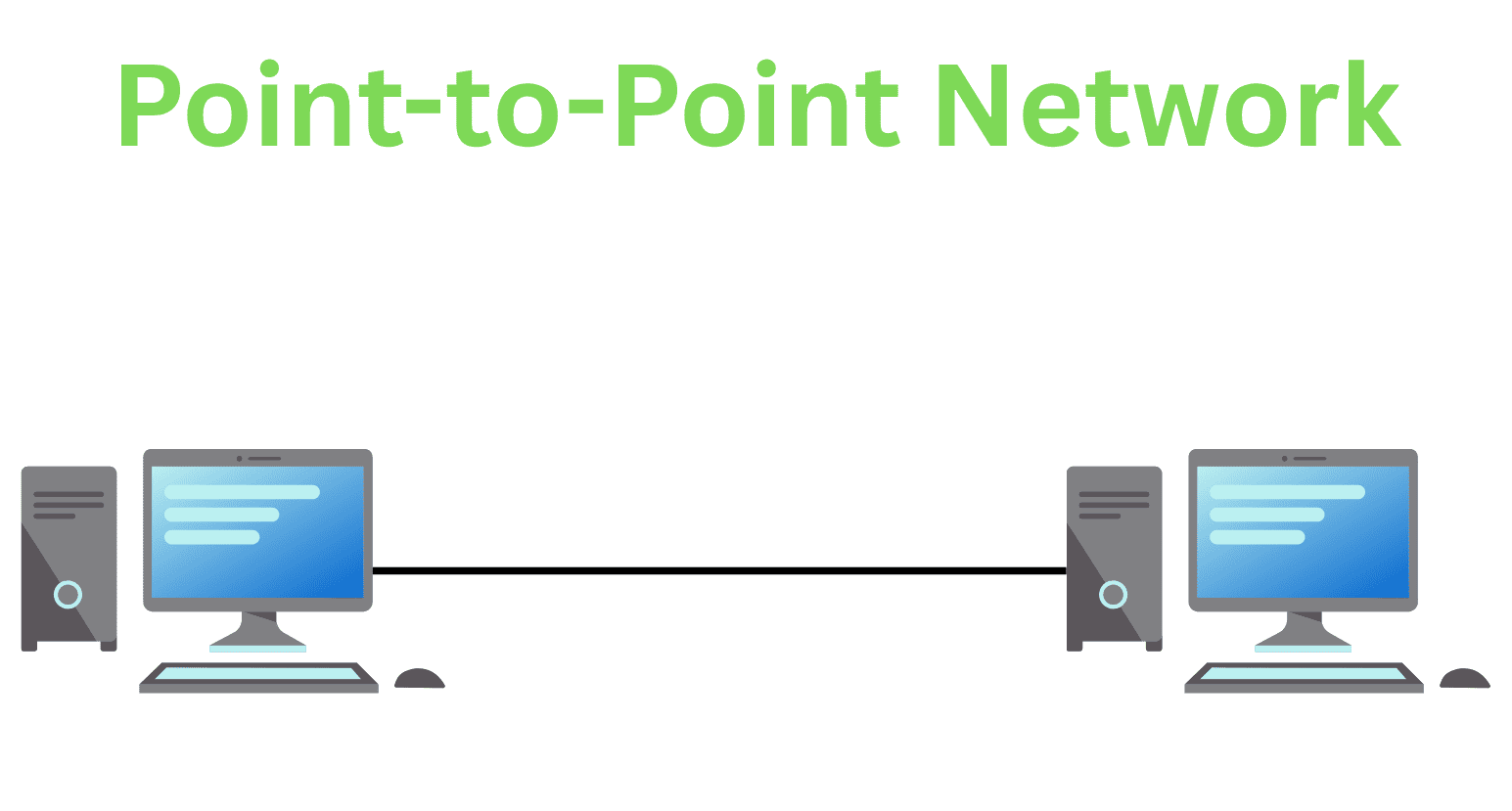
2. Multipoint Networks
In a multipoint network, multiple devices share a single communication channel or link. Instead of creating a separate connection for each pair of devices, all nodes use the same medium to send and receive data. This setup reduces the amount of cabling needed and is cost-effective for networks where devices don’t need constant dedicated bandwidth.
However, since bandwidth is shared, performance can drop if many devices transmit data at the same time. Multipoint configurations are suitable for environments like classrooms or small office networks where users can share network resources efficiently.
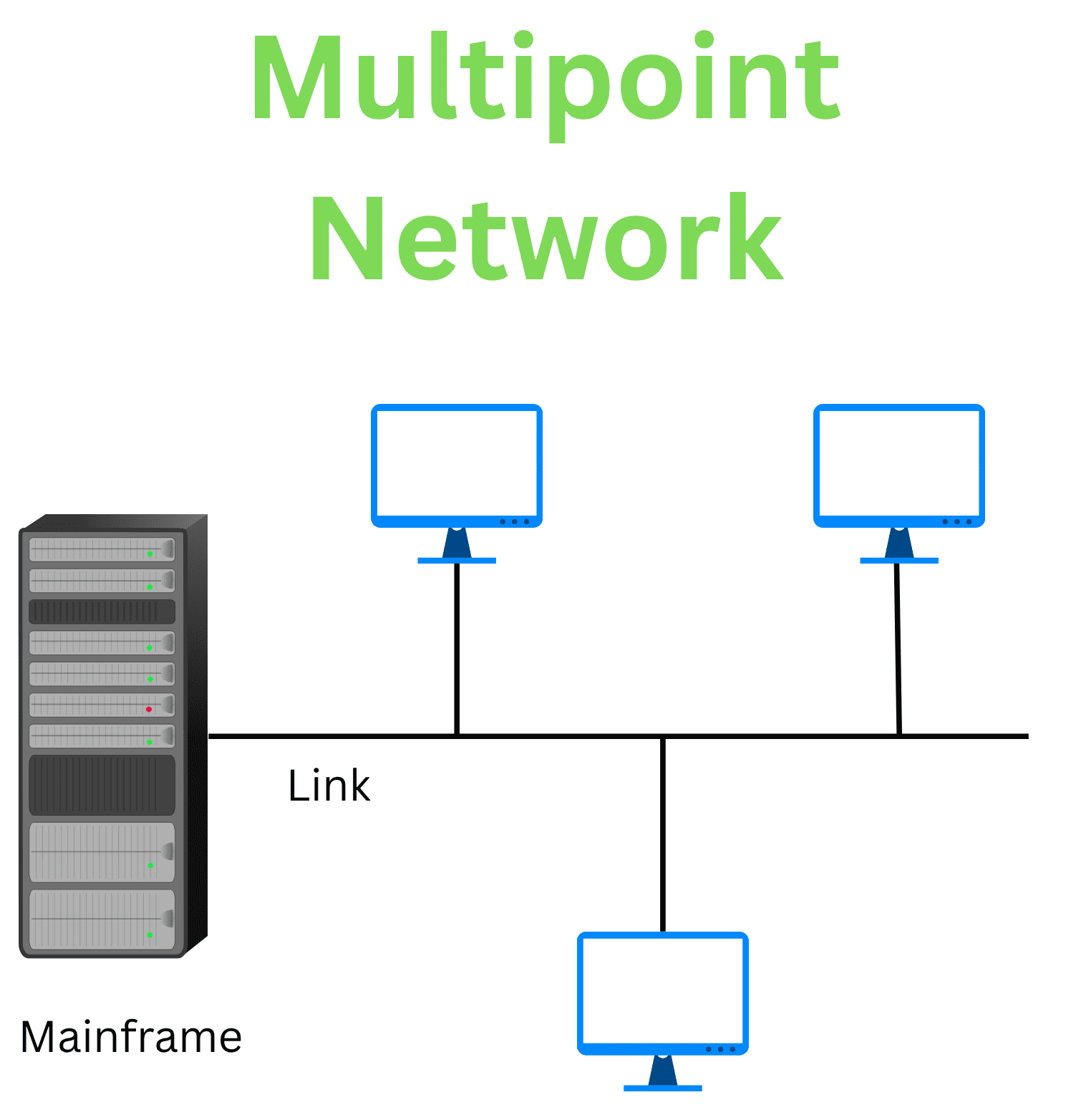
3. Broadcast Networks
Broadcast networks operate on a one-to-many principle. A single device (the broadcaster) sends data to all other devices on the network simultaneously. Every receiving device checks the broadcast data and processes it if it is relevant.
This method is ideal for distributing the same information to multiple recipients quickly and efficiently. Examples include traditional TV and radio broadcasts, as well as some types of local network protocols where data packets are sent to all nodes within a segment.
4. Virtual Private Networks (VPNs)
A Virtual Private Network (VPN) is not a physical network but a secure method to create a private, encrypted connection over a public network, such as the internet. VPNs establish a protected tunnel between a user’s device and a VPN server, masking the user’s identity and encrypting all transmitted data.
This prevents hackers and unauthorized parties from accessing sensitive information. VPNs are widely used by organizations to allow employees secure remote access to internal systems and by individuals to protect their online privacy and bypass geographic restrictions.
Types of NetworksBased on Ownership
Computer networks can also be categorized by the types of ownership. There are three types of computer networks based on ownership:
1. Private Network
A private network can be used by a specific organization or group. It ensures secure and controlled access to data and resources, often through the use of firewalls, encryption, and other security measures. Private networks are commonly used in businesses, schools, and government agencies to protect sensitive information and maintain internal communications.
2. Public Network
A public network is accessible to anyone and is typically exemplified by the Internet. It allows widespread connectivity and information sharing but lacks security features compared to private networks. Public networks are ideal for general communication, accessing public information, and connecting with a broad audience.
3. Hybrid Network
A hybrid network combines elements of both private and public networks, offering a balance of security and accessibility. This type of network allows organizations to maintain secure, internal communications while also leveraging the benefits of public networks for broader connectivity. Hybrid networks are flexible and can be tailored to meet specific needs, such as using a private network for sensitive data and a public network for less critical operations.
Uses of Different Types of Computer Networks
| Network Type | Category | Primary Uses |
|---|---|---|
| PAN (Personal Area Network) | Geographical Area | Connecting personal devices like phones, tablets, and smartwatches via Bluetooth or NFC. |
| LAN (Local Area Network) | Geographical Area | Sharing files, printers, and applications within homes, schools, or offices. |
| MAN (Metropolitan Area Network) | Geographical Area | Linking multiple LANs across a city or campus for unified communication. |
| WAN (Wide Area Network) | Geographical Area | Connecting offices or data centers across countries or continents. |
| Wired Network | Transmission Medium | Stable, high-speed connections in offices, data centers, and enterprise setups. |
| Wireless Network | Transmission Medium | Flexible connectivity for mobile devices, homes, and public areas. |
| Point-to-Point Network | Communication Type | Secure, direct communication between two devices (e.g., computer to printer). |
| Multipoint Network | Communication Type | Cost-effective sharing of resources in classrooms or small offices. |
| Broadcast Network | Communication Type | Distributing data to multiple devices simultaneously (e.g., TV, radio, LAN broadcast). |
| VPN (Virtual Private Network) | Communication Type | Secure remote access to internal systems over public networks. |
| Private Network | Ownership | Secure internal communication within organizations, schools, or agencies. |
| Public Network | Ownership | General communication and access to public information (e.g., Internet). |
| Hybrid Network | Ownership | Combining private and public networks for balanced security and accessibility. |
Key Takeaways
● A computer network is a system that connects two or more computing devices to share information and resources.
● A computer network can be classified into by categories: geographical area, transmission media, communication type, and ownership.
● Different types of computer networks are: PAN, LAN, MAN, WAN, Wired Network, Wireless Network, Point-to-Point Network, Multipoint Network, Broadcast Network, VPN, Private Network, Public Network, and Hybrid Network.
Linkedin Profile: https://www.linkedin.com/in/uninets-deepak-sharma/ He is a senior solution network architect and currently working with one of the largest financial company. He has an impressive academic and training background. He has completed his B.Tech and MBA, which makes him both technically and managerial proficient. He has also ...
More... | Author`s Bog | Book a MeetingFAQ
Comments (0)
Popular posts


What are the Different Types of Network ...
20 Jan 2026
What is the Syllabus for CCNA ...
20 Jan 2026
CCNA Exam Fees and Expenses Breakdown
25 Aug 2025
Transmission Media and Its Types in ...
20 Jan 2026Recent posts

What is the Syllabus for CCNA ...
20 Jan 2026
What is Switching and How Does it Work?
20 Jan 2026
Transmission Media and Its Types in ...
20 Jan 2026
What are the Different Types of Network ...
20 Jan 2026
What is a Hacker and How many types of ...
6 Jan 2026Upcoming batches
Contact learning advisor









