
The Neighbor Discovery Protocol (NDP) in IPv6 enables communication and interaction between nodes within the same link-local scope. It is an alternative to the Address Resolution Protocol (ARP) used in IPv4 addressing.
In this article, we have explained the Neighbor Discovery Protocol (NDP) in detail, including its working, features, and troubleshooting tips.
Furthermore, our online networking courses provide an efficient way of learning various networking technologies and protocols to help you build a career in IT networks.
What is Neighbor Discovery Protocol (NDP)?
The Neighbor Discovery Protocol is an IPv6 protocol, and it is essential for handling address autoconfiguration, resolution, and reachability detection.
NDP operates at the link layer and uses Internet Control Message Protocol for IPv6 (ICMPv6) messages to handle various tasks such as address autoconfiguration, address resolution, and neighbor unreachability detection.

Functions of Neighbor Discovery Protocol
Neighbor Discovery Protocol delivers several critical services for IPv6 networks:
1. NDP resolves IPv6 addresses to link-layer (MAC) addresses.
2. Ensures continued communication with neighboring nodes, detecting issues, and taking corrective actions if a node becomes unreachable.
3. Enables hosts to locate routers on the local network.
4. Assists nodes in identifying prefixes used on a link for proper address autoconfiguration.
NDP Messages
The Neighbor Discovery Protocol utilizes 5 ICMPv6 message types to communicate. Key messages include:
| NDP Message | Purpose | Description |
|---|---|---|
| Router Solicitation (RS) | Discover routers on the local network | Sent by hosts to prompt routers to advertise their presence |
| Router Advertisement (RA) | Announce router presence and provide network information | Sent by routers to help hosts configure network settings automatically |
| Neighbor Solicitation (NS) | Determine the link-layer address of a neighbor or verify reachability | Similar to ARP in IPv4, used to find or verify neighbor addresses |
| Neighbor Advertisement (NA) | Respond to NS messages or announce changes in link-layer address | Helps maintain accurate address mappings |
| Redirect | Inform hosts of a better first-hop router for a specific destination | Optimizes routing paths by directing hosts to more efficient routes |
How Neighbor Discovery Protocol Works in IPv6?
Here is a detailed step-by-step explanation of how the NDP protocol works.
Step 1. Address Autoconfiguration: When a device connects to an IPv6 network, it automatically configures its IPv6 address using Stateless Address Autoconfiguration (SLAAC).
Step 2. Router Discovery: The device sends a Router Solicitation (RS) message to discover routers. Routers respond with Router Advertisement (RA) messages, providing network prefix and configuration settings.
Step 3. Prefix Discovery: Routers provide the network prefix in their RA messages, allowing devices to configure their IPv6 addresses properly.
Step 4. Neighbor Discovery: To communicate with another device, a device sends a Neighbor Solicitation (NS) message to find the link-layer (MAC) address corresponding to an IPv6 address. The target device replies with a Neighbor Advertisement (NA) message, including its MAC address.
Step 5. Reachability Detection: Devices send periodic NS messages to check if neighbors' link-layer addresses are still valid. If no response is received, the device updates its neighbor cache accordingly.
Step 6. Duplicate Address Detection (DAD): Before assigning an IPv6 address, a device sends an NS message for the intended address. If no response is received, the address is safe to use. If a response is received, the address is considered duplicate.
Step 7. Neighbor Cache: NDP maintains a neighbor cache, storing mappings between IPv6 addresses and their corresponding MAC addresses. This cache improves efficiency by reducing the need for repeated NS messages.
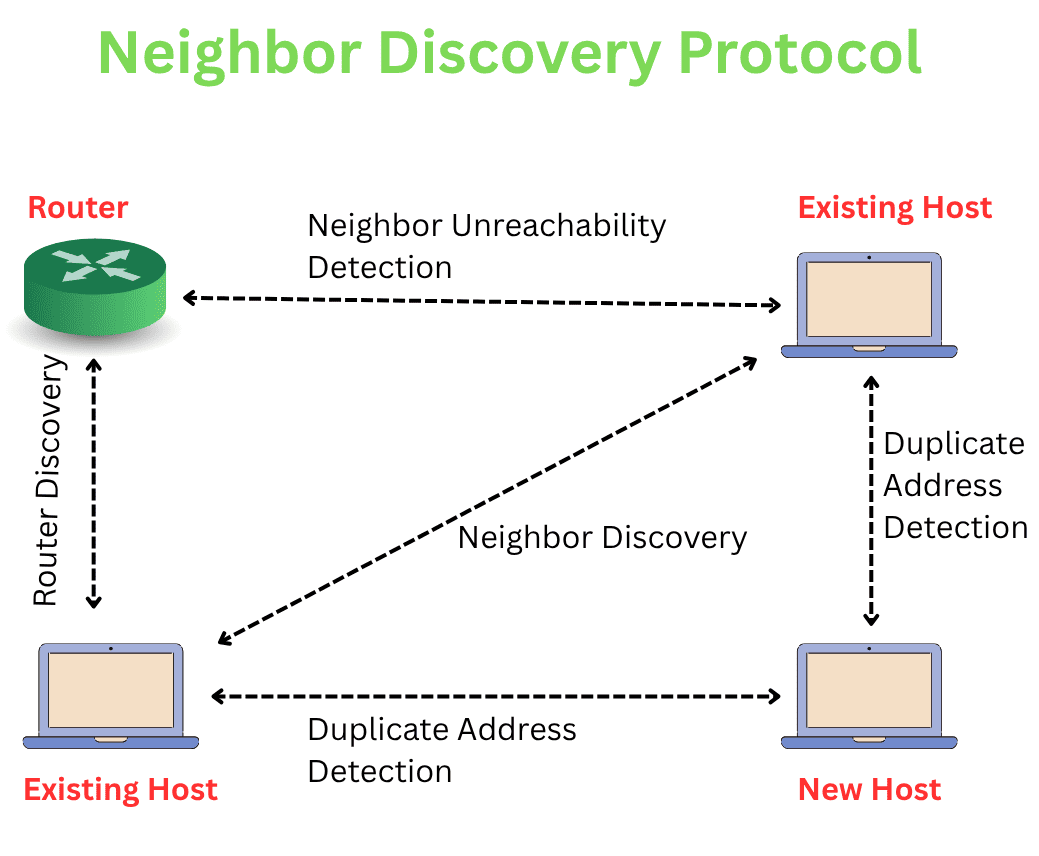
Security Problems in Neighbor Discovery Protocol
While NDP is a powerful protocol, it is not without vulnerabilities. Some common threats include:
● Neighbor Spoofing: Malicious nodes can send false NA messages, disrupting communication.
● Router Advertisement Spoofing: Attackers can send fake RA messages to redirect traffic.
● Denial of Service (DoS): Excessive NS or RA messages can overwhelm a network.
To mitigate these security concerns, implementing Secure Neighbor Discovery (SEND) is crucial. SEND uses Cryptographically Generated Addresses (CGA) and digital signatures to authenticate NDP messages, preventing spoofing and ensuring message integrity.
Read About Different Cyber Threats
How to Troubleshoot Neighbor Discovery Protocol Issues?
Here are some common tips to troubleshoot issues with the NDP protocol:
● Use tools like ping6 to check basic connectivity between devices. It will help you ensure the connection is established and working.
● Inspect the NDP cache on devices to ensure that the correct mappings between IPv6 addresses and link-layer addresses are present.
● Check whether the ICMPv6 messages (Neighbor Solicitation and Neighbor Advertisement) are not being blocked by firewalls or access control lists (ACLs).
● Use network monitoring tools like tcpdump or Wireshark to analyze network traffic and look for anomalies or missing NDP messages.
● Use tools like radvdump on Unix-based systems to ensure that routers are sending Router Advertisement messages and that hosts are receiving them.
Advantages of Neighbor Discovery Protocol
1. NDP enables Stateless Address Autoconfiguration (SLAAC), allowing devices to self-configure IPv6 addresses without a DHCP server.
2. It uses multicast instead of broadcast, reducing unnecessary network traffic and improving efficiency.
3. With Secure Neighbor Discovery (SEND), NDP protects against spoofing and man-in-the-middle attacks by using cryptographic authentication.
4. Devices can automatically discover routers and network settings via Router Advertisements and Router Solicitations.
5. NDP uses Neighbor Solicitation (NS) and Neighbor Advertisement (NA) for efficient link-layer address resolution, replacing ARP in IPv4.
6. It prevents address conflicts by performing automatic Duplicate Address Detection before address assignment.
Disadvantages of Neighbor Discovery Protocol
1. It is vulnerable to Neighbor Spoofing and Denial of Service (DoS) attacks, where malicious devices can impersonate legitimate devices, disrupting network communication.
2. It does not natively support encryption. While Secure Neighbor Discovery (SEND) can be used to mitigate security risks, it is not widely deployed due to complexity and overhead.
3. While NDP improves efficiency over ARP, its use of multicast and periodic messages (such as Neighbor Solicitation) can still result in higher overhead, especially in large-scale networks.
4. Devices that do not support NDP or are running IPv4 might face compatibility issues when interacting with IPv6 devices, especially in mixed network environments.
5. NDP lacks a centralized management mechanism for address resolution, relying on local devices for the resolution of addresses, which can make troubleshooting more complex.
Neighbor Discovery Protocol (NDP) vs Address Resolution Protocol (ARP)
Now let's understand how Neighbor Discovery Protocol (NDP) is different from Address Resolution Protocol (ARP).
| Feature | NDP | ARP |
|---|---|---|
| Protocol | IPv6 | IPv4 |
| Layer | Network Layer (Internet Layer) | Data Link Layer |
| Address Resolution | Uses Neighbor Solicitation (NS) and Neighbor Advertisement (NA) messages | Uses ARP Request and ARP Reply messages |
| Router Discovery | Supports Router Solicitation (RS) and Router Advertisement (RA) messages | Not supported |
| Prefix Discovery | Provides network prefix information | Not supported |
| Autoconfiguration | Supports Stateless Address Autoconfiguration (SLAAC) | Not supported |
| Reachability Detection | Periodic Neighbor Solicitation (NS) messages | Not supported |
| Security | Can use Secure Neighbor Discovery (SEND) | Basic security, vulnerable to spoofing |
| Broadcast/Multicast | Uses multicast for message delivery | Uses broadcast for message delivery |
Conclusion
The Neighbor Discovery Protocol is a cornerstone of IPv6 networking, offering advanced functionalities that surpass its IPv4 counterparts. By facilitating essential services such as address resolution, router discovery, and neighbor unreachability detection, NDP enhances the scalability and flexibility of modern networks.
As networking professionals, it is crucial to master NDP's mechanisms and implement appropriate security measures to safeguard against potential threats.
Gautam Kumar is a senior network engineer having more than 7 years of experience in different companies in India. His work experience in network support and operation and maintaining of any network makes him one of the most valuable IT professional in industry. He has been involving in planning, supporting the physical and wireless networks, ...
More... | Author`s Bog | Book a MeetingFAQ
Comments (0)
Popular posts


What are the Different Types of Network ...
20 Jan 2026
CCNA Exam Fees and Expenses Breakdown
25 Aug 2025
What is the Syllabus for CCNA ...
20 Jan 2026
Transmission Media and Its Types in ...
20 Jan 2026Recent posts

What is the Syllabus for CCNA ...
20 Jan 2026
What is Switching and How Does it Work?
20 Jan 2026
Transmission Media and Its Types in ...
20 Jan 2026
What are the Different Types of Network ...
20 Jan 2026
What is a Hacker and How many types of ...
6 Jan 2026Upcoming batches
Contact learning advisor
.png)








