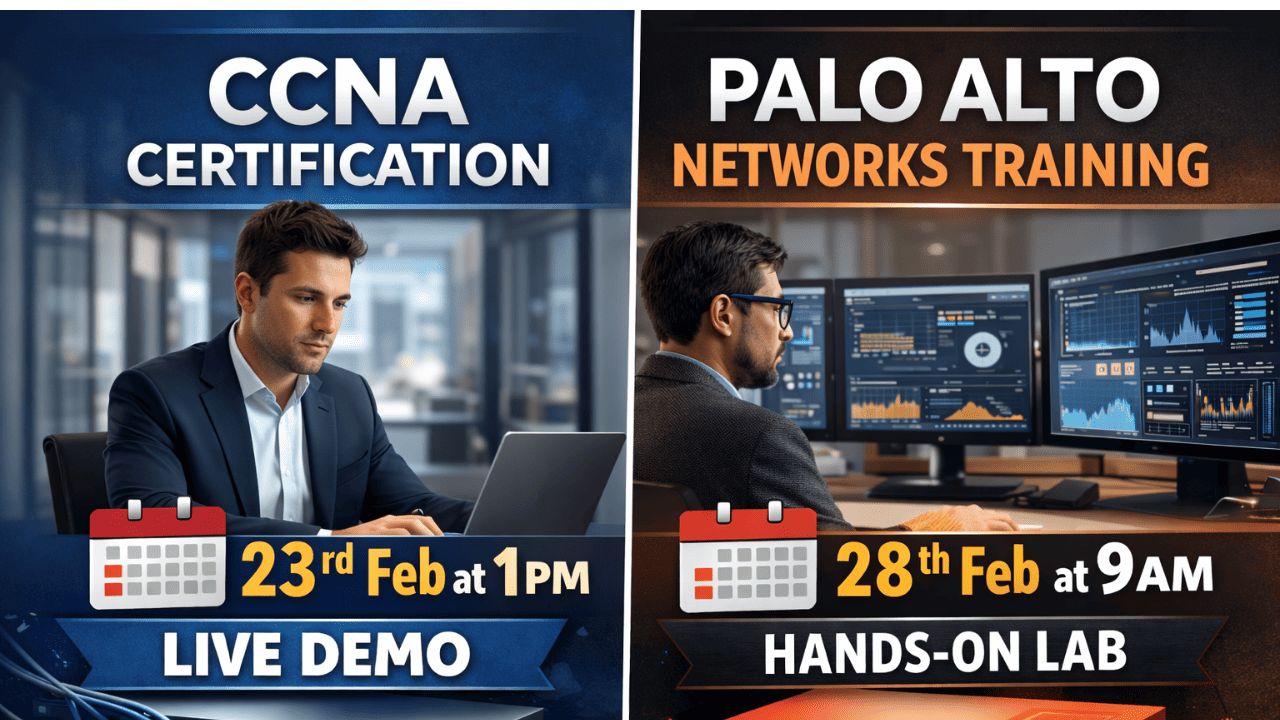.png)
This SD-WAN lab practical will show you how to configure Feature Templates for OSPF for VPN0. You can practice along with this practical using our SD-WAN virtual lab.
Topology

Tasks
Configure hostname as “Site-x” on all site routers where x is the site number.
ConfigureIP addresses of Site-x routers and their loopback interfaces as per the below IP schema.
| Site-1 | ||
| Interfaces | IP Address | Subnet Mask |
| Eth0/0 | 10.1.2.2 | 255.255.255.0 |
| Loopback1 | 10.1.11.1 | 255.255.255.0 |
| Loopback2 | 10.1.12.1 | 255.255.255.0 |
| Loopback3 | 10.1.13.1 | 255.255.255.0 |
| Site-2 | ||
| Eth0/0 | 172.16.5.2 | 255.255.255.0 |
| Loopback1 | 10.1.21.1 | 255.255.255.0 |
| Loopback2 | 10.1.22.1 | 255.255.255.0 |
| Loopback3 | 10.1.23.1 | 255.255.255.0 |
| Site-3 | ||
| Eth0/0 | 192.168.6.2 | 255.255.255.0 |
| Loopback1 | 10.1.31.1 | 255.255.255.0 |
| Loopback2 | 10.1.32.1 | 255.255.255.0 |
| Loopback3 | 10.1.33.1 | 255.255.255.0 |
| Site-4 | ||
| Eth0/0 | 172.16.7.2 | 255.255.255.0 |
| Loopback1 | 10.1.41.1 | 255.255.255.0 |
| Loopback2 | 10.1.42.1 | 255.255.255.0 |
| Loopback3 | 10 . 1 . 43 . 1 | 255 . 255 . 255 . 00 < / tr > |
On Site-x Routers
Configure and enable OSPF Area 0 on all interfaces with subnet IP address 10.1.0.0 and on Interface Eth0/0
Network type for Loopback interfaces on all routers should be point-to-point

Configuration and Verification
Site-1
Now configure site-1 Router IP address 10.1.2.2 on interface e0/0 and configure three loopbacks as given below
Verification:- verify that interface ethernet0/0 is heaving ip address 10.1.2.2 and his status is UP now
Verify that three loopbacks are heaving ip address as per task and his status also UP.
Site-2 Now configures site-2 Router IP address 172.16.5.2 on interface e0/0 and configure three loopbacks as given below
Verification:- verify that interface ethernet0/0 heaving ip address 172.16.5.2 and his status is UP now Verify that three loopbacks are heaving ip address as per task and his status also UP.
Site-2#show ip ospf interface brief Interface PID Area IP Address/Mask Cost State Nbrs F/C Lo1 1 0 10.1.21.1/24 1 P2P 0/0 Lo2 1 0 10.1.22.1/24 1 P2P 0/0 Lo3 1 0 10.1.23.1/24 1 P2P 0/0 Et0/0 1 0 172.16.5.2/24 10 BDR 1/1 |
Site-3 Now configures site-2 Router IP address 192.168.6.2 on interface e0/0 and configure three loopbacks as given below
Now Verify that three loopbacks are heaving ip address as per task and his status also UP.
how ip ospf interface brief Interface PID Area IP Address/Mask Cost State Nbrs F/C Lo1 1 0 10.1.31.1/24 1 P2P 0/0 Lo2 1 0 10.1.32.1/24 1 P2P 0/0 Lo3 1 0 10.1.33.1/24 1 P2P 0/0 Et0/0 1 0 192.168.6.2/24 10 DR 0/0 |
Site-4 Now configures site-2 Router IP address 172.16.7.2 on interface e0/0 and configure three loopbacks as given below
Verification:- verify that interface ethernet0/0 heaving ip address 172.16.7.2 and his status is UP now Verify that three loopbacks are heaving ip address as per task and his status also UP.
Conclusion:
Configuring OSPF between vEdges and site routers enables seamless integration of Cisco SD-WAN with existing network infrastructures. This dynamic routing setup ensures efficient route exchange, redundancy, and optimal path selection for enterprise connectivity.
To learn step-by-step implementation with real labs, enroll in our Cisco SD-WAN course with virtual lab at UniNets. This course covers routing protocols, control/data plane operations, and advanced SD-WAN deployment strategies. ideal for IT professionals aiming to master Cisco SD-WAN configuration and deployment.
Linkedin Profile: https://www.linkedin.com/in/uninets-deepak-sharma/ He is a senior solution network architect and currently working with one of the largest financial company. He has an impressive academic and training background. He has completed his B.Tech and MBA, which makes him both technically and managerial proficient. He has also ...
More... | Author`s Bog | Book a MeetingComments (0)
Popular posts


What are the Different Types of Network ...
20 Jan 2026
What is the Syllabus for CCNA ...
20 Jan 2026
CCNA Exam Fees and Expenses Breakdown
25 Aug 2025
Transmission Media and Its Types in ...
20 Jan 2026Recent posts

What is the Syllabus for CCNA ...
20 Jan 2026
What is Switching and How Does it Work?
20 Jan 2026
Transmission Media and Its Types in ...
20 Jan 2026
What are the Different Types of Network ...
20 Jan 2026
What is a Hacker and How many types of ...
6 Jan 2026Upcoming batches
Contact learning advisor

.png)
.png)