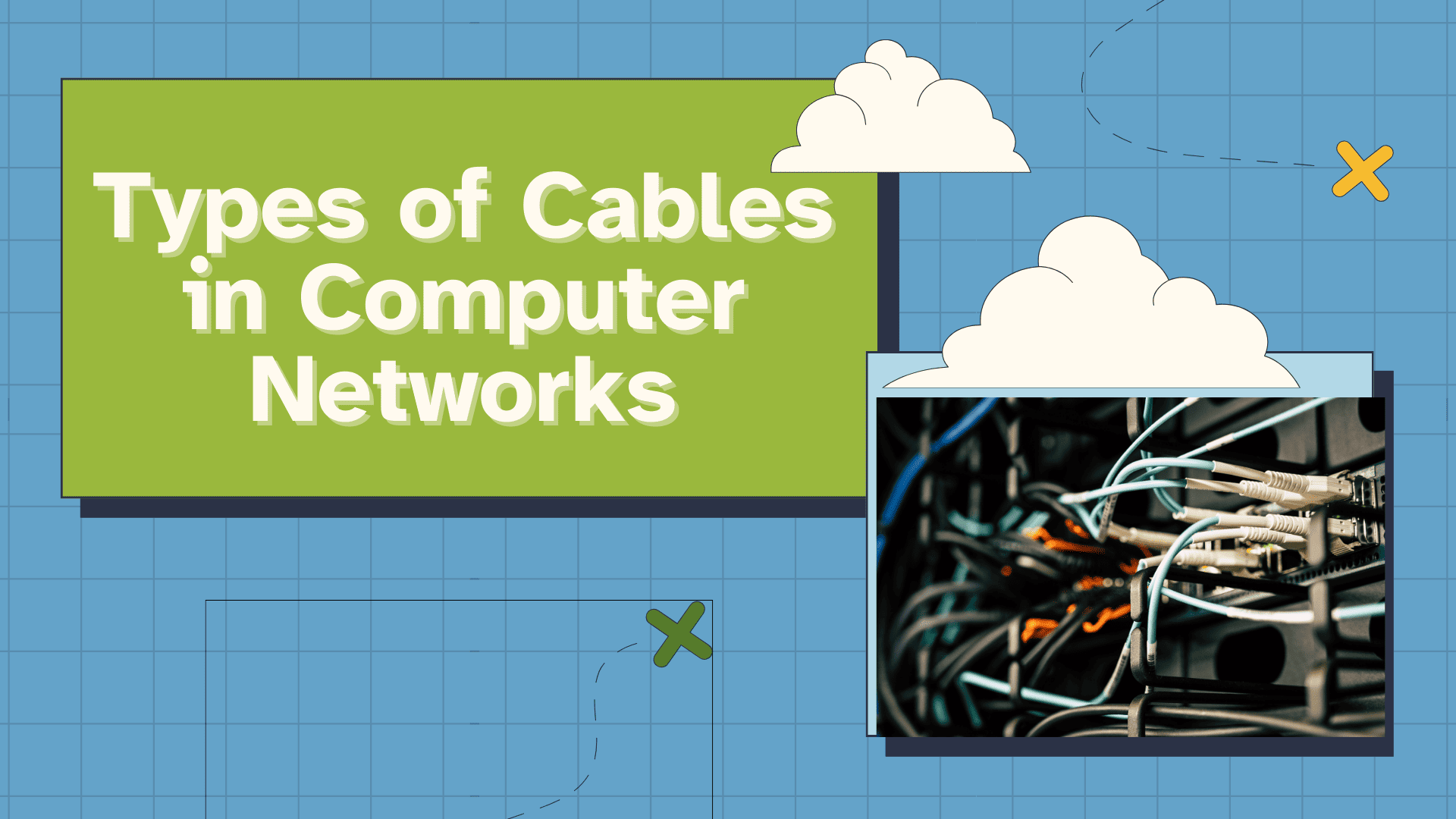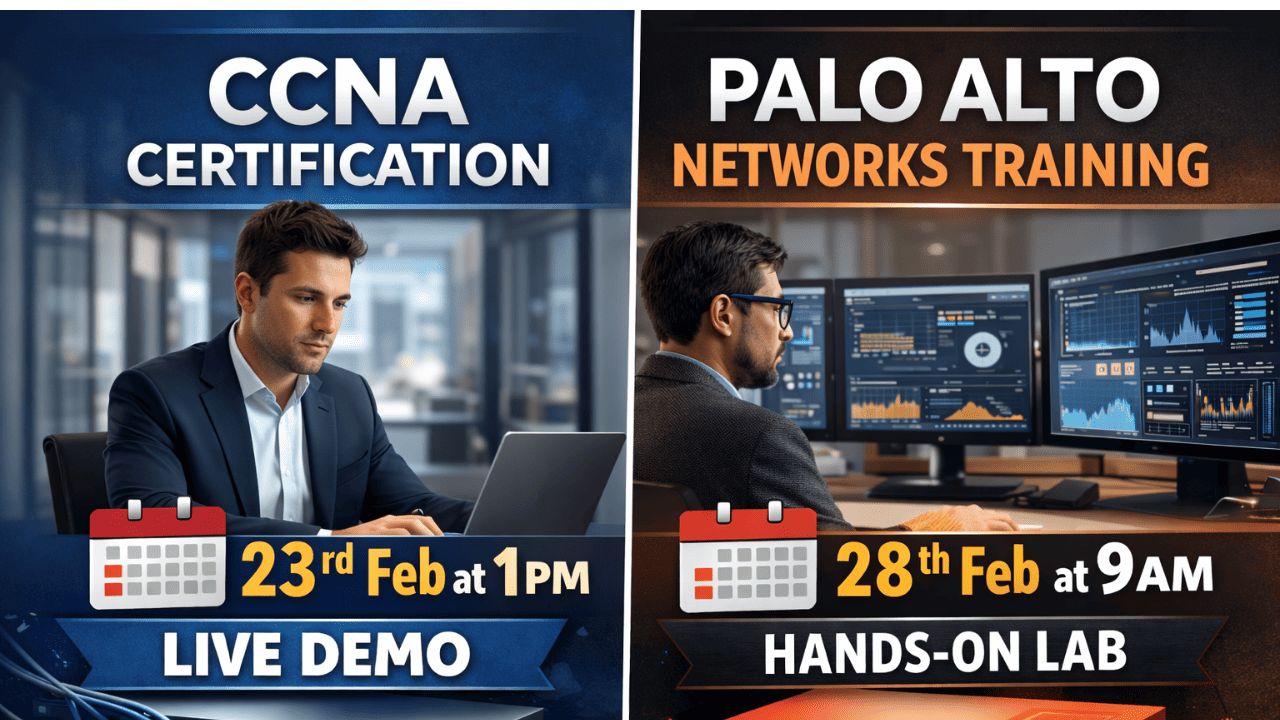Transmission impairment in computer networks refers to the degradation of signal quality as data travels across a communication medium. It affects the efficiency, reliability, and speed of data transmission, making it essential for network engineers to identify and address these issues.
In this article, we have explained the transmission impairment in data communication, the causes behind it, and how to fix it. Learning about different types of transmission impairment will help you troubleshoot networking issues.
Furthermore, you can enroll in our online networking training to build a career as a network engineer. Explore a wide variety of courses and certification training on IT networking.
What is Transmission Impairment?
Transmission impairment can be defined as any distortion, loss, or alteration in a transmitted signal caused by various factors within the communication channel. These impairments can result in data corruption or loss, necessitating retransmission and reducing overall network performance.
In simpler terms, a transmitted signal cannot reach its destination accurately and efficiently, often impacting the user experience in communication systems.
Transmission impairments can be classified into two main types: intrinsic impairments and extrinsic impairments. Intrinsic impairments are inherent to the transmission medium, such as attenuation or distortion, which result from the physical properties of cables or optical fibers. Extrinsic impairments arise from external factors, such as electromagnetic interference or poor installation practices.

Types of Transmission Impairment
Different types of transmission impairments affect the signals. Five common types of transmission impairment include attenuation, noise, distortion, jitter, latency, and delay.
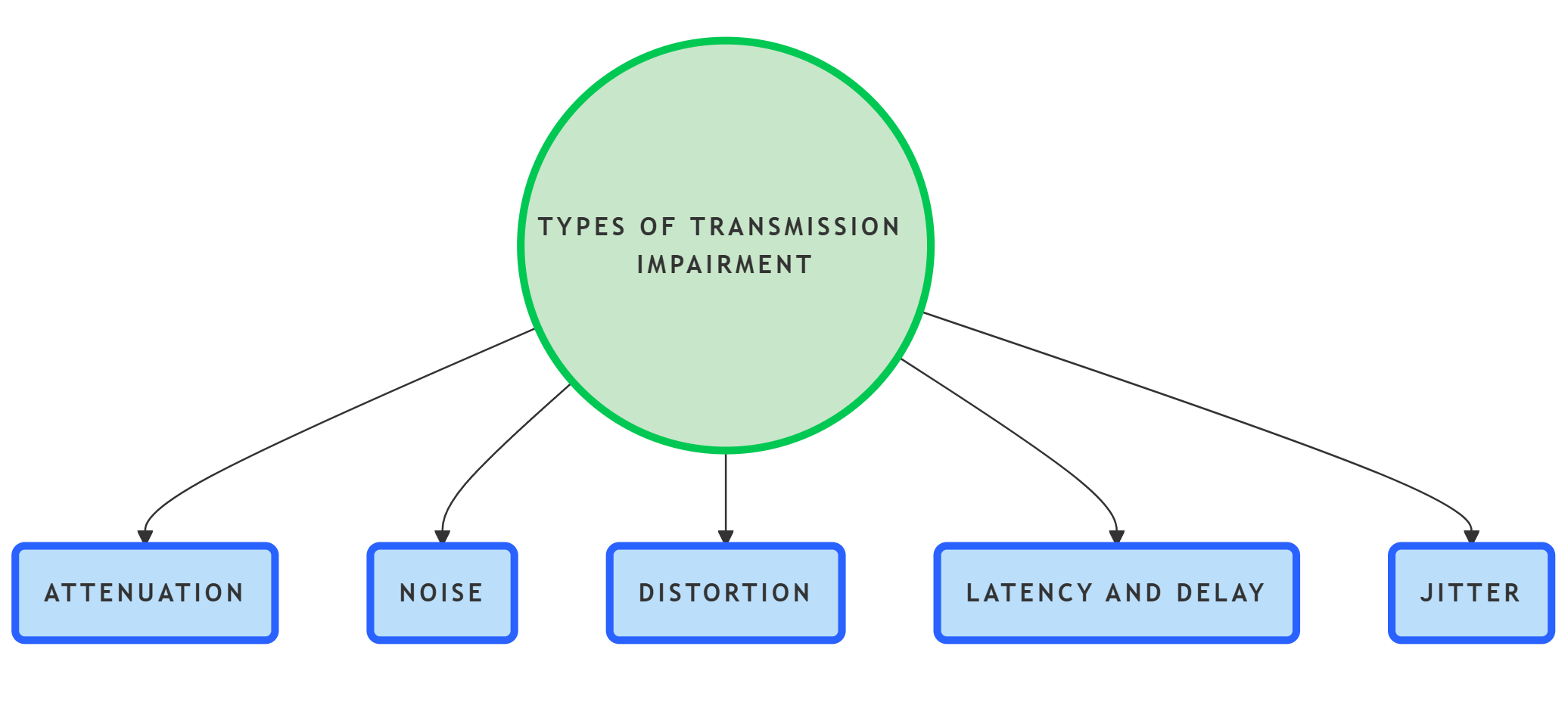
1. Attenuation
Attenuation refers to the reduction in signal strength as it travels through a medium. This can happen due to the distance between the sender and receiver, the type of medium used (e.g., copper cables, fiber optics), and environmental factors like temperature or physical obstructions. When signals weaken beyond a certain threshold, they may fail to be detected at the receiver's end, leading to data loss and decreased network reliability.
Example: A long-distance call over copper wires may experience attenuation, causing the voice signal to become faint or inaudible at the receiver's end.
Read our article on Cable Types
2. Noise
Noise is any unwanted signal or disturbance that interferes with the transmitted signal. Common causes of noise include electromagnetic interference (EMI), crosstalk between cables, and thermal noise generated by electronic network components. Noise can distort the transmitted signal, making it difficult to interpret correctly, which often results in errors and the need for retransmissions.
Example: Static noise during a radio broadcast due to interference from nearby electrical equipment is a typical example of noise affecting signal quality.
3. Distortion
Distortion occurs when the waveform of a signal is altered as it passes through a medium. This phenomenon is often caused by variations in signal frequencies and delays due to differences in propagation speeds of signal components. Distorted signals are challenging to decode accurately at the receiver’s end, which can impact the integrity of data transmission.
Example: In a video call, distorted images or audio delays may result from signal distortion during transmission.
4. Latency and Delay
Latency and delay refer to the time it takes for a signal to travel from the sender to the receiver. Factors such as long transmission distances, network congestion, and processing delays in hardware contribute to latency. High levels of latency can disrupt time-sensitive applications like video conferencing and online gaming, where real-time data delivery is critical.
Example: A delay in a video conference where participants’ voices overlap or responses are out of sync due to high latency.
5. Jitter
Jitter describes the variation in packet arrival times in a network. It is caused by network congestion, poor routing, and synchronization issues. Jitter can have a severe impact on real-time applications such as Voice over IP (VoIP) and video streaming, as it leads to uneven and unpredictable data flow.
Example: A VoIP call where the voice sounds choppy or robotic due to varying packet arrival times caused by jitter.
How Transmission Impairment Affects Communication
The effects of transmission impairment are far-reaching and can impact various aspects of communication:
1. Impairments such as noise and attenuation can lead to corrupted or missing data, requiring retransmission.
2. High levels of distortion and jitter increase error rates, reducing the overall efficiency of the network.
3. Applications like video streaming and VoIP are particularly vulnerable to latency and jitter, resulting in choppy audio or video playback.
Examples of Transmission Impairments in Real Life
To understand transmission impairment better, here are some practical scenarios:
● Telecommunication Systems: Long-distance calls with static noise due to attenuation and crosstalk.
● Internet Streaming: Buffering issues or poor video quality caused by high jitter or latency.
● Data Centers: Packet losses during large-scale data transfers due to noise in the communication medium.
Transmission Impairment in Wireless Networks
Wireless networks face unique transmission impairments compared to wired systems. These include:
1. Multipath Propagation: Signals may reflect off buildings or other surfaces, leading to interference and distortion.
2. Signal Fading: Due to environmental changes, wireless signals can weaken, impacting data transmission.
3. Interference from Other Devices: Wireless devices often operate in shared frequency bands, increasing the risk of interference.
To address these issues, technologies like MIMO (Multiple Input Multiple Output) and beamforming have been developed to enhance wireless communication reliability.
How Internet Protocols Manage Impairments
Networking protocols play a vital role in mitigating transmission impairments by providing mechanisms for error handling, retransmission, and data verification. For example:
1. TCP (Transmission Control Protocol): Ensures reliable data delivery by retransmitting lost packets.
2. UDP (User Datagram Protocol): Though less reliable, it minimizes delays in real-time applications by accepting packet losses.
3. QoS Protocols: Prioritize time-sensitive traffic, like VoIP, to mitigate latency and jitter effects.
These protocols work in conjunction with hardware solutions to ensure seamless communication.
Comparing Transmission Impairments Across Media
Different transmission media face unique impairments:
| Communication Medium | Transmission Impairments |
|---|---|
| Copper Wires | Prone to attenuation and electromagnetic interference. |
| Fiber Optics | Limited by chromatic dispersion and nonlinear effects, but offers minimal noise. |
| Wireless Communication | Affected by environmental interference, multipath propagation, and signal fading. |
How to Fix Transmission Impairments
Mitigating transmission impairment also involves various strategies to enhance signal quality and network performance:
1. Signal Amplification and Repeaters
To counteract attenuation, signal amplifiers and repeaters are used to boost the strength of a signal as it travels through the transmission medium. This ensures that the signal remains detectable and intact upon reaching its destination.
2. Shielded Cables and Proper Grounding
Using shielded cables and ensuring proper grounding techniques can significantly reduce noise and electromagnetic interference. These methods help maintain the integrity of the transmitted signal.
3. Equalization Techniques
Equalization techniques address distortion by compensating for frequency and delay variations. This ensures that the signal maintains its original form, allowing for accurate interpretation at the receiver end.
4. Network Design Optimization
Optimizing network design can minimize latency and jitter. Efficient routing, implementing Quality of Service (QoS) protocols, and upgrading hardware components are effective measures to achieve seamless data transmission.
5. Error Detection and Correction Mechanisms
Error detection and correction mechanisms like Cyclic Redundancy Check (CRC) and Automatic Repeat Request (ARQ) help identify and recover from transmission errors. These technologies ensure data reliability and reduce the impact of transmission impairments.
Conclusion
Transmission impairment is an unavoidable aspect of computer networks, but understanding its causes and effects allows engineers to implement solutions that enhance data communication quality.
By addressing attenuation, noise, distortion, latency, and jitter, networks can achieve higher reliability and performance, ensuring smooth and error-free data transmission.
Linkedin Profile: https://www.linkedin.com/in/uninets-deepak-sharma/ He is a senior solution network architect and currently working with one of the largest financial company. He has an impressive academic and training background. He has completed his B.Tech and MBA, which makes him both technically and managerial proficient. He has also ...
More... | Author`s Bog | Book a MeetingFAQ
Comments (0)
Popular posts


What are the Different Types of Network ...
20 Jan 2026
What is the Syllabus for CCNA ...
20 Jan 2026
CCNA Exam Fees and Expenses Breakdown
25 Aug 2025
Transmission Media and Its Types in ...
20 Jan 2026Recent posts

What is the Syllabus for CCNA ...
20 Jan 2026
What is Switching and How Does it Work?
20 Jan 2026
Transmission Media and Its Types in ...
20 Jan 2026
What are the Different Types of Network ...
20 Jan 2026
What is a Hacker and How many types of ...
6 Jan 2026Upcoming batches
Contact learning advisor