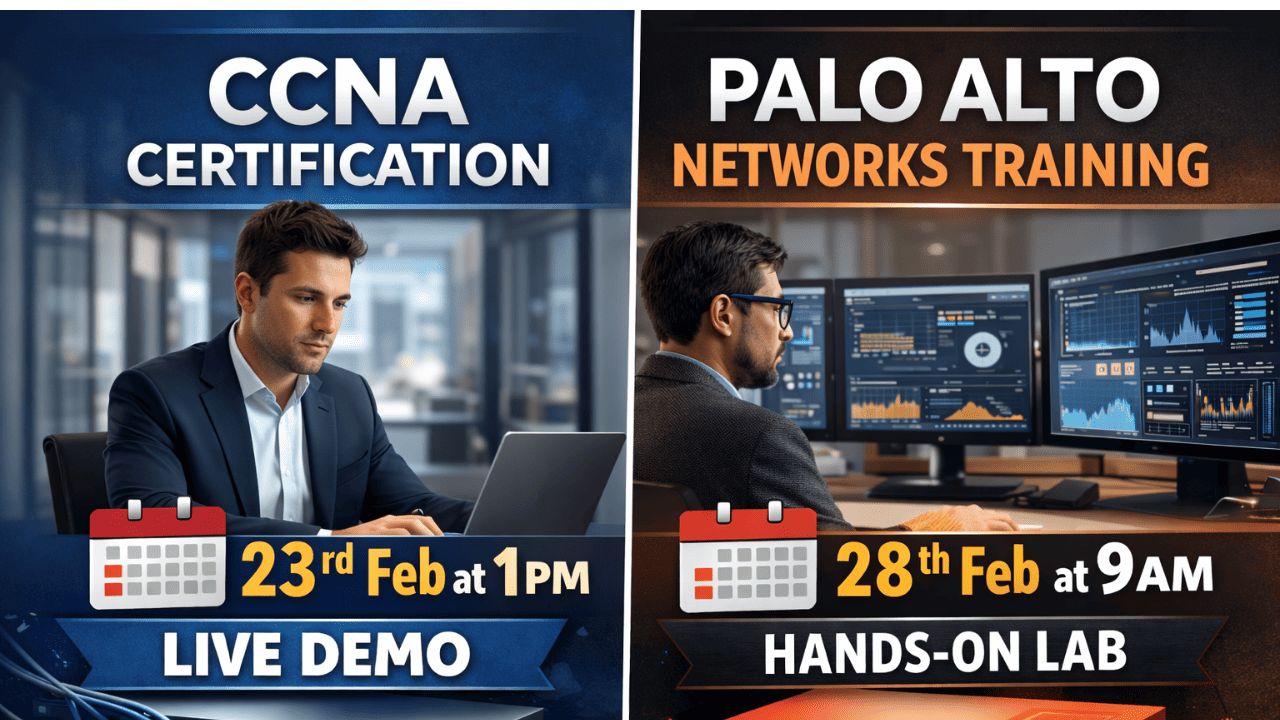Wireless internet through Wi-Fi works by transmitting data using radio waves between your device and a wireless router. A router connects to the internet through a modem and changes signals into radio waves. Devices like your smartphone or laptop receive these signals through their built-in wireless adapters. Wi-Fi follows certain standards, including IEEE 802.11, and works on two frequency bands: 2.4 GHz and 5 GHz. This helps provide fast and secure internet connections. To keep your data safe during transmission, protocols such as WPA2 are used for encryption.
In this article, we have covered the basics of wireless networking and explained the working of wireless internet/Wi-Fi.
What Enables the Wireless Internet?
Wireless networking is a technology that allows devices to communicate with each other and connect to the internet without the need for physical cables. Instead of plugging your device into an Ethernet cable, you can connect to the internet or other devices using radio waves.
The components that enable the wireless internet are:
1. Wireless Signals
Wireless signals are invisible waves that travel through the air, similar to radio waves that transmit music to your car radio or signals that enable your TV to function. In wireless networking, these waves carry data between devices such as smartphones, laptops, and Wi-Fi routers.
2. Wi-Fi Routers
Your home Wi-Fi router acts like a central hub for wireless signals. It receives data from your internet service provider (ISP) and broadcasts it as wireless signals. Devices like laptops and smartphones connect to these signals to access the internet. Think of your router as the point that links all your devices together.
3. Wi-Fi Networks
When you search for a Wi-Fi network on your device, you’re looking for the signal broadcast by your Wi-Fi router. Each Wi-Fi network has a unique name called an SSID (Service Set Identifier). This name helps you identify and connect to your specific network.
Tip: To ensure only authorized users can access your Wi-Fi network, set a strong password. This acts as a security key to prevent unauthorized access.
How Does Wireless Internet Work?
Wireless internet works through two technologies: Wi-Fi and cellular networks. Wi-Fi uses radio waves to connect devices to a router, which is linked to your internet service provider. Cellular networks use mobile towers to provide internet access almost anywhere, even when Wi-Fi isn’t available.
This step-by-step process breakdown explains the complete process of how the internet works on wireless technology:
Step 1: Signal Transmission
Data from the internet travels through your Internet Service Provider (ISP) or mobile carrier and is converted into radio signals. These signals are broadcast by a router (for Wi-Fi) or a cell tower (for cellular networks).
Step 2: Device Detection
Your device, such as a smartphone or laptop, searches for available wireless signals in its range. It identifies networks by their unique identifiers (SSID for Wi-Fi or carrier signal for cellular).
Step 3: Authentication & Access
To connect, your device sends a request to the network. If credentials match (password for Wi-Fi or SIM authentication for cellular), the network grants access.
Step 4: Data Exchange
Once connected, data flows wirelessly between your device and the network source.
For Wi-Fi: Data moves between your device and the router, then to the ISP and the internet.
For cellular: Data travels between your device and the nearest cell tower, then through the carrier’s infrastructure to the internet.
Step 5: Continuous Communication
Your device maintains a secure link, constantly sending and receiving packets of data, whether you’re streaming, browsing, or downloading, until the connection is terminated or the signal is lost.
Benefits of Wireless Internet
1. Convenience: Wireless internet reduces the need for multiple wires and permits you to use your tools anywhere within the signal reach.
2. Mobility: You can make a move openly during connection, even if you are working in your home office, resting in the garden, or going somewhere.
3. Multiple Device Connectivity: Wi-Fi routers can connect to various devices at a time, making it easy for families with various users.
4. Cost-Effective: Wireless networking lowers the need for high-cost frames like Ethernet cables and makes it easy to set up and maintain.
How to Secure Your Wireless Internet
● Set Strong Passwords: Always create a secure and unique password for your Wi-Fi network. Avoid using common or easily guessed passwords.
● Enable Encryption: Turn on WPA3 or WPA2 encryption on your router to protect data transmitted between your devices and the router.
● Update Firmware Regularly: Keep your router’s firmware up to date to patch security vulnerabilities and improve performance.
● Create a Guest Network: Set up a separate guest network with limited access for visitors to safeguard your main network.
● Activate Firewall Protection: Use a firewall to monitor and filter incoming and outgoing traffic for an extra layer of security.
Conclusion
Wireless internet has become an essential part of modern life, enabling seamless connectivity without the need for physical cables. Whether through Wi-Fi at home, public hotspots, or cellular networks, the process relies on radio signals, authentication, and secure data exchange.
By understanding how wireless internet works and following best practices like strong passwords, encryption, and regular updates, you can enjoy fast, reliable, and secure connectivity every day.
Linkedin Profile: https://www.linkedin.com/in/gautam-sharma-068336173/ Gautam Kumar is a senior network engineer having more than 7 years of experience in different companies in India. His work experience in network support and operation and maintaining of any network makes him one of the most valuable IT professional in industry. He has ...
More... | Author`s Bog | Book a MeetingFAQ
Comments (0)
Popular posts


What are the Different Types of Network ...
20 Jan 2026
What is the Syllabus for CCNA ...
20 Jan 2026
CCNA Exam Fees and Expenses Breakdown
25 Aug 2025
Transmission Media and Its Types in ...
20 Jan 2026Recent posts

What is the Syllabus for CCNA ...
20 Jan 2026
What is Switching and How Does it Work?
20 Jan 2026
Transmission Media and Its Types in ...
20 Jan 2026
What are the Different Types of Network ...
20 Jan 2026
What is a Hacker and How many types of ...
6 Jan 2026Upcoming batches
Contact learning advisor