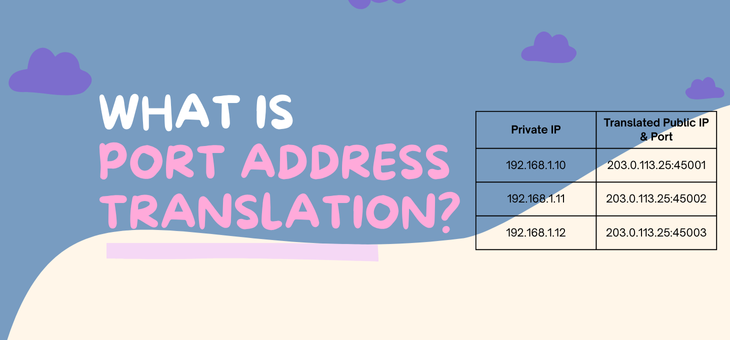
PAT was developed to help preserve IPv4 address space until a long-term solution, like IPv6, could be adopted. As IPv4 remains widely used in modern networking, PAT is still essential today. In addition to conserving IP addresses, PAT enhances local network security by masking internal IP addresses from external networks.
In this article, we will explain PAT in networking with examples. We will also learn about its types, how it works, why it is important for networking, and many other important topics.
What is PAT in Networking with Example?
PAT in networking stands for Port Address Translation. It is the standard NAT solution used in the vast majority of home and small-to-medium business internet setups. Alternative names for Port Address Translation include porting, port overloading, port-level multiplexed NAT, and single address NAT
The core function of PAT is to map numerous private, internal IPv4 addresses onto one shared public IP address visible on the Internet. The key mechanism distinguishing PAT from other NAT types is its use of unique source port numbers to track and differentiate connections originating from different internal devices.
Port Address Translation Example
Suppose you have three devices connected to your home Wi-Fi:
1. PC: 192.168.1.10
2. Smartphone: 192.168.1.11
3. Smart TV: 192.168.1.12
Your internet service provider gives you one public IP: 203.0.113.25.
When these devices access the internet, your router uses PAT to assign each session a unique port number, like this:
| Device | Private IP | Translated Public IP & Port |
|---|---|---|
| PC | 192.168.1.10 | 203.0.113.25:45001 |
| Smartphone | 192.168.1.11 | 203.0.113.25:45002 |
| Smart TV | 192.168.1.12 | 203.0.113.25:45003 |

How Does Port Address Translation (PAT) Work?
Port Address Translation (PAT) works by creating and maintaining a dynamic mapping table that tracks which private IP address and port number are associated with which public IP address and translated port number. This mapping table is stored on the router, which serves as the gateway between the internal (private) network and the external (public) internet.
Whenever a device within the private network initiates communication with the internet, the router uses this mapping table to translate and keep track of the traffic flow. Let’s break this down with a simple example.
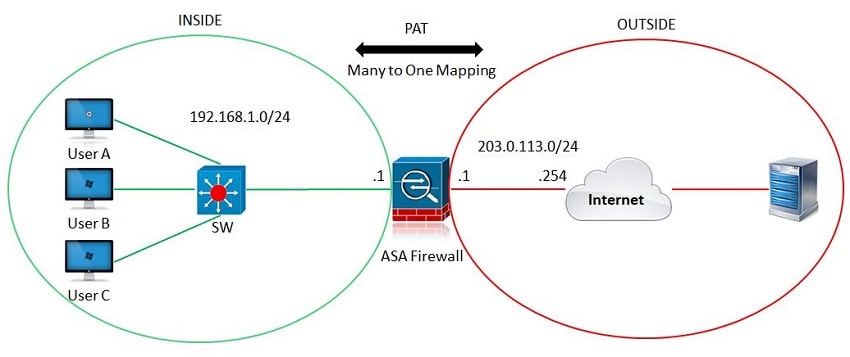
How PAT Handles Traffic?
In a typical home or small‑office network, multiple devices share one public IP address. Port Address Translation (PAT) keeps each device’s conversations separate by assigning unique port numbers, ensuring smooth communication with the internet.
By maintaining a translation table that maps private IP/port pairs to public port numbers, the router can multiplex multiple sessions over a single external address, avoiding conflicts and conserving IPv4 space.
When an internal device like your laptop sends a request to a web server, the router intercepts the packet and rewrites its source information. The private IP (e.g., 192.168.1.2) and source port (e.g., 54321) are replaced with the router’s public IP (e.g., 203.0.113.1) and a unique public port (e.g., 50001).
This new tuple is stored in the PAT table so that return traffic can be correctly routed back. Once rewritten, the packet is forwarded to the internet, making it appear as though all requests originate from the same public IP.
Responses from external servers arrive addressed to the router’s public IP and specific port number. On reception, the router looks up this port in its translation table to find the matching private IP and port.
It then rewrites the destination address back to the original device (e.g., 192.168.1.2:54321) and delivers the packet. Because PAT only allows inbound packets that correlate with an active outbound session, unsolicited incoming connections are dropped, providing an implicit access control layer.
How PAT in Networking Improves Security?
Port Address Translation (PAT) adds a basic level of protection in internal networks by hiding device details from outside observers. External systems see only the router’s public IP and designated ports, not the private IPs of your workstations or IoT devices.
But don't consider PAT as one of the security mechanisms; it doesn’t encrypt data or inspect packet contents. To build a robust defense, pair PAT with firewalls, enforce security patches, deploy intrusion detection/prevention systems (IDS/IPS), and educate users on safe browsing habits.
Why is PAT Important in Networking?
Port Address Translation (PAT) is essential in networking for several reasons. First, it helps conserve the limited pool of public IPv4 addresses by allowing multiple devices on a private network to share a single public IP address. This not only reduces the need to purchase additional IPs but also simplifies IP address management.
Second, PAT enhances security by hiding internal IP addresses from the outside world. Since only the public IP address of the router is visible to external networks, it becomes harder for attackers to directly target individual devices within the private network. Lastly, PAT provides flexibility in network configuration.
Devices can be added, removed, or assigned new private IP addresses without needing to change the public IP or disrupt internet access. This makes PAT a practical and efficient solution for both home and enterprise networks.
Different Types of Port Address Translation (PAT)
There are 3 different types of PAT implementations:
1. Dynamic PAT (Overload)
Dynamic PAT, or PAT overload, is the most common type used in home and small business networks. It allows multiple devices to share a single public IP address by assigning each connection a unique port number. This way, the router can track which internal device is communicating with which external server.
Example:
If a computer at 192.168.1.10 opens a web page, the router might translate it to 203.0.113.1:10001. Meanwhile, a smartphone at 192.168.1.11 might use 203.0.113.1:10002. Though both devices share the same public IP, they are identified by different ports.
2. Static PAT (Port Forwarding)
Static PAT, commonly known as port forwarding, maps a specific public IP address and port to a private IP and port inside the network. This is useful when you want to make a service, such as a web or FTP server, accessible from the internet.
Example:
If you host a web server at 192.168.1.50 using port 80, the router can be configured to forward requests sent to 203.0.113.1:80 to 192.168.1.50:80, allowing public users to access the internal server.
3. PAT with Multiple Public IPs
When a network has access to more than one public IP address, PAT can be configured to use a pool of these IPs along with different ports. This method distributes traffic more evenly and helps avoid port exhaustion in high-traffic environments.
Example:
A router may use 203.0.113.1 for some sessions and 203.0.113.2 for others. A laptop might be translated to 203.0.113.1:10005, while a tablet uses 203.0.113.2:10010, even though both originated from private IPs like 192.168.1.x.
What are Port Conflicts and How Does PAT Manage Them?
A port conflict happens when two or more devices or applications try to use the same port number on the same public IP address at the same time. Since port numbers must be unique for each session on a single IP, this can confuse routing traffic correctly.
PAT deploys various techniques to handle port conflicts:
1. Dynamic Port Allocation: Each new session gets a unique source port. If a port is already in use, another from the range (0–65535) is chosen.
2. Translation Table: Tracks active sessions, ensuring correct routing of incoming responses to the right device.
3. Port Preservation: PAT tries to retain the source port when possible; otherwise, it assigns a new one.
4. Block Allocation (Advanced Use): In large networks, PAT can assign port blocks to specific hosts, reducing logging complexity and enhancing performance.
5. Simultaneous Sessions: Even when multiple devices use the same internal port, PAT maps each session uniquely using different public ports.
Benefits of Port Address Translation (PAT)
The following are the benefits:
● PAT enables multiple devices to access the internet using a single public IP address, helping to conserve the limited IPv4 address space.
● Internal IP addresses are hidden from the public network, reducing the risk of external threats targeting individual devices.
● Organizations and ISPs can avoid the cost of purchasing multiple public IP addresses by using a single IP for many users.
● PAT supports simultaneous internet access for multiple users and devices in homes, offices, and businesses without interruption.
Limitations of Port Address Translation (PAT)
The following are the main challenges :
● PAT uses TCP/UDP ports (0–65535) for translation, which restricts the number of concurrent connections that can be supported with a single IP.
● Certain applications like VoIP and peer-to-peer (P2P) services may face issues, as they require direct end-to-end IP communication.
● Routers performing PAT must maintain and update translation tables, which increases memory usage and processing overhead.
● Multiple devices might attempt to use the same port number, potentially leading to conflicts and disrupted connections.
● Troubleshooting and managing PAT-enabled networks can be more challenging due to the dynamic and port-based nature of address translation.
PAT and NAT
Port Address Translation (PAT) and Network Address Translation (NAT) both solve the issue of limited IPv4 addresses. PAT is also a type of NAT. The differences between NAT and PAT are:
| Feature | NAT (Static/Dynamic) | PAT (NAT Overload) |
|---|---|---|
| IP Translation | One-to-One or Many-to-Many | Many-to-One |
| Port Translation | No | Yes |
| Public IP Usage | Requires multiple public IPs | Requires only one public IP |
| Use Case | Data centers, DMZ, etc. | Home and small office networks |
PAT Configuration Example (Cisco Router)
Here’s a basic configuration to set up PAT on a Cisco router:
Router(config)# interface fa0/0 Router(config-if)# ip address 192.168.1.1 255.255.255.0 Router(config-if)# ip nat inside Router(config)# interface fa0/1 Router(config-if)# ip address 203.0.113.5 255.255.255.0 Router(config-if)# ip nat outside Router(config)# access-list 1 permit 192.168.1.0 0.0.0.255 Router(config)# ip nat inside source list 1 interface fa0/1 overload |
ip nat inside/outside: Defines inside and outside interfaces.
access-list: Identifies which internal IPs can use NAT.
overload: Enables PAT by using port numbers.
Conclusion
Port Address Translation (PAT) is a crucial networking feature that enables multiple devices to share a single public IP address using unique port assignments. It is widely used in residential, corporate, and mobile networks to simplify IP management and reduce costs.
Although newer technologies like IPv6 aim to reduce the need for NAT/PAT, these mechanisms remain essential in today’s IPv4-based environments.
He is a senior solution network architect and currently working with one of the largest financial company. He has an impressive academic and training background. He has completed his B.Tech and MBA, which makes him both technically and managerial proficient. He has also completed more than 450 online and offline training courses, both in India and ...
More... | Author`s Bog | Book a MeetingFAQ
Comments (0)
Popular posts


What are the Different Types of Network ...
20 Jan 2026
CCNA Exam Fees and Expenses Breakdown
25 Aug 2025
What is the Syllabus for CCNA ...
20 Jan 2026
Transmission Media and Its Types in ...
20 Jan 2026Recent posts

What is the Syllabus for CCNA ...
20 Jan 2026
What is Switching and How Does it Work?
20 Jan 2026
Transmission Media and Its Types in ...
20 Jan 2026
What are the Different Types of Network ...
20 Jan 2026
What is a Hacker and How many types of ...
6 Jan 2026Upcoming batches
Contact learning advisor









