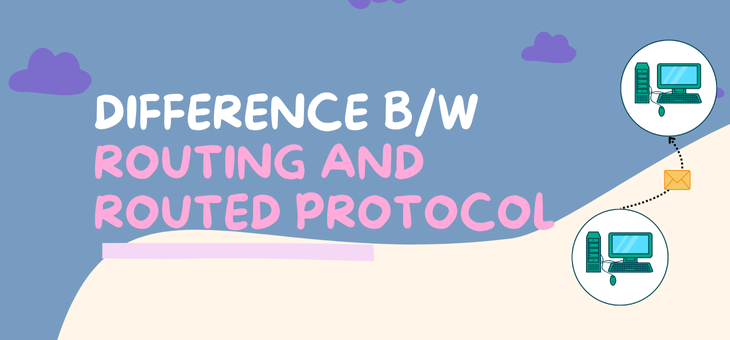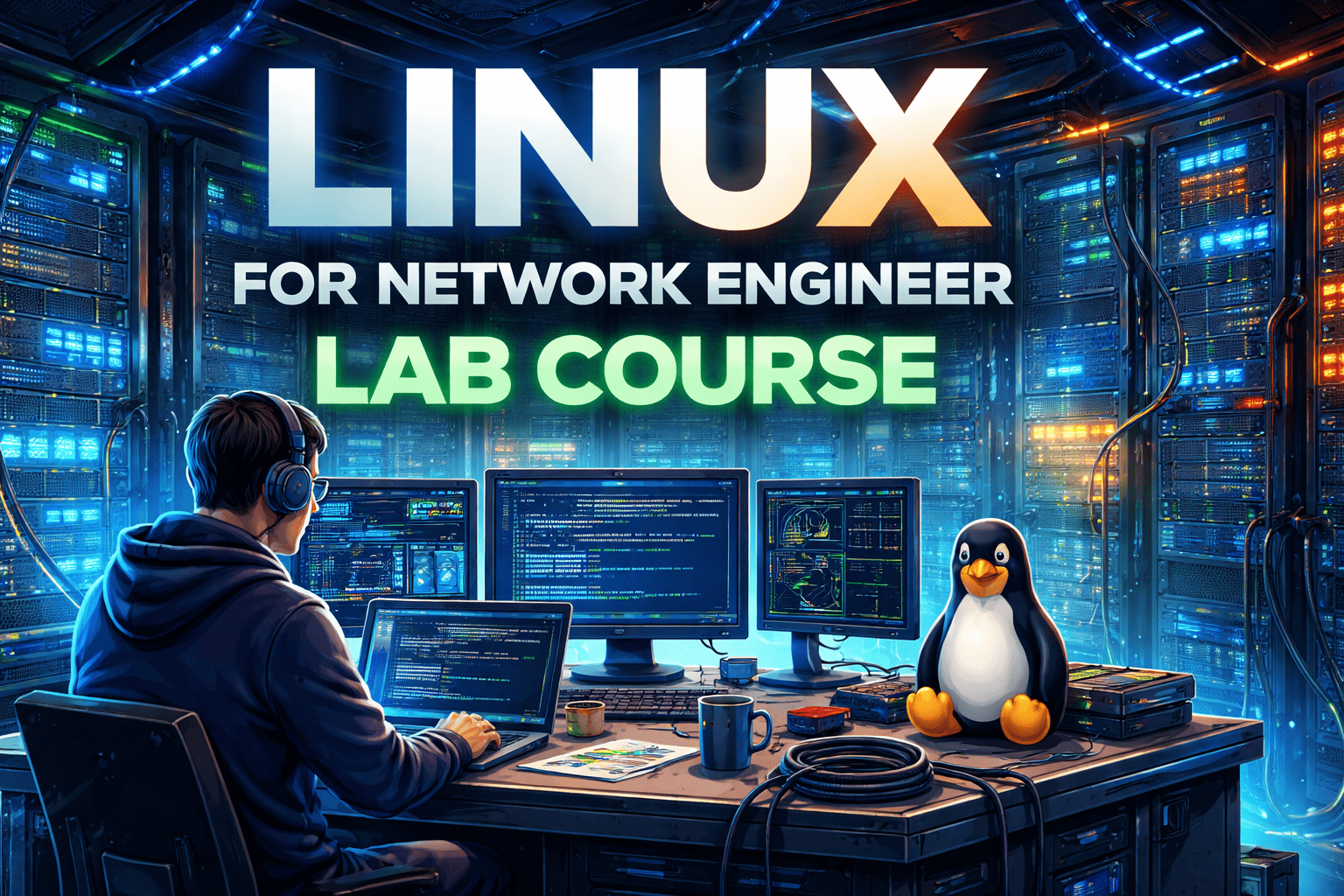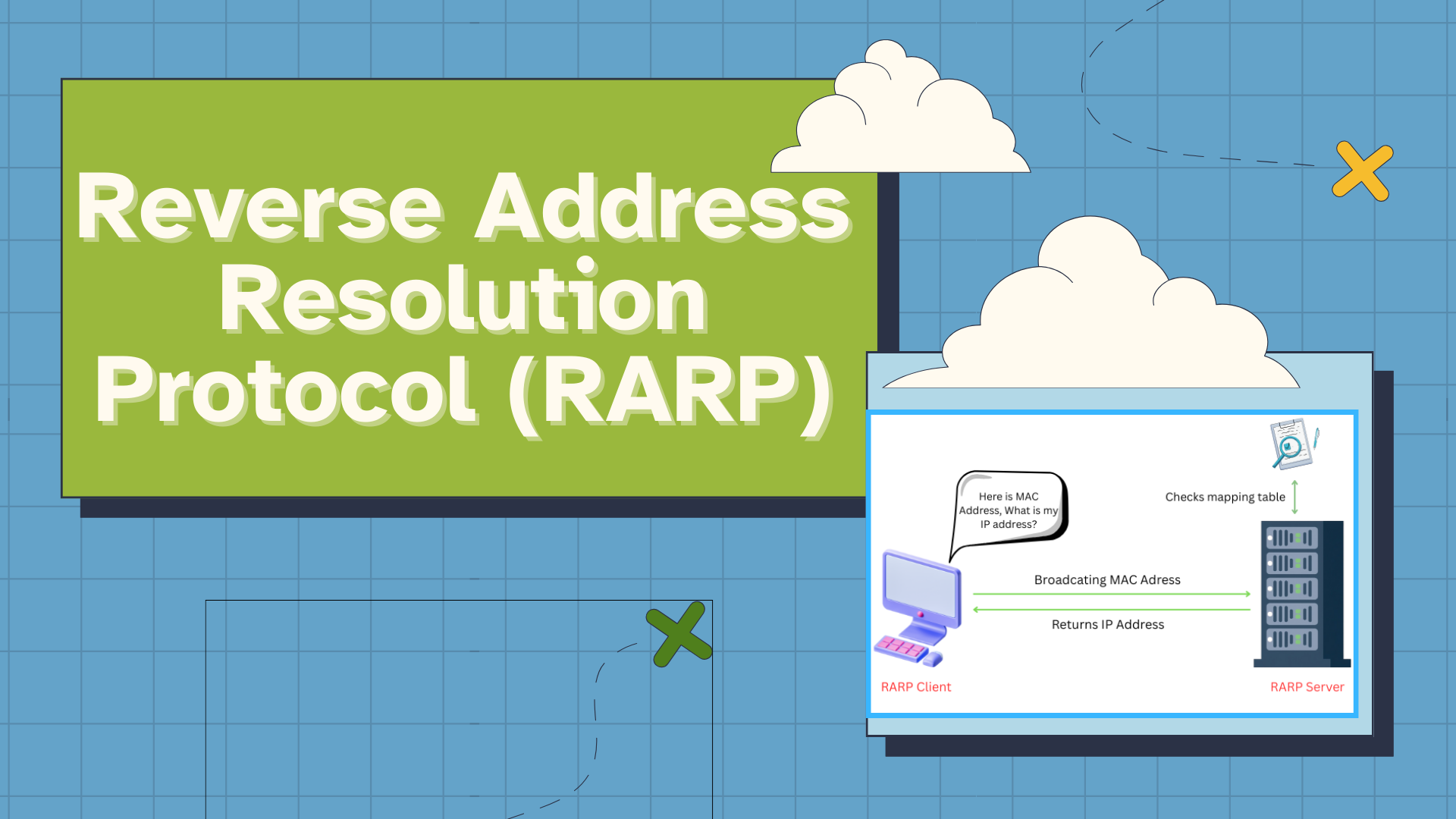
The Reverse Address Resolution Protocol is a legacy network protocol used to help devices automatically find out their IP address by knowing their hardware (MAC) address. It was developed mainly for diskless systems during startup. The system sends a RARP request on the local network, and a RARP server responds with the correct IP address.
RARP became obsolete because it only provided IP addresses, so protocols like BOOTP and DHCP replaced it, offering full network configuration dynamically.
In this article, we have explained the Reverse Address Resolution Protocol in simple terms, including its working, components, features, and benefits.
Why Was RARP Needed?
In early computer networks, many devices, such as diskless workstations and terminals, lacked local storage and could not save their IP address configurations. Without an IP address, these devices were unable to communicate on the network.
RARP (Reverse Address Resolution Protocol) was introduced to solve this problem by allowing such devices to broadcast their MAC address and receive an assigned IP address from a RARP server.
This enabled automatic IP assignment at startup, eliminating the need for manual configuration. This made RARP useful in large-scale environments where managing many devices efficiently was essential, and it laid the groundwork for more advanced protocols like BOOTP and DHCP.

Key Characteristics of RARP
● RARP operates at the Data Link Layer (Layer 2) of the OSI model and uses MAC addresses to identify devices.
● It performs the reverse function of ARP by mapping a device’s MAC address to an IP address instead of IP to MAC.
● Primarily used by diskless workstations or booting devices that do not have storage to save their IP configuration.
● RARP sends broadcast messages to locate a RARP server on the same LAN; it cannot operate across routers or different subnets.
● A dedicated RARP server is needed on the local network to respond with the correct IP address.
● RARP can only retrieve the IP address based on a MAC address. It does not provide other information, like subnet mask or gateway.
● The MAC-to-IP mappings must be manually configured on the RARP server, which limits flexibility and scalability.
Components of RARP
The Reverse Address Resolution Protocol consists of a client (diskless device), a server with a MAC-to-IP mapping table, broadcast communication, and the client’s network interface (MAC address).
1. RARP Client
The RARP client is typically a diskless device or a computer that doesn't have its IP address stored locally. When it starts up, it sends out a broadcast request asking for its IP address based on its MAC address.
2. RARP Server
The RARP server listens for incoming RARP requests on the local network. It contains a mapping table of MAC addresses to IP addresses and responds to the client with the appropriate IP address if a match is found.
3. Mapping Table (MAC-to-IP Table)
This is a static table stored on the RARP server that links known MAC addresses to corresponding IP addresses. It must be manually configured and updated by the network administrator.
4. Broadcast Communication
Since the RARP client does not know its IP address or the server’s, it sends a broadcast frame across the local network. All devices receive the request, but only the RARP server responds.
5. Network Interface (MAC Address)
The MAC address is the hardware address of the client’s network interface. It uniquely identifies the device on the local network and is used by the RARP server to assign the correct IP address.
How Does Reverse Address Resolution Protocol Work? Explained with Example
The Reverse Address Resolution Protocol (RARP) works by enabling a device to discover its IP address using its MAC address.
When a diskless workstation boots up, it acts as a RARP client and broadcasts a request on the local network: “Here is my MAC address; what is my IP?” The RARP server receives this request, checks its mapping table, and replies with the correct IP address. The client then assigns this IP and starts communicating.

How is RARP Different From ARP?
| Feature | ARP (Address Resolution Protocol) | RARP (Reverse Address Resolution Protocol) |
|---|---|---|
| Full Form | Address Resolution Protocol | Reverse Address Resolution Protocol |
| Purpose | Maps IP address to MAC address | Maps MAC address to IP address |
| Direction of Mapping | IP → MAC | MAC → IP |
| Used By | Devices that know the IP address but need the MAC address | Devices that know the MAC address but need the IP address |
| Typical Use Case | Sending data on a LAN to a known IP | Booting diskless devices that lack a stored IP configuration |
| Layer in the OSI Model | Data Link Layer (Layer 2) | Data Link Layer (Layer 2) |
| Broadcast Required? | Yes | Yes |
| Response Source | The device with the matching IP address | A dedicated RARP server |
| IP Address Configuration? | Not provided | An IP address is assigned based on the MAC address |
| Modern Usage | Still widely used | Obsolete; replaced by BOOTP and DHCP |
Benefits of Reverse Address Resolution Protocol
● RARP allowed devices without local storage, such as diskless workstations, to automatically obtain an IP address during boot-up.
● It enabled simple network initialization for devices that only knew their MAC address, making network setup easier in early environments.
● Network administrators didn’t need to manually assign IP addresses to each device; RARP automated that process based on MAC address lookup.
● RARP is a simple protocol that operates at the data link layer, requiring minimal overhead and no need for complex configurations.
● It allowed more devices (especially in early computing) to participate in IP-based networks even without advanced firmware or user interfaces.
Limitations of RARP
● RARP needs a server with a predefined MAC-to-IP mapping table. Without it, the protocol cannot function.
● RARP only returns an IP address and does not supply other network configuration details like subnet mask, gateway, or DNS.
● RARP uses broadcast messages, which do not cross routers. Therefore, it only works within the same local network segment.
● MAC-to-IP mappings must be manually configured on the server, making it difficult to scale in larger networks.
● RARP does not support features like IP leasing, renewal, or automatic reuse of IP addresses, which are available in DHCP.
Modern Alternatives to RARP
While RARP played a crucial role in early networking by assigning IP addresses to devices based on their MAC addresses, it had significant limitations. Modern networks now rely on more flexible and feature-rich alternatives such as BOOTP and DHCP.
BOOTP (Bootstrap Protocol) was developed as an improvement over RARP. It allows devices to not only receive their IP addresses but also additional configuration information like the default gateway and DNS server. Unlike RARP, BOOTP works over IP and can operate across routers, making it more scalable.
DHCP (Dynamic Host Configuration Protocol) is the most widely used protocol today for assigning IP addresses dynamically. It extends BOOTP by supporting lease-based IP allocation, automatic renewal, and a wide range of configuration options. DHCP eliminates the need for manual MAC-to-IP mapping and supports both IPv4 and IPv6, making it ideal for large, dynamic networks.
These modern alternatives have effectively replaced RARP by providing full network configuration and greater automation, making them essential in today's enterprise and home networks.
Conclusion
Reverse Address Resolution Protocol (RARP) played an essential role in early network environments by allowing devices to obtain IP addresses using only their MAC addresses.
Although now considered obsolete and largely replaced by DHCP, understanding RARP gives valuable insight into the evolution of network protocols and how early bootstrapping and IP assignment were managed.
He is a senior solution network architect and currently working with one of the largest financial company. He has an impressive academic and training background. He has completed his B.Tech and MBA, which makes him both technically and managerial proficient. He has also completed more than 450 online and offline training courses, both in India and ...
More... | Author`s Bog | Book a MeetingFAQ
Comments (0)
Popular posts


What is a Network Topology and Its Types ...
2 Jan 2026
CCNA Exam Fees and Expenses Breakdown
25 Aug 2025
Latest Cisco CCNA Syllabus Updated for ...
3 Jan 2026
What is a Cloud Service Provider?
5 Jan 2026Recent posts

What is a Hacker and How many types of ...
6 Jan 2026
What is a Cloud Service Provider?
5 Jan 2026
Computer Networks MCQs with Solutions to ...
5 Jan 2026
Most Frequently Asked CCNA Interview ...
5 Jan 2026
What is a Default Gateway in Computer ...
5 Jan 2026Upcoming batches
Contact learning advisor