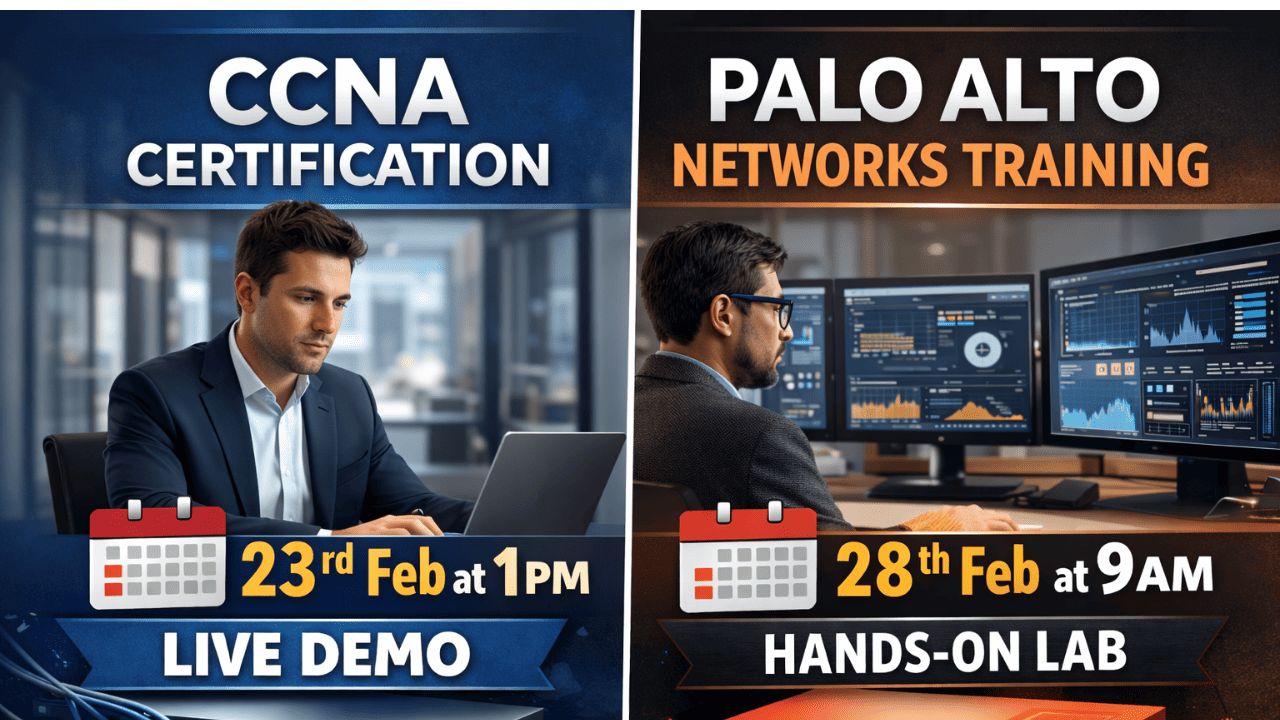Checkpoint CCSA Course Videos with Lab
Want to be an expert in Checkpoint? Start with CCSA course online & do lab hands-on practice to advance your network security career. Enroll Now!
in CheckpointWhat you will learn?
An overview of Check Point's architecture and security solutions
Comprehending the various Check Point security solution deployment choices
Setting up and overseeing a Check Point Security Gateway's security policy
Recognizing and being able to troubleshoot network connections and traffic
Setting up and maintaining NAT on a Security Gateway for Checkpoint
Being aware of how to set up and control user authentication and access
Setting up and overseeing identity awareness features for rules based on users and groups
Being familiar with Check Point Security Gateway VPN connection configuration and management
Setting up and maintaining SmartEvent for the study and control of security events
Knowing how to set up and control threat prevention tools, like malware, antivirus, and intrusion detection
About this course
You will be able to become a successful Check Point Certified Security Administrator with the aid of our CCSA course.
It accept professionals who set up, implement and oversee Check Point Security solutions to protect networks from interference and lessen vulnerabilities. The various firewall types and Checkpoint certification paths are explained in the Checkpoint video course.
You also gain knowledge about other crucial subjects like security management, server installation, SMART architecture, smart console setup and checkpoint deployment. I am offering checkpoint ccsa virtual lab with this course so that you can do hands-on practice.
You'll get access to the videos on this platform in your dashboard -> my purchases and will get lab URL with it's credentials on your dashboard -> support -> tickets. Note - CCSA lab credentials will be provided to you within four working hours (Mon-Sat 9am to 9pm IST). You'll have 50 hours of lab access, which you can use anytime from anywhere within one month.
In-depth knowledge of security gateway, ZONE, VPN, traffic flow, policy, inline rule, policy troubleshoot, rule, NAT, backup and restore and firewall clustering is provided by this Checkpoint CCSA training course. I am also offering
To know more about the course, contact our learner advisors
 |
"Know more about CCSA Course"
Check Point Software Technologies purpose is to verify the expertise of IT specialists in the administration and debugging of Security Management and Check Point Security Gateway systems.
The CCSA certification is well-known in the network security industry and is intended for individuals who work with Check Point security products.
This course attests to one's proficiency in setting up security policies, controlling user access, keeping an eye on network activity.
Also, putting VPNs (Virtual Private Networks) into place and managing security administration duties with Check Point security management software.
Why Checkpoint CCSA Course?
Gaining recognized business and improving career prospects in network security are two advantages of completing the Check Point CCSA course.
You may efficiently design and administer security rules, safeguard networks from attacks, enable secure remote access.
Also it enhance overall job performance by being well-versed in Check Point's security solutions.
For IT workers in the network security industry, the CCSA certification is a wise investment because it offers networking opportunities.
The skills learned may be applied to different security platforms.
Who Should Learn CCSA?
The target audience are:
● Network Engineer
● Enterprise network system installers
● System integrators
● System administrators
● Network administrators
● Solutions designers

Associated Certification and Exam Cost
This course is associated with Check Point Security Administration R81.1 (CCSA) certification exam.
Exam code: #156-215.81
Exam cost: 250 USD + taxes
Suggested by top companies
Top companies suggest this course to their employees and staff.



Requirements
A basic knowledge of DNS, HTTP, TCP/IP, and other networking concepts and protocols
A basic knowledge of security topics, including VPNs, firewalls, and authentication methods
Knowledgeable about operating a computer, including setting up settings and installing software
Similar Courses
FAQ
Comments (0)



-min.jpeg)