
Dynamic Trunking Protocol (DTP) is a Cisco-specific protocol that automatically decides whether a switch port should be in access or trunk mode, without needing manual setup on both ends.
In this article, we have explained the Dynamic Trunking Protocol in networking, how it works, and its unique features. We have also covered the technical concepts like DTP switchport modes and the Dynamic Trunking Protocol Table. You will also learn about its uses, advantages, and disadvantages.
Further, if you are interested in learning more about Cisco proprietary protocols, you should check out our Cisco Courses.
What is Dynamic Trunking Protocol (DTP)?
Cisco's Dynamic Trunking Protocol (DTP) is used to simplify the configuration of VLAN trunks between Cisco switches. It allows switches to dynamically negotiate their interface roles either as trunk or access, without requiring manual configuration.
Access and trunk modes are settings on switch ports that determine how they handle VLAN traffic. Access mode is used for end devices and carries traffic for one VLAN, and trunk mode connects switches and carries traffic for multiple VLANs.
So, Dynamic Trunking Protocol helps switches automatically decide whether to use access or trunk mode on a switch port, improving the network setup process, reducing the need for manual configuration, and minimizing errors.
For example, you connect two Cisco switches to allow multiple VLANs to communicate. Instead of manually setting both ports to trunk mode, you configure one port to "dynamic desirable" and the other to "dynamic auto." DTP automatically negotiates the link as a trunk, enabling VLAN traffic to pass between switches without manual setup on both ends.

Features of DTP
1. DTP is enabled by default on all Cisco switches.
2. It allows switches to automatically negotiate whether a port should operate in trunk or access mode, reducing the need for manual configuration..
3. DTP offers several operational modes, like Dynamic Auto, Trunk, Access, etc., to give flexibility in how trunking is established between devices.
4. DTP is exclusive to Cisco devices, meaning it won’t work with switches from other vendors unless they support Cisco protocols.
5. DTP can adjust roles in real-time based on the configuration of the connected device.
Modes Supported by Dynamic Trunking Protocol
DTP modes define how a switchport negotiates its role. There are 5 operational modes that are supported by Dynamic Trunking Protocol:

1. Dynamic Desirable
The dynamic desirable mode actively sends DTP messages to initiate trunking. It can successfully negotiate a trunk with ports set to dynamic desirable, dynamic auto, or trunk mode.
It is ideal for switch ports that are expected to form trunk links automatically with minimal manual configuration
2. Dynamic Auto
Dynamic auto mode is a passive setting where the port waits for the other side to initiate trunking. It will form a trunk only if the connected port is set to dynamic desirable or trunk mode.
This mode is used for access ports that might occasionally need to become trunk ports, but where you want to avoid initiating trunking from your side.
3. Trunk
Trunk mode forces the port to operate as a trunk and sends DTP messages to negotiate with the other side. It can form a trunk with ports in dynamic auto, dynamic desirable, or trunk mode.
It is used for links between switches where trunking is always required, but you still want DTP negotiation enabled.
4. Access
Access mode forces the port to operate as an access port, carrying traffic for a single VLAN. It still sends DTP messages but will not form a trunk.
It is ideal for ports connected to end-user devices like PCs or printers, where trunking is not needed.
5. Nonegotiate
Nonegotiate mode is used when you want to manually configure a switch port as a trunk without allowing any DTP negotiation messages to be sent or received.
It is ideal for secure and stable environments where trunking is explicitly defined, and you want to prevent the switch from trying to negotiate trunking with the connected device.
Read More About Network Hardware Devices.
How Does Dynamic Trunking Protocol (DTP) Work?
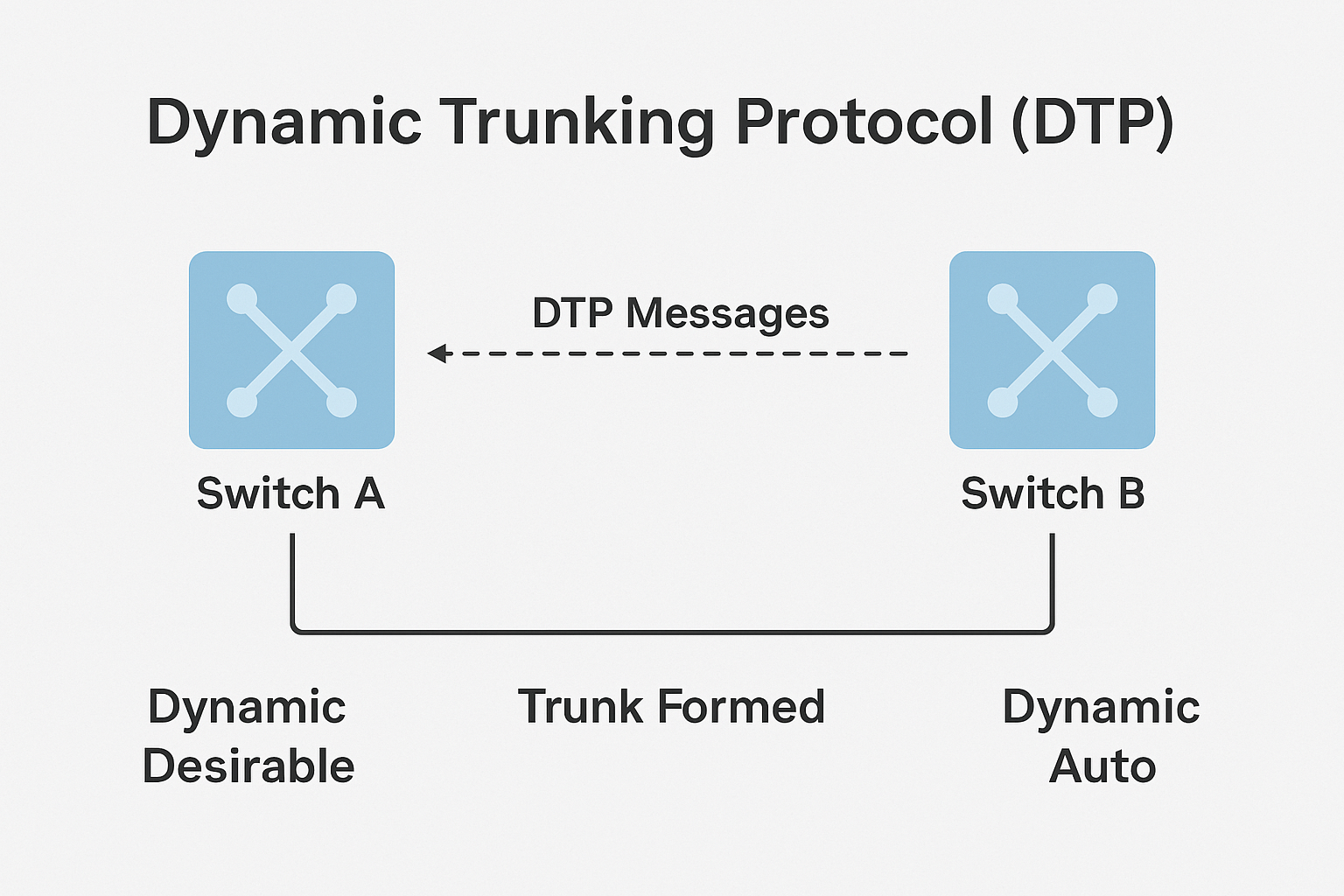
When two Cisco switches are connected, DTP uses the configured mode on each port to exchange negotiation messages. Based on these modes, the switches decide whether to form a trunk or keep the link as access.
For example:
● If one port is set to dynamic desirable and the other to dynamic auto, DTP will negotiate and form a trunk.
● If both ports are set to dynamic auto, no trunk is formed because neither side initiates negotiation.
● If a port is set to nonegotiate, it won’t send or respond to DTP messages, requiring manual trunk configuration.
Dynamic Trunking Protocol Table
The dynamic trunking protocol table summarizes how DTP modes interact and the resulting operational modes:
| Port 1 Mode | Port 2 Mode | Operational Mode |
|---|---|---|
| Dynamic Desirable | Trunk | Trunk |
| Dynamic Desirable | Dynamic Desirable | Trunk |
| Dynamic Auto | Trunk | Dynamic Desirable |
| Dynamic Auto | Access | Access |
| Dynamic Auto | Trunk | Trunk |
| Dynamic Auto | Dynamic Desirable | Trunk |
| Dynamic Auto | Dynamic Auto | Access |
| Dynamic Auto | Access | Access |
| Access | Trunk | Trunk |
| Access | Access | Configuration Error |
Build a career in networking with our networking courses. Contact Learner Advisors now!
Advantages of DTP in Networking
● DTP automatically negotiates and establishes trunk links between switches, reducing manual setup.
● It allows switches to adjust to changes in network topology without administrator intervention.
● It ensures VLAN traffic is correctly tagged and transmitted, optimizing bandwidth.
● Supports expanding networks by simplifying the addition of new switches or VLANs.
● Minimizes configuration mistakes by automating trunk establishment and VLAN tagging.
Disadvantages of DTP in Networking
● DTP can be exploited in VLAN hopping attacks, as it dynamically creates trunk links that may be used maliciously.
● Neglecting to disable DTP on access ports can lead to unnecessary trunk negotiation and network inefficiency.
● Automated negotiation can lead to unintended trunk links if misconfigured or used in mixed environments.
● DTP is Cisco-specific and may not work seamlessly with non-Cisco devices.
● If DTP is left enabled in environments where it’s not needed, it can lead to network instability.
Conclusion
Dynamic Trunking Protocol (DTP) is a valuable tool for network administrators working with Cisco switches.
By understanding the various dynamic trunking protocol modes, leveraging the dynamic trunking protocol table, and choosing the right dynamic trunking protocol types, administrators can optimize switch behavior and ensure efficient network operations.
However, DTP should be used judiciously, with proper security measures in place to prevent potential vulnerabilities. Whether automating VLAN trunking or troubleshooting dynamic configurations, DTP remains a cornerstone of modern Cisco networking.
Linkedin Profile: https://www.linkedin.com/in/uninets-deepak-sharma/ He is a senior solution network architect and currently working with one of the largest financial company. He has an impressive academic and training background. He has completed his B.Tech and MBA, which makes him both technically and managerial proficient. He has also ...
More... | Author`s Bog | Book a MeetingFAQ
Comments (0)
Popular posts


What are the Different Types of Network ...
20 Jan 2026
What is the Syllabus for CCNA ...
20 Jan 2026
CCNA Exam Fees and Expenses Breakdown
25 Aug 2025
Transmission Media and Its Types in ...
20 Jan 2026Recent posts

What is the Syllabus for CCNA ...
20 Jan 2026
What is Switching and How Does it Work?
20 Jan 2026
Transmission Media and Its Types in ...
20 Jan 2026
What are the Different Types of Network ...
20 Jan 2026
What is a Hacker and How many types of ...
6 Jan 2026Upcoming batches
Contact learning advisor










